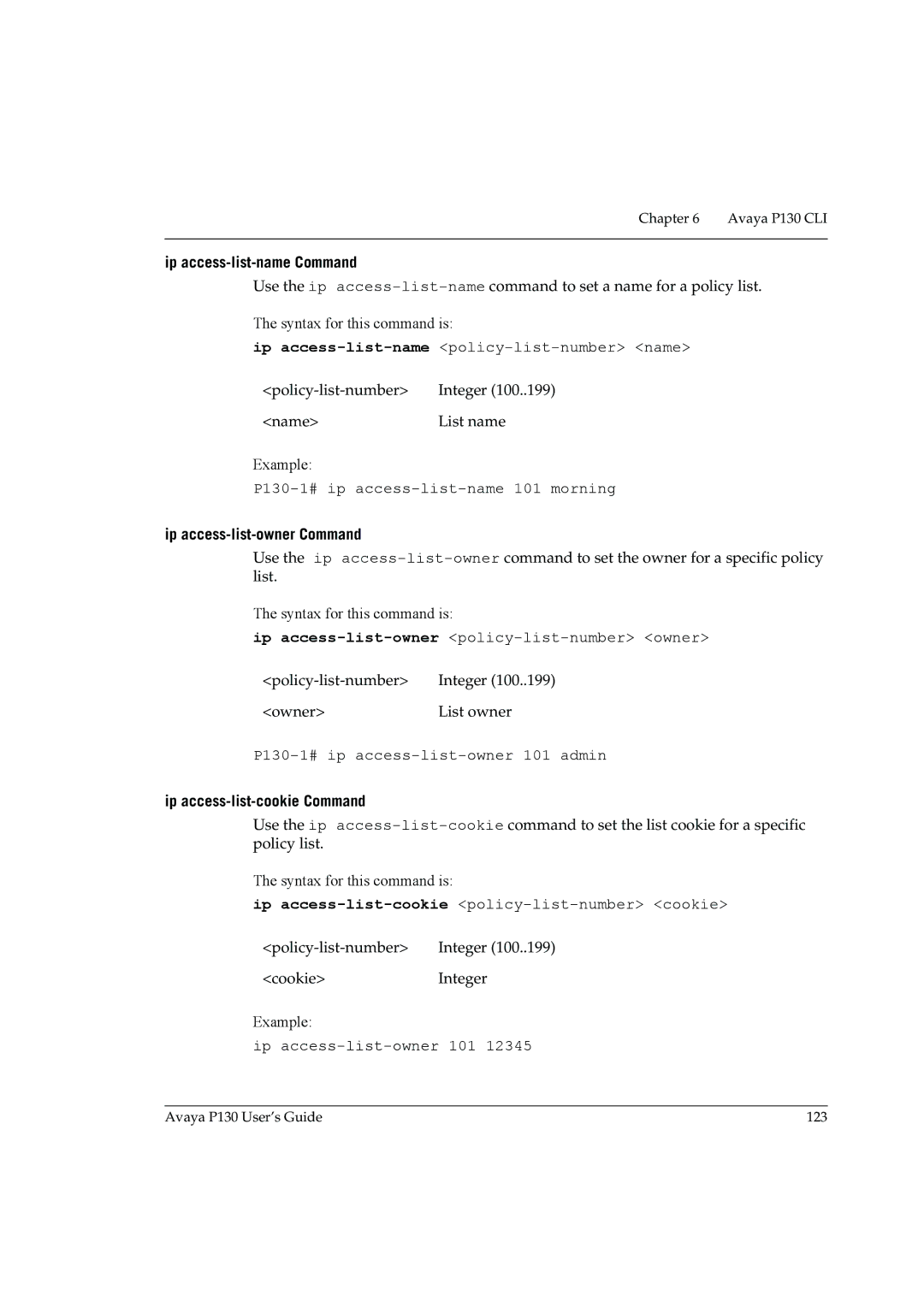Chapter 6 Avaya P130 CLI
ip access-list-name Command
Use the ip
The syntax for this command is:
ip
Integer (100..199) | |
<name> | List name |
Example:
ip access-list-owner Command
Use the ip
The syntax for this command is:
ip
Integer (100..199) | |
<owner> | List owner |
ip access-list-cookie Command
Use the ip
The syntax for this command is:
ip
Integer (100..199) |
<cookie>Integer
Example:
ip
Avaya P130 User’s Guide | 123 |