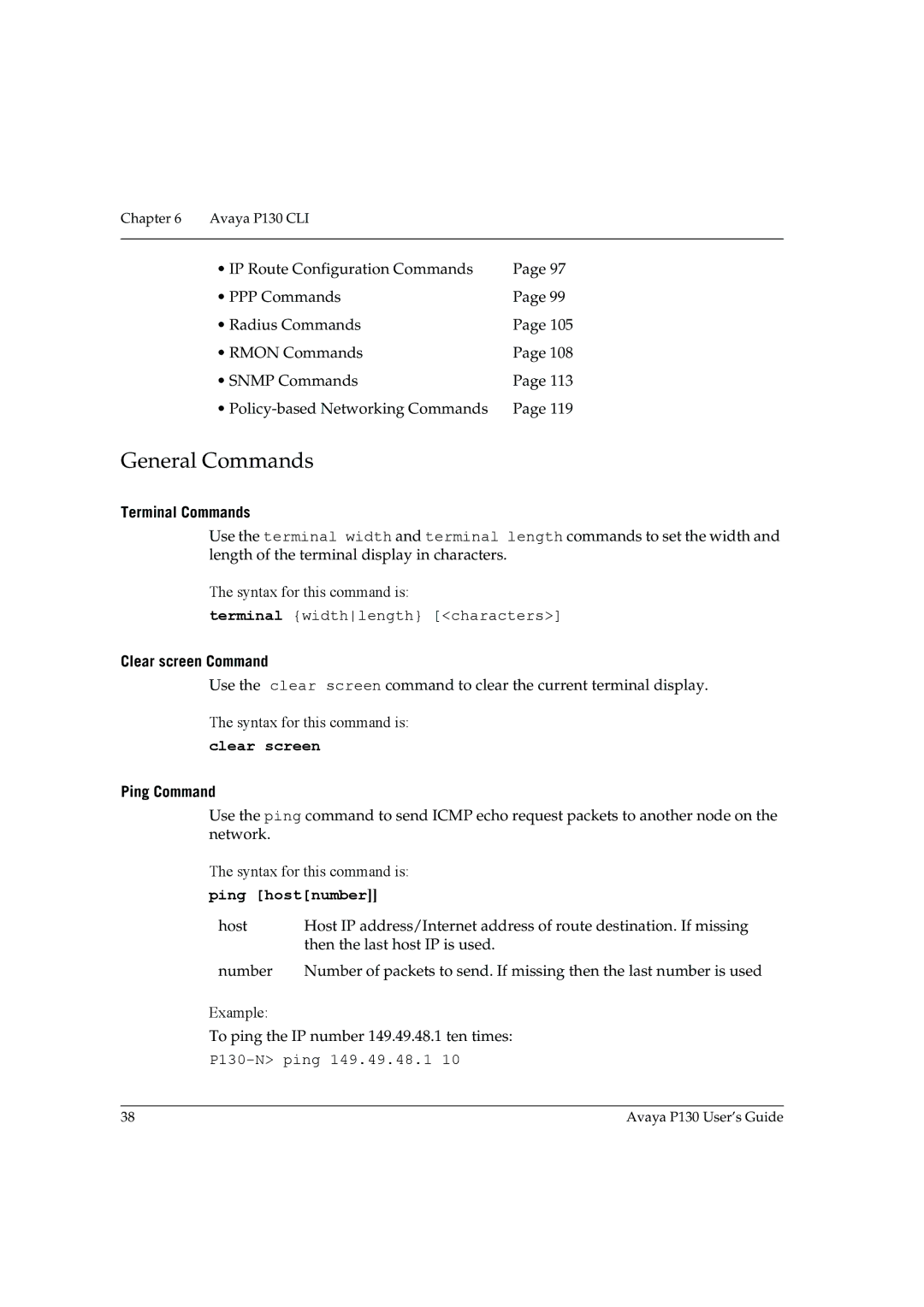Chapter 6 Avaya P130 CLI
• IP Route Configuration Commands | Page 97 |
• PPP Commands | Page 99 |
• Radius Commands | Page 105 |
• RMON Commands | Page 108 |
• SNMP Commands | Page 113 |
• | Page 119 |
General Commands
Terminal Commands
Use the terminal width and terminal length commands to set the width and length of the terminal display in characters.
The syntax for this command is:
terminal {widthlength} [<characters>]
Clear screen Command
Use the clear screen command to clear the current terminal display.
The syntax for this command is:
clear screen
Ping Command
Use the ping command to send ICMP echo request packets to another node on the network.
The syntax for this command is:
ping [host[number]]
host | Host IP address/Internet address of route destination. If missing |
| then the last host IP is used. |
number | Number of packets to send. If missing then the last number is used |
Example:
To ping the IP number 149.49.48.1 ten times:
38 | Avaya P130 User’s Guide |