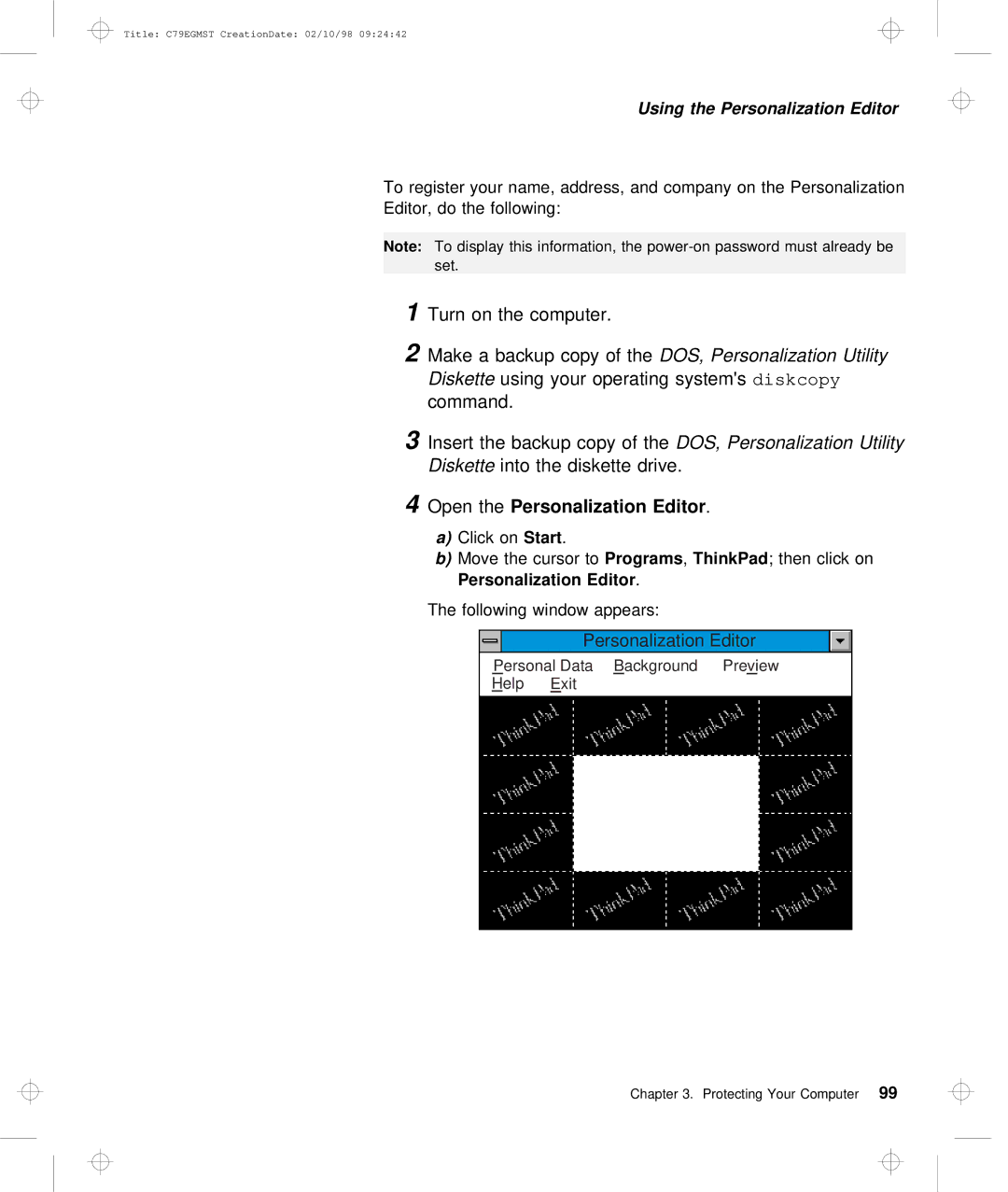Title: C79EGMST CreationDate: 02/10/98 09:24:42
Using the Personalization Editor
To register your name, address, and company on the Personal
Editor, do the following:
Note: To display this information, the
1Turn on the computer.
2 Make a backup copy ofDOS,theP rsonalization Utility Disketteusing your operating diskcopysystem's
command.
3 Insert the backup copyDOS,ofPersonalizationtheUtility Disketteinto the diskette drive.
4 Open thePersonalization Editor | . |
a)Click onStart .
b) | Move the | cursorProgramsto | , | ThinkPad ; then click on | |||||
| Personalization | Editor | . |
|
|
|
| ||
The | following | window | appears: | ||||||
|
|
|
|
|
| ||||
|
|
|
| Personalization Editor |
|
| |||
|
| Personal Data Background | Preview |
| |||||
|
| Help | Exit |
|
|
|
|
| |
Chapter 3. Protecting Your Computer99