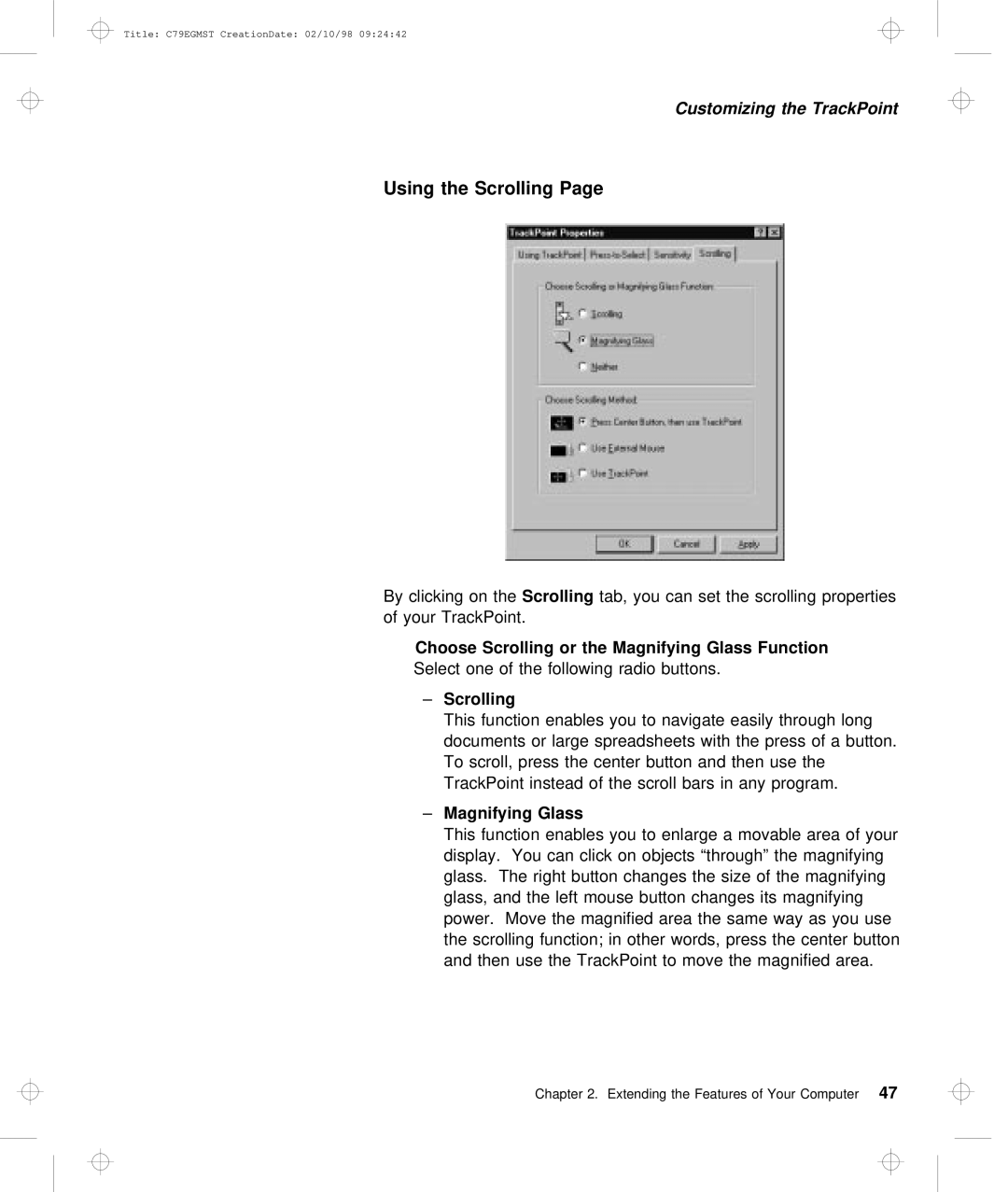Title: C79EGMST CreationDate: 02/10/98 09:24:42
Customizing the TrackPoint
Using the Scrolling Page
By | clicking on Scrollingthe | tab, you can set the scrolling proper |
of | your TrackPoint. |
|
Choose Scrolling or the Magnifying Glass Function
Select one of the following radio buttons.
–Scrolling
This function enables you to navigate easily through l documents or large spreadsheets with the press of a To scroll, press the center button and then use the TrackPoint instead of the scroll bars in any program.
–Magnifying Glass
This function enables you to enlarge a movable area display. You can click on objects “through” the magnif
glass. The right button changes the | size | of | the | magn | |||
glass, and the left mouse button changes | its | magnifyin | |||||
power. Move the magnified area | the | same | way | as | you | ||
the | scrolling | function; in other | words, press | the | cent | ||
and | then use | the TrackPoint to | move | the | magnified | are | |
Chapter 2. Extending the Features of Your47 Computer