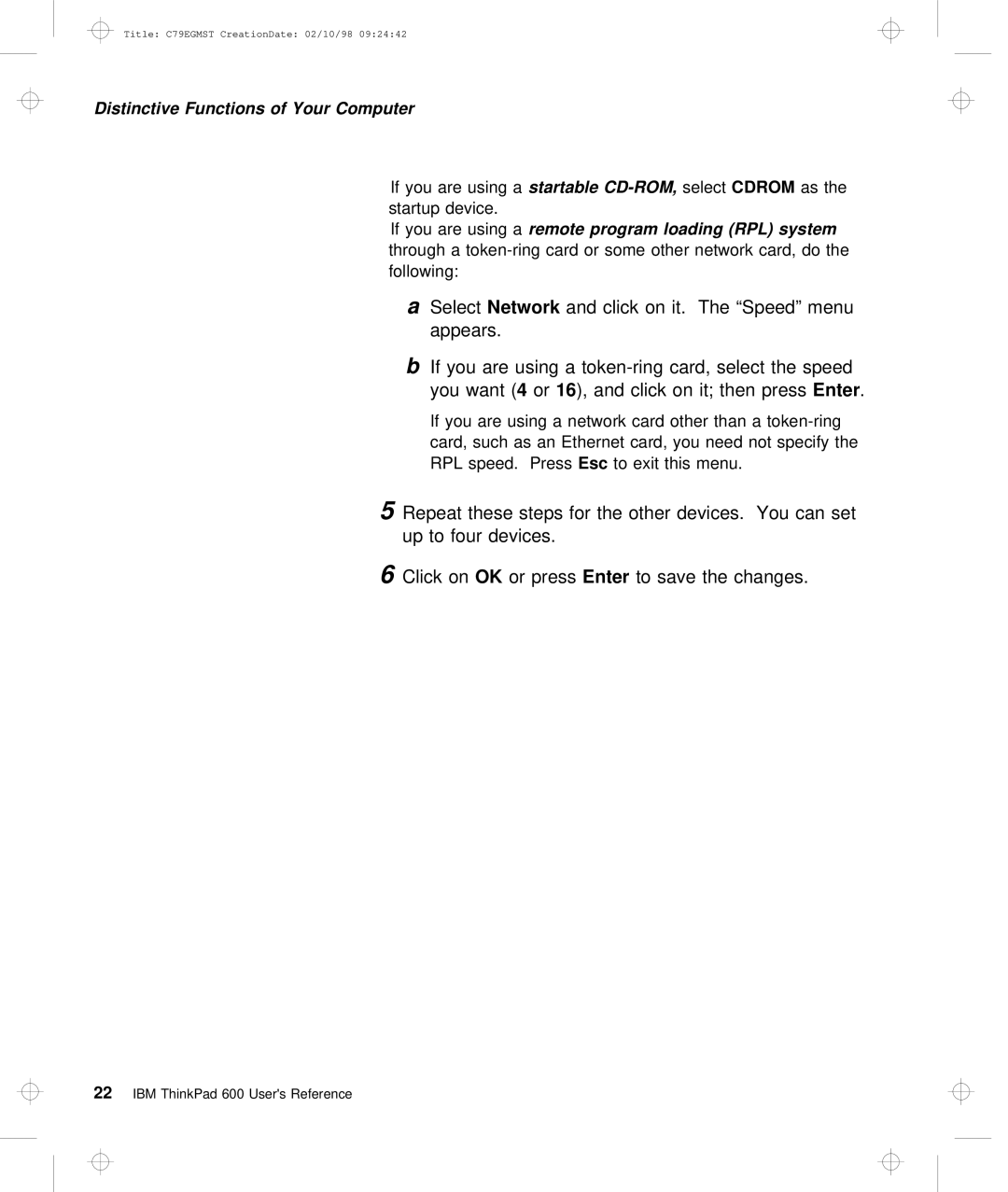Title: C79EGMST CreationDate: 02/10/98 09:24:42
Distinctive Functions of Your Computer
If | you | are startableusing |
| selectCDROM | as the |
| ||||||
startup | device. |
|
|
|
|
|
|
|
|
| ||
If | you | are remoteusingprogram | loading (RPL) | system |
|
|
| |||||
through | a | card | or | some | other | network card, | do t | |||||
following: |
|
|
|
|
|
|
|
|
|
|
| |
a | SelectNetwork | and | click | on | it. The | “Speed” menu |
| |||||
| appears. |
|
|
|
|
|
|
|
|
|
| |
b | If | you | are | using | a | select | the | |||||
| you | want4 | (or16), |
| and | click | on | it; | thenEnter | .press |
| |
If you are using a network card other than a
5 | Repeat | these steps | for | the | other devices. You ca | ||
| up | to four | devices. |
|
|
| |
6 | Click | onOK | or | pressEnter | to | save | the changes. |
22 IBM ThinkPad 600 User's Reference