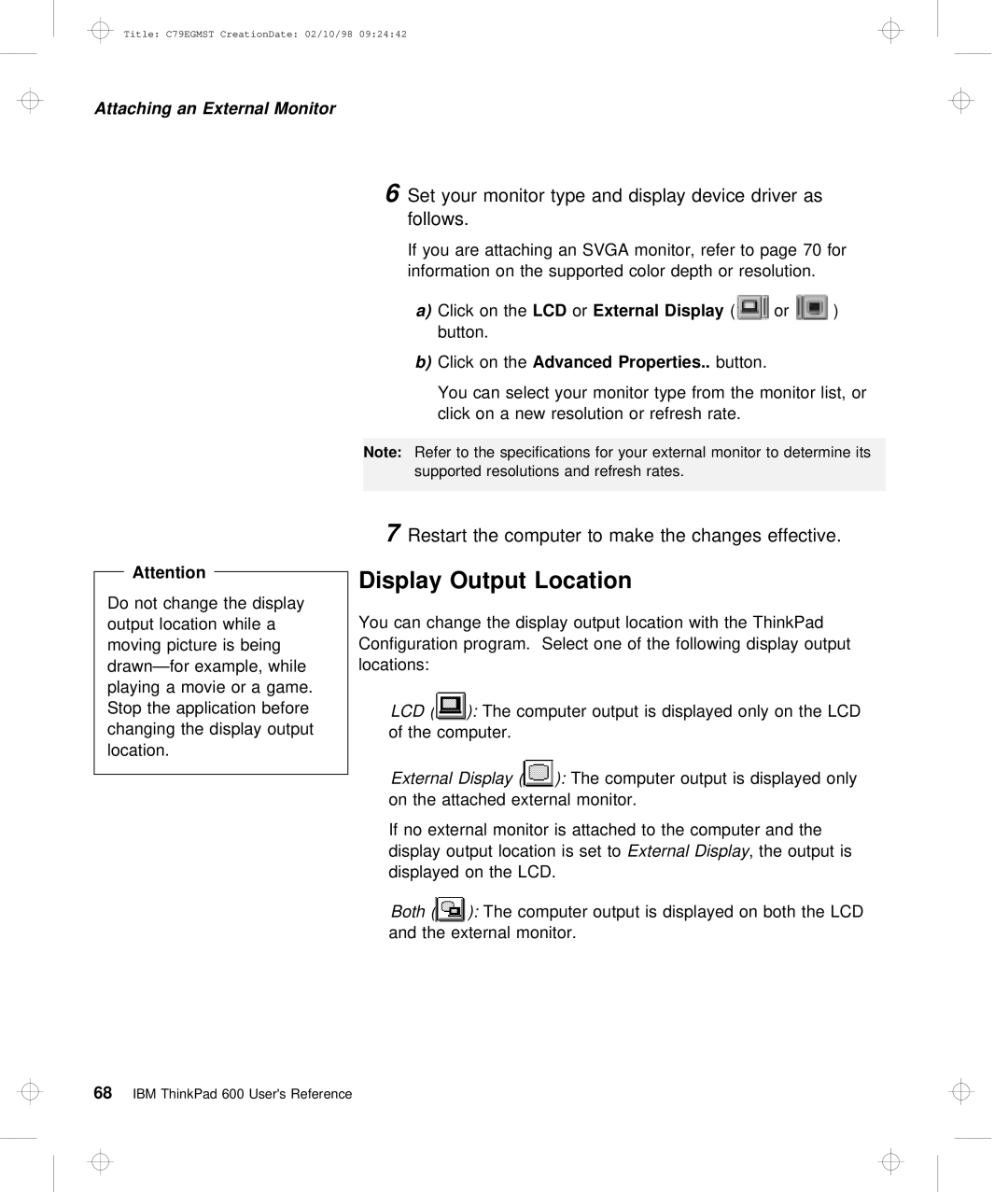Title: C79EGMST CreationDate: 02/10/98 09:24:42
Attaching an External Monitor
6 Set your monitor type and display device driver as follows.
If you are attaching an SVGA monitor, refer to page 70
information | on | the | supported | color | depth | or resolution. | ||||
a) | Click | on | theLCD | orExternal | Display |
| ( | or | ) | |
| button. |
|
|
|
|
|
|
|
| |
b) | Click | on | theAdvanced | Properties.. |
| button. |
| |||
| You | can | select your | monitor | type from the monitor list | |||||
| click | on | a | new | resolution | or | refresh | rate. | ||
Note: Refer to the specifications for your external monitor to det supported resolutions and refresh rates.
|
|
|
|
|
|
| 7 | Restart | the | computer | to | make | the | changes effective | ||||||||
| Attention |
|
|
|
|
| Display | Output |
| Location |
|
|
|
|
|
|
|
| ||||
|
|
|
|
|
|
|
|
|
|
|
|
|
|
| ||||||||
|
|
|
|
|
|
|
|
|
|
|
|
|
|
|
|
| ||||||
Do not change the display |
|
|
|
|
|
|
|
|
|
|
|
|
|
| ||||||||
output | location | while | a You | can change | the | display | output location | with the ThinkPad |
| |||||||||||||
moving picture is being Configuration program. Select one of the following | display | output | ||||||||||||||||||||
example, | while locations: |
|
|
|
|
|
|
|
|
|
|
|
| |||||||||
playing | a |
| movie | or | a | game. |
|
|
|
|
|
|
|
|
|
|
|
|
|
| ||
Stop the application beforeLCD ( | ): The computer output is displayed only on the LCD | |||||||||||||||||||||
changing | the display | output of | the | computer. |
|
|
|
|
|
|
|
| ||||||||||
location. |
|
|
|
|
|
|
|
|
|
|
|
|
|
|
|
|
|
|
|
| ||
|
|
|
|
|
|
|
| External | Display ):( The computer output is displayed only |
| ||||||||||||
|
|
|
|
|
|
|
|
| ||||||||||||||
|
|
|
|
|
|
|
| on |
| the | attached | external | monitor. |
|
|
|
|
|
| |||
|
|
|
|
|
|
|
| If | no | external | monitor is | attached to | the | computer | and | t | ||||||
|
|
|
|
|
|
|
| display | output location Externalis set Displayto , the | output | is |
|
| |||||||||
|
|
|
|
|
|
|
| displayed | on | the LCD. |
|
|
|
|
|
|
|
| ||||
|
|
|
|
|
|
|
| Both ( ): The computer output | is | displayed | on | both | the | LCD | ||||||||
|
|
|
|
|
|
|
| and | the | external | monitor. |
|
|
|
|
|
|
|
| |||
68 IBM ThinkPad 600 User's Reference