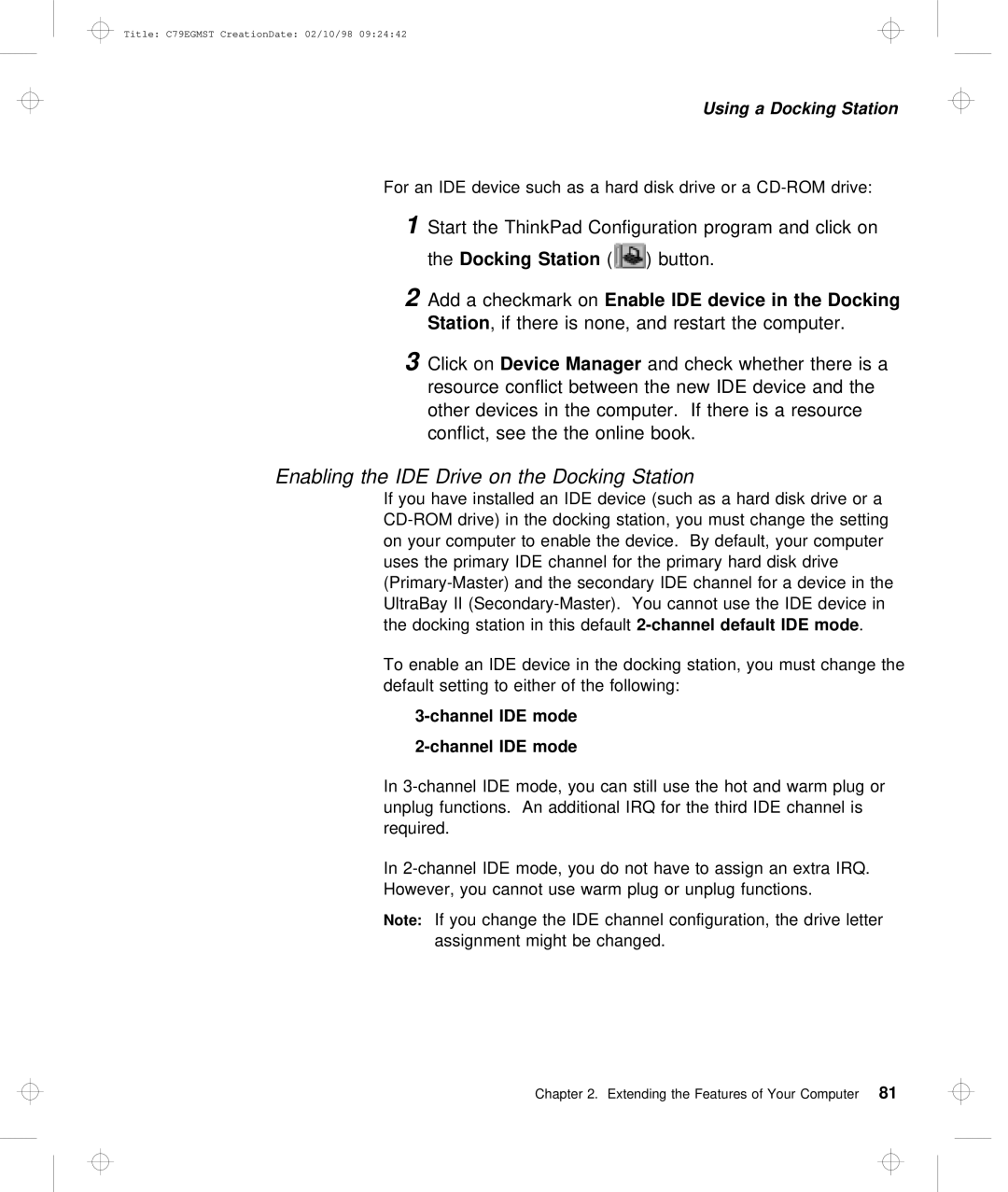Title: C79EGMST CreationDate: 02/10/98 09:24:42
Using a Docking Station
For an IDE device such as a hard disk drive or a
1Start the ThinkPad Configuration program and click on
theDocking | Station | ( ) button. |
|
| |||
2 Add | a | checkmark Enableon | IDE | device | in | the Docking | |
Station | , | if | there | is | none, | and | restart the comput |
3 Click onDevice Manager and check whether there is a resource conflict between the new IDE device and other devices in the computer. If there is a r conflict, see the the online book.
Enabling the | IDE | Drive | on | the | Docking Station |
|
|
|
| ||
If | you have installed an IDE device (such | as | a | hard | d | ||||||
drive) | in | the | docking | station, | you must | change | the | se | |||
on your | computer | to | enable | the device. By | default, your | ||||||
uses | the primary IDE channel for the primary hard disk | d | |||||||||
UltraBay II | cannot use | the | IDE | de | |||||||
the | docking | station | in | mode | . |
|
|
| |||
To enable an IDE device in the docking station, you must c default setting to either of the following:
IDE | mode | |
IDE | mode | |
In | IDE mode, you can still use the hot and warm | |
unplug functions. An additional IRQ for the third IDE channe required.
In
However, you cannot use warm plug or unplug functions.
Note: If you change the IDE channel configuration, the driv assignment might be changed.
Chapter 2. Extending the Features of Your81 Computer