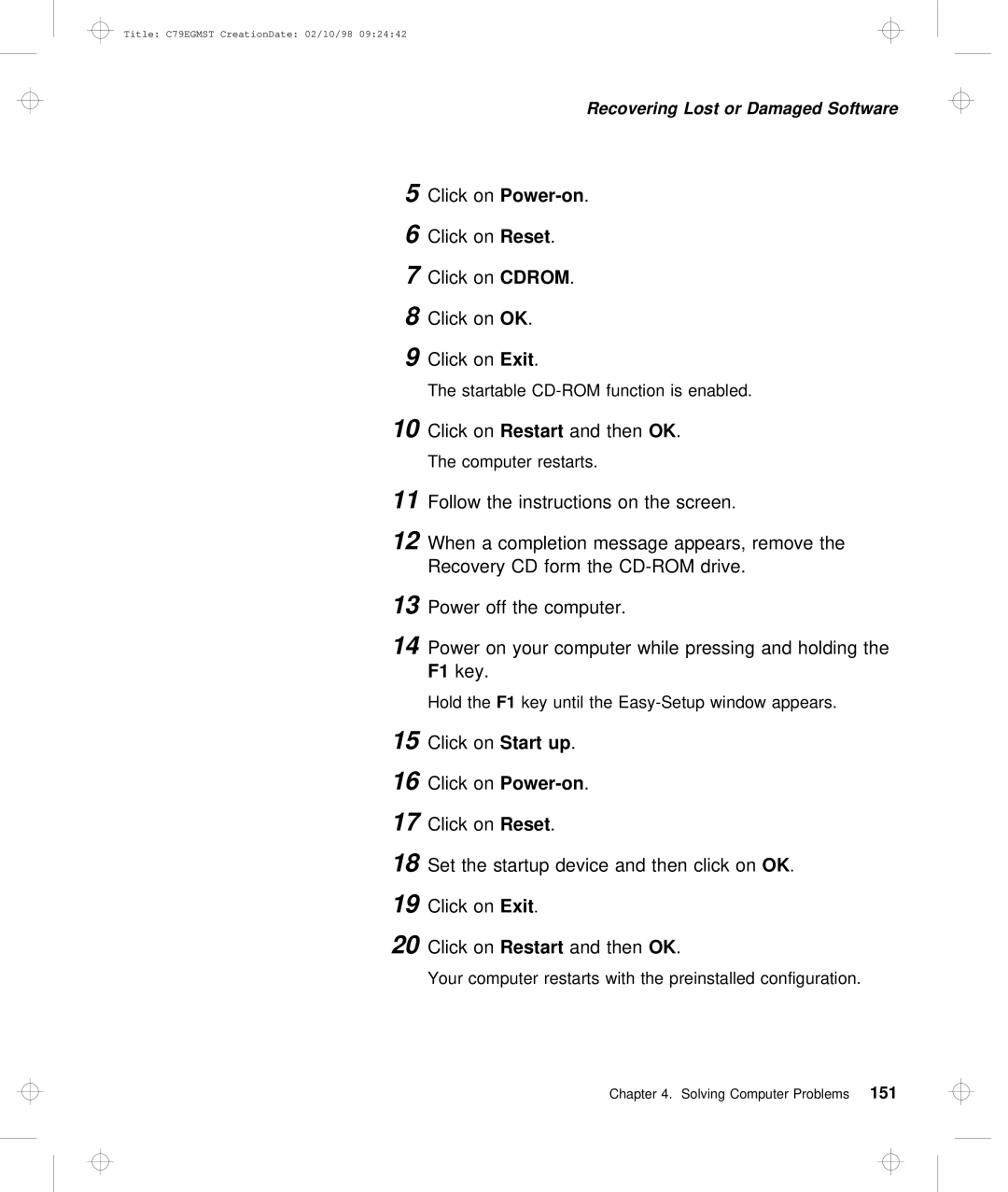Title: C79EGMST CreationDate: 02/10/98 09:24:42
Recovering Lost or Damaged Software
5
6
7
8
9
Click | . | |
Click | onReset . |
|
Click | onCDROM | . |
Click | onOK . |
|
Click | onExit . |
|
The startable
10 | Click |
| onRestart |
| and | thenOK . |
|
|
| ||
| The | computer |
| restarts. |
|
|
| ||||
11Follow | the instructions on the. | screen |
| ||||||||
12 | When a completion message appears, remove the | ||||||||||
| Recovery | CD | form the |
| |||||||
13 | Power | off | the | computer. |
|
| |||||
14 | Power | on | your | computer | while | pressing | and holding t | ||||
| F1 | key. |
|
|
|
|
|
|
|
| |
| Hold |
| theF1 | key | until | the | appears. | ||||
15 | Click |
| onStart | up . |
|
|
|
|
| ||
16 | Click |
|
| . |
|
|
|
| |||
17 | Click |
| onReset . |
|
|
|
|
|
| ||
18 | Set | the | startup | device | and | OKthen. click on | |||||
19Click |
| onExit . |
|
|
|
|
|
|
| ||
20 | Click |
| onRestart |
| and | thenOK . |
|
|
| ||
Your computer restarts with the preinstalled configurati
Chapter 4. Solving Computer Problems151