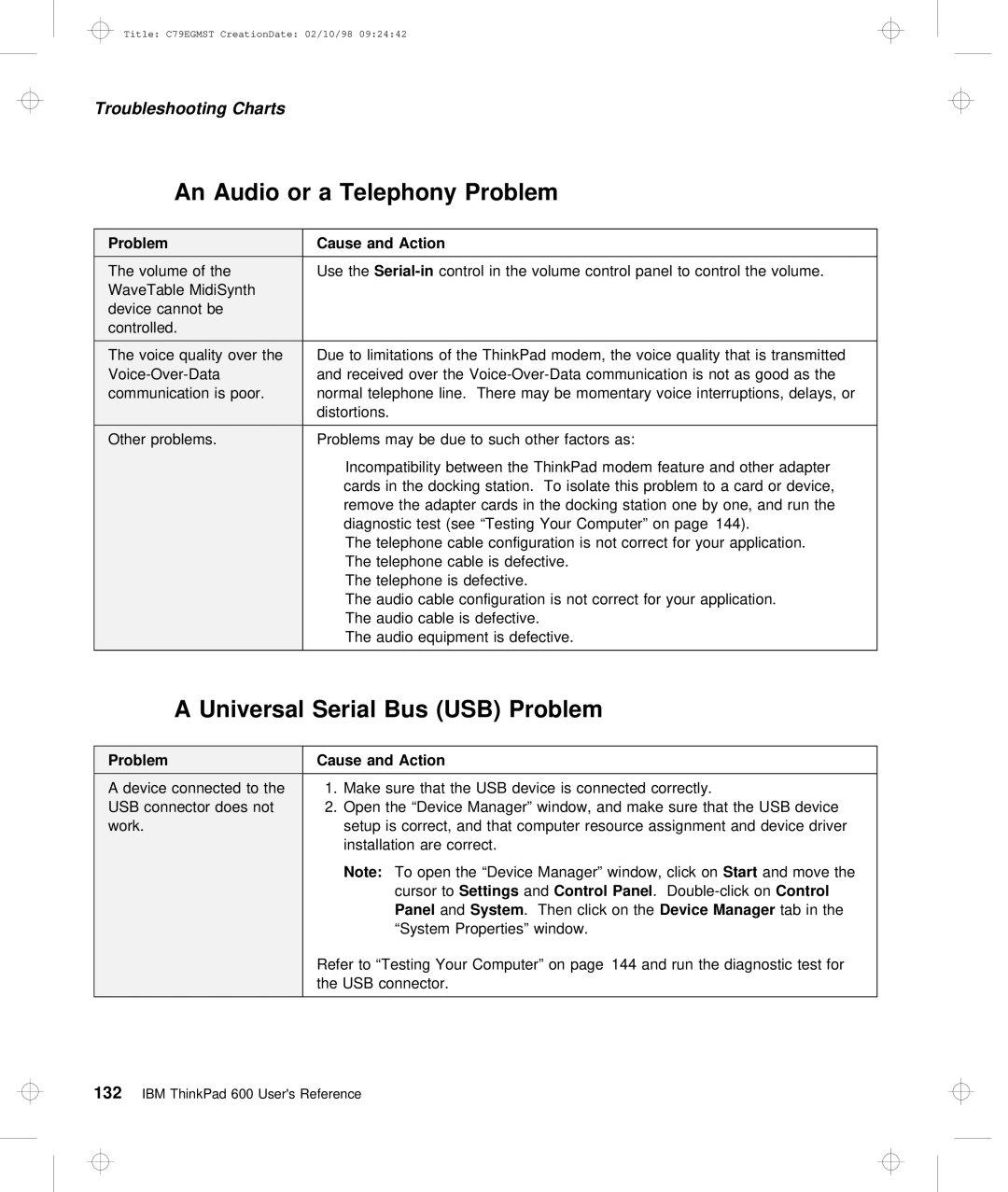Title: C79EGMST CreationDate: 02/10/98 09:24:42
Troubleshooting Charts
An | Audio or | a Telephony | Problem | |||
|
|
|
|
|
|
|
Problem |
|
| Cause | and Action |
|
|
|
|
|
|
|
|
|
The volume | of | the | Use | control in the volume control panel to control the volume. | ||
WaveTable | MidiSynth |
|
|
|
| |
device cannot | be |
|
|
|
| |
controlled. |
|
|
|
|
|
|
|
|
|
|
|
|
|
The voice quality overDuetheto limitations of the ThinkPad modem, the voice quality that is trans
distortions.
Other problems. | Problems | may | be | due to | such other | factors | as: |
|
|
| |||||
| Incompatibility between the ThinkPad modem | feature | and | other adapter | |||||||||||
| cards | in | the | docking | station. To | isolate | this problem to a card or d | ||||||||
| remove | the adapter | cards in the docking station one by one, and run | ||||||||||||
| diagnostic | test | (see “Testing | Your Computer” | on page 144). | ||||||||||
| The | telephone | cable | configuration | is | not | correct | for | your application. | ||||||
| The | telephone | cable | is | defective. |
|
|
|
|
| |||||
| The | telephone | is | defective. |
|
|
|
|
|
|
| ||||
| The | audio | cable | configuration | is | not | correct | for | your application. | ||||||
| The | audio | cable | is | defective. |
|
|
|
|
|
| ||||
| The | audio | equipment | is | defective. |
|
|
|
|
| |||||
|
|
|
|
|
|
|
|
|
|
|
|
|
|
|
|
A Universal | Serial | Bus | (USB) | Problem |
|
|
|
|
|
|
|
|
|
| ||||
|
|
|
|
|
|
|
|
|
|
|
|
|
|
|
|
|
| |
Problem |
| Cause | and | Action |
|
|
|
|
|
|
|
|
|
|
|
|
| |
A device connected | to 1the.Make |
| sure | that | the | USB | device | is connected | correctly. |
| ||||||||
USB connector does | not 2. Open | the “Device | Manager” | window, | and make | sure that |
| the USB device | ||||||||||
work. |
| setup | is correct, and that computer resource assignment | and device d | ||||||||||||||
|
| installation | are | correct. |
|
|
|
|
|
|
|
|
| |||||
|
| Note: |
| To open the “Device Manager” | window,Startclickand onmove | the | ||||||||||||
|
|
|
|
| cursor | toSettings |
| andControl | Panel | . |
|
|
| |||||
|
|
|
|
| Panel | andSystem | . Then | click | on Devicethe Manager |
| tab | in | the | |||||
|
|
|
|
| “System | Properties” | window. |
|
|
|
|
|
|
| ||||
|
| Refer | to “Testing | Your | Computer” | on | page 144 | and | run | the diagnostic tes | ||||||||
|
| the | USB | connector. |
|
|
|
|
|
|
|
|
|
|
| |||
|
|
|
|
|
|
|
|
|
|
|
|
|
|
|
|
|
|
|
132 IBM ThinkPad 600 User's Reference