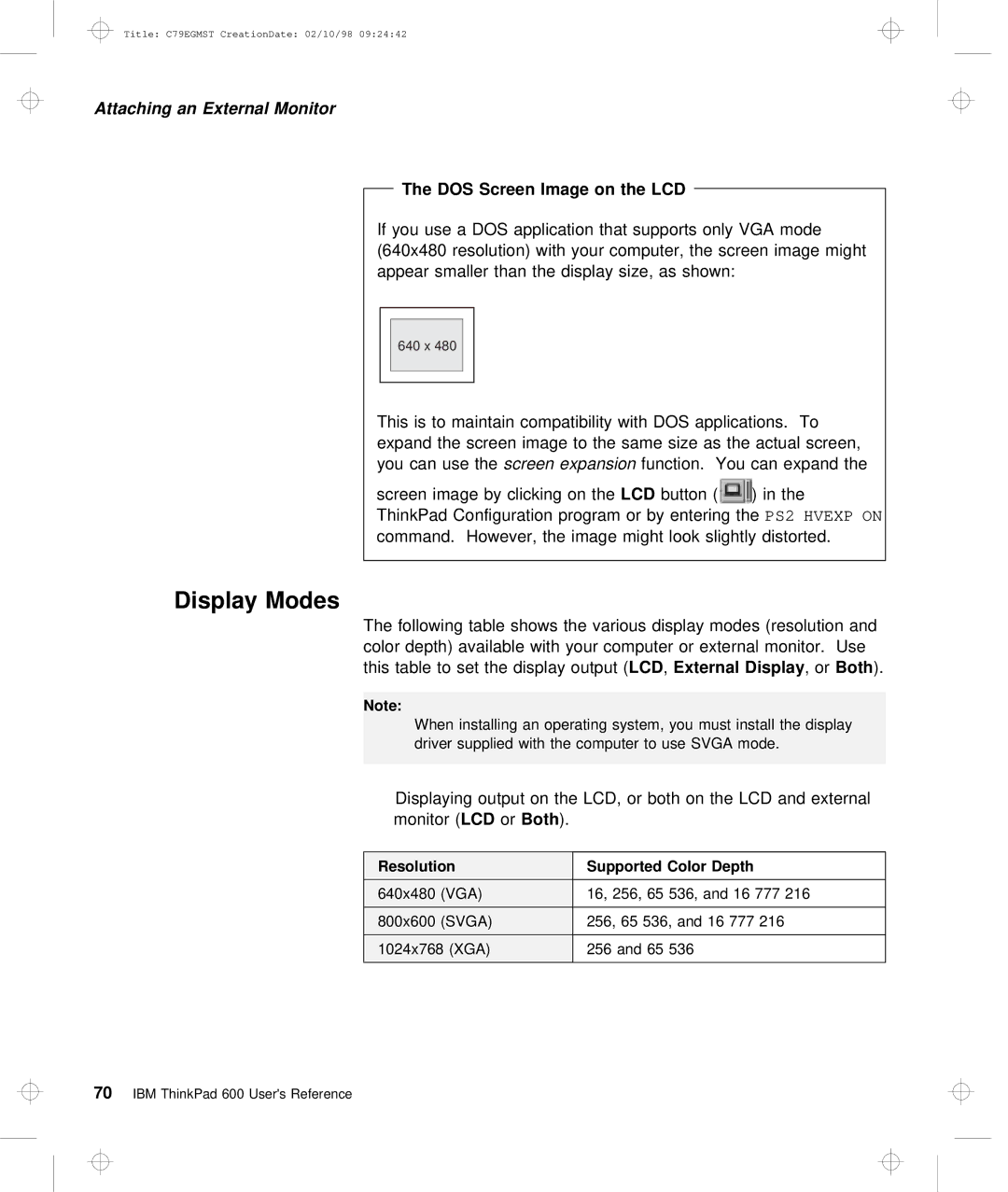Title: C79EGMST CreationDate: 02/10/98 09:24:42
Attaching an External Monitor
| The | DOS | Screen Image on | the LCD |
|
|
|
| |
|
|
|
|
| |||||
If | you | use a DOS application that supports only VGA mode | |||||||
(640x480 | resolution) | with | your computer, | the | screen image migh | ||||
appear | smaller than | the | display size, | as | shown: | ||||
640 x 480
This is to maintain compatibility with | DOS applications. | To | ||||||||
expand | the | screen image | to the | same | size | as the | actual | |||
you can usescreenthe expansionfunction. You can expand the | ||||||||||
screen | image | by | clickingLCD | on | buttonthe | () | in | the |
|
|
ThinkPad Configuration program or by enteringPS2 HVEXPtheON |
| |||||||||
command. However, | the image | might | look | slightly | distorted. | |||||
Display Modes
The | following table shows the various display modes | (resolutio | |||
color | depth) available with your computer or | external | monitor. | ||
this | table to set | the displayLCD , ExternaloutputDisplay ( , | orBoth ). |
|
|
Note: |
|
|
|
|
|
| When installing an | operating system, you must | install | the | display |
driver supplied with the computer to use SVGA mode.
Displaying output on the LCD, or both on the LCD and exte
monitor LCD( | orBoth ). |
|
|
|
|
|
| ||
|
|
|
|
|
|
|
|
| |
Resolution |
|
| Supported | Color | Depth |
|
|
| |
640x480 | (VGA) |
| 16, | 256, | 65 | 536, | and | 16 | 777 216 |
800x600 (SVGA) |
| 256, | 65 536, | and | 16 | 777 | 216 | ||
1024x768 | (XGA) |
| 256 and | 65 | 536 |
|
|
| |
|
|
|
|
|
|
|
|
|
|
70 IBM ThinkPad 600 User's Reference