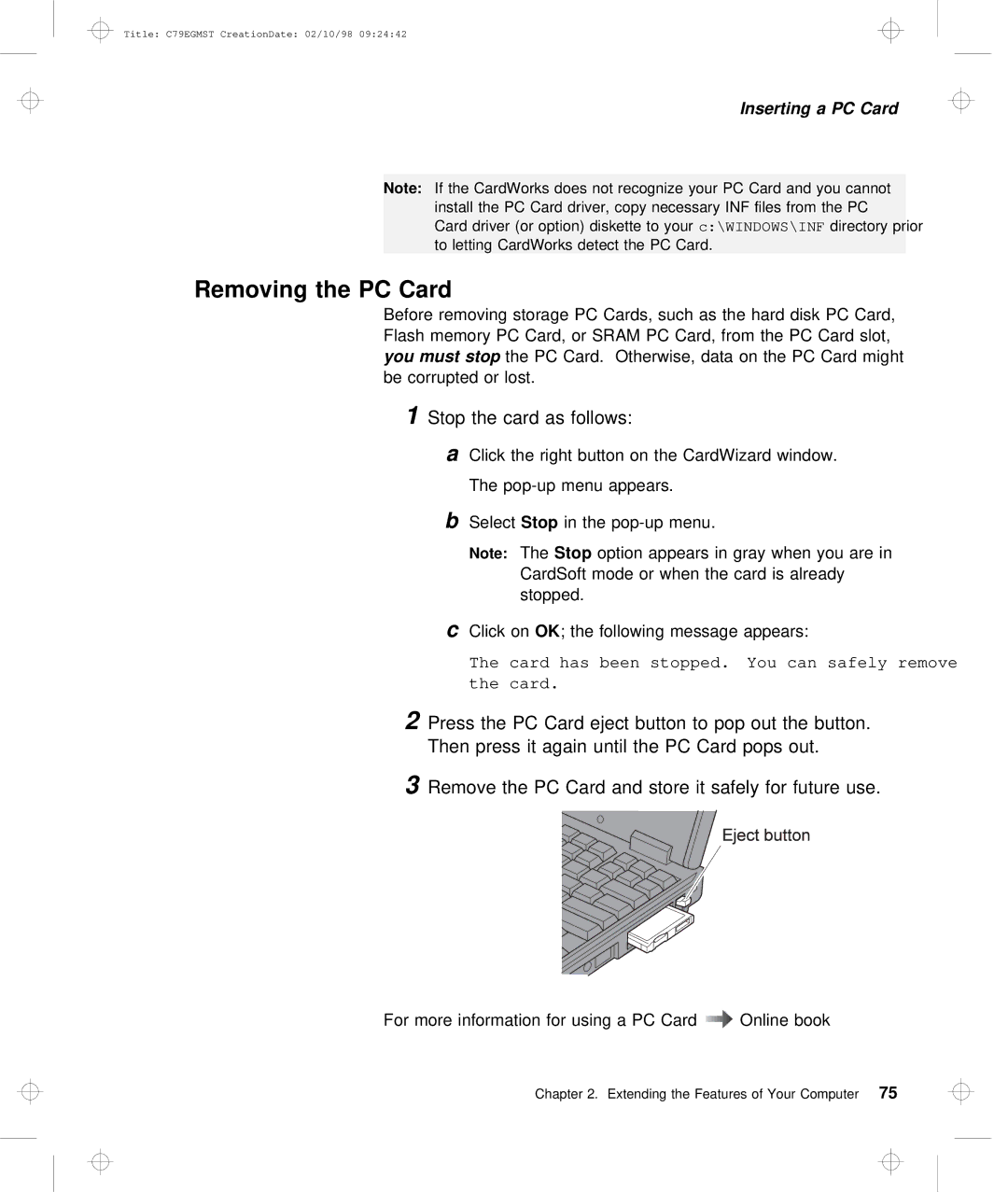Title: C79EGMST CreationDate: 02/10/98 09:24:42
Inserting a PC Card
Note: If | the CardWorks | does not | recognize your | PC | Card | and you | ||||
install | the | PC Card | driver, | copy | necessary | INF | files | from th | ||
Card | driver | (or option) diskettec:\WINDOWS\INFto your | directory | prior | ||||||
to | letting | CardWorks | detect | the | PC Card. |
|
|
|
| |
Removing the PC Card
Before | removing | storage PC Cards, such as | the hard | disk | PC | |||||||
Flash | memory | PC | Card, | or SRAM PC Card, | from | the | PC | Card | slot, | |||
you must | stop | the | PC | Card. Otherwise, | data | on | the | PC | Card | mi | ||
be | corrupted | or | lost. |
|
|
|
|
|
| |||
1Stop the card as follows:
a Click the right button on the CardWizard window.
The
b SelectStop in the
Note: The Stop option appears in gray when you are CardSoft mode or when the card is already stopped.
c | Click onOK | ; | the | following | message | appears: | |
| The | card has been stopped. You can safely remove | |||||
| the | card. |
|
|
|
| |
2 Press the | PC | Card | eject | button | to pop out the b | ||
Then | press | it | again until | the PC | Card pops out. | ||
3 Remove the PC Card and store it safely for futu
For more information for using a![]()
![]()
![]()
![]()
![]()
![]()
![]()
![]() PC
PC![]() OnlineCard book
OnlineCard book
Chapter 2. Extending the Features of Your75 Computer