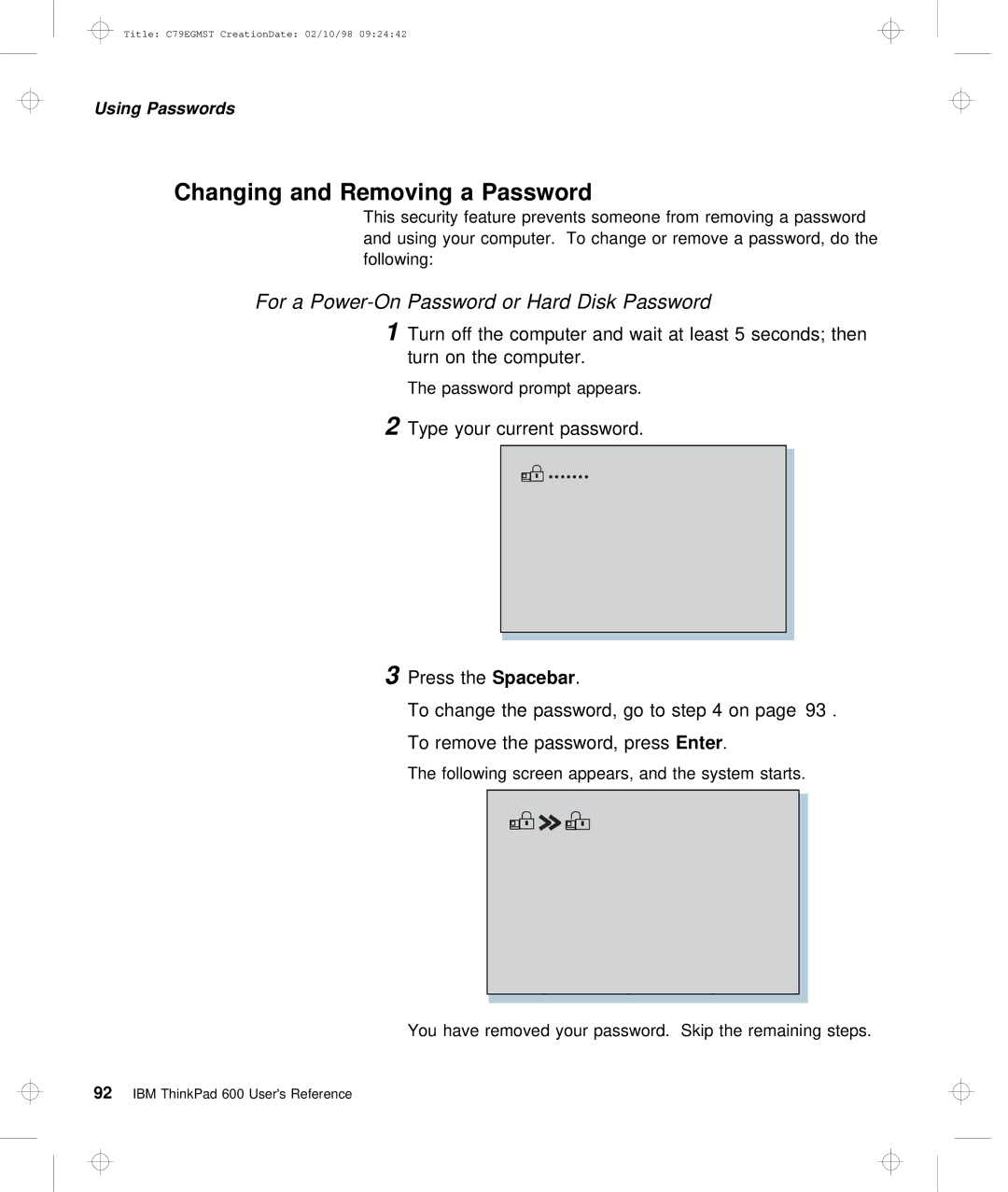Title: C79EGMST CreationDate: 02/10/98 09:24:42
Using Passwords
Changing and Removing a Password
This security feature prevents someone from removing a passwo and using your computer. To change or remove a password, do following:
For a Power-On Password or Hard Disk Password
1Turn | off |
| the computer and wait at least 5 seconds; | |||
turn | on | the | computer. | |||
The | password | prompt | appears. | |||
2 Type | your | current | password. | |||
|
|
|
|
|
|
|
|
|
|
|
|
|
|
3 Press theSpacebar | . |
To change the password, go to step .4 on page 93
To remove the password,Enterpress.
The following screen appears, and the system starts.
You have removed your password. Skip the remaining steps.
92 IBM ThinkPad 600 User's Reference