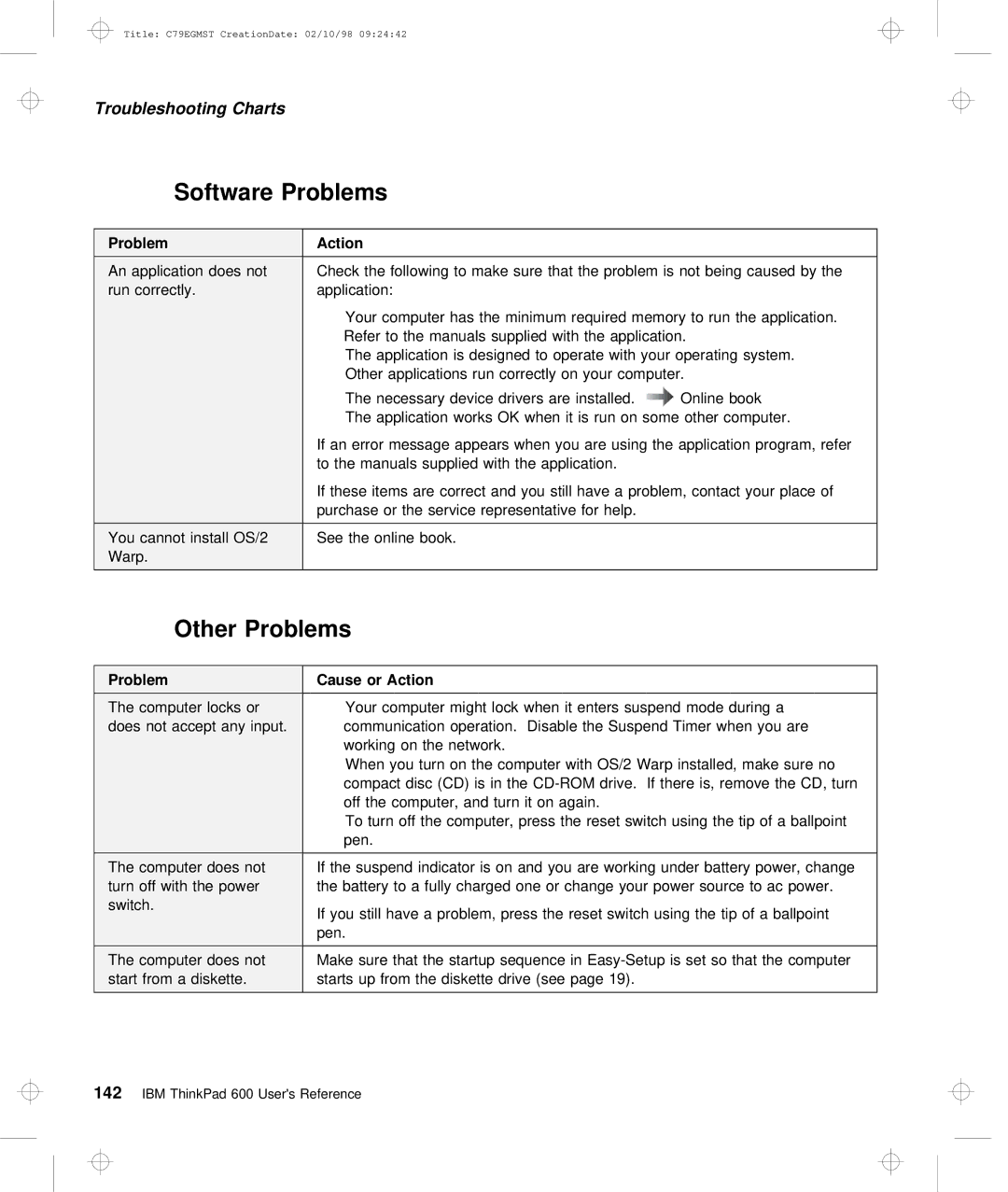Title: C79EGMST CreationDate: 02/10/98 09:24:42
Troubleshooting Charts
Software Problems
Problem |
| Action |
|
|
|
|
|
|
|
|
|
|
|
|
|
|
|
|
| ||
|
|
|
|
|
|
|
|
|
|
|
|
|
|
|
|
| |||||
An | application does | not Check the | following | to | make | sure | that | the | problem | is | not | being | caused b | ||||||||
run | correctly. |
| application: |
|
|
|
|
|
|
|
|
|
|
|
|
|
|
| |||
|
|
|
| Your | computer has | the | minimum | required | memory to run the application. | ||||||||||||
|
|
|
| Refer | to | the | manuals | supplied | with | the | application. |
|
|
| |||||||
|
|
|
| The | application | is | designed | to | operate | with your | operating | system. | |||||||||
|
|
|
| Other | applications | run correctly on your computer. |
|
|
|
| |||||||||||
|
|
|
| The | necessary device drivers are |
|
|
|
|
|
|
| |||||||||
|
|
|
|
| installedOnlinebook. |
|
|
|
|
| |||||||||||
|
|
|
| The | application | works | OK | when | it is | run | on some | other | computer. | ||||||||
|
|
| If | an | error | message | appears when you are using | the application program | |||||||||||||
|
|
| to | the | manuals | supplied | with the | application. |
|
|
|
|
| ||||||||
If these items are correct and you still have a problem, contact your purchase or the service representative for help.
You cannot install OS/2 See the online book.
Warp.
Other Problems
Problem |
|
|
|
| Cause | or | Action |
|
|
|
|
|
|
|
|
|
|
|
|
|
|
|
|
|
|
|
|
|
|
| ||
|
|
|
|
|
|
|
|
|
|
|
|
|
|
|
|
| ||||||||||||||||
The | computer | locks | or |
| Your | computer | might lock when it enters | suspend | mode | during | a |
|
|
|
| |||||||||||||||||
does | not | accept | any | inputcommunication. | operation. Disable the | Suspend | Timer | when | you | are |
|
|
|
| ||||||||||||||||||
|
|
|
|
|
| working | on | the network. |
|
|
|
|
|
|
|
|
|
|
|
|
|
|
|
|
|
| ||||||
|
|
|
|
|
| When you turn on the computer with OS/2 | Warp | installed, | make | sure | no | |||||||||||||||||||||
|
|
|
|
|
| compact | disc | (CD) |
| is in the | drive. If | there | is, | remove | the | C | ||||||||||||||||
|
|
|
|
|
| off |
| the | computer, | and | turn | it | on |
| again. |
|
|
|
|
|
|
|
|
|
|
|
| |||||
|
|
|
|
|
| To | turn | off |
| the | computer, | press | the reset | switch |
| using | the | tip | of | |||||||||||||
|
|
|
|
|
| pen. |
|
|
|
|
|
|
|
|
|
|
|
|
|
|
|
|
|
|
|
|
|
|
|
|
| |
The | computer | does | not If | the | suspend | indicator | is | on | and | you | are working | under |
| battery | powe | |||||||||||||||||
turn off with the powerthe battery to | a | fully | charged | one | or | change | your | power | source |
| to | a | ||||||||||||||||||||
switch. |
|
|
| If | you | still | have | a | problem, | press |
| the | reset | switch |
| using | the | tip | of | |||||||||||||
|
|
|
|
|
|
| ||||||||||||||||||||||||||
|
|
|
|
| pen. |
|
|
|
|
|
|
|
|
|
|
|
|
|
|
|
|
|
|
|
|
|
|
|
|
|
| |
|
|
|
|
|
|
|
|
|
|
|
|
|
| |||||||||||||||||||
The | computer | does | not Make sure | that |
| the | startup sequence | in | that | the | ||||||||||||||||||||||
start from | a | diskette.starts | up | from |
| the | diskette | drive | (see | page | 19). |
|
|
|
|
|
|
|
|
| ||||||||||||
|
|
|
|
|
|
|
|
|
|
|
|
|
|
|
|
|
|
|
|
|
|
|
|
|
|
|
|
|
|
|
|
|
142 IBM ThinkPad 600 User's Reference