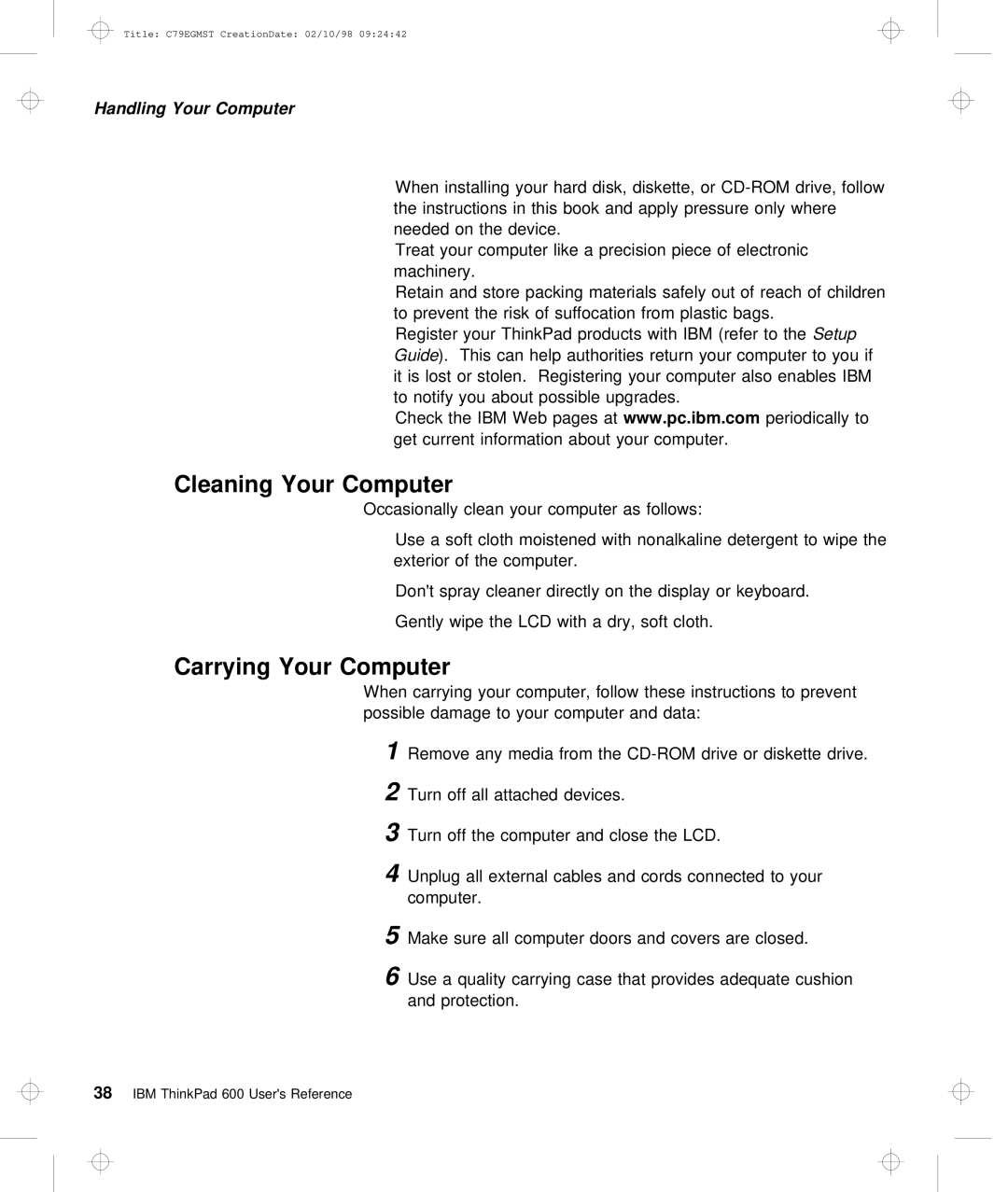Title: C79EGMST CreationDate: 02/10/98 09:24:42
Handling Your Computer
When | installing your | hard | disk, diskette, | or | |
the | instructions | in | this | book and apply | pressure only wher |
needed on the | device. |
|
| ||
Treat your computer like a precision piece of electronic machinery.
Retain | and | store packing materials | safely out | of reach | o | |||
to | prevent the risk of suffocation from plastic bags. |
| ||||||
Register your ThinkPad products with IBMSetup(refer to | the |
| ||||||
Guide). This | can | help authorities return your computer | to | y | ||||
it | is | lost | or | stolen. Registering | your computer | also | enable | |
to notify | you | about | possible | upgrades. | ||
Check | the | IBM | Web pageswww.pcat.ibm.com | periodically to | ||
get | current information | about | your | computer. | ||
Cleaning Your Computer
Occasionally clean your computer as follows:
Use a soft cloth moistened with nonalkaline detergent to w exterior of the computer.
Don't spray cleaner directly on the display or keyboard.
Gently wipe the LCD with a dry, soft cloth.
Carrying Your Computer
When carrying your computer, follow these instructions to prev possible damage to your computer and data:
1Remove any media from the
2
3
4 Unplug all external cables and cords connected to your computer.
5
6 Use a quality carrying case that provides adequate cu and protection.
38 IBM ThinkPad 600 User's Reference