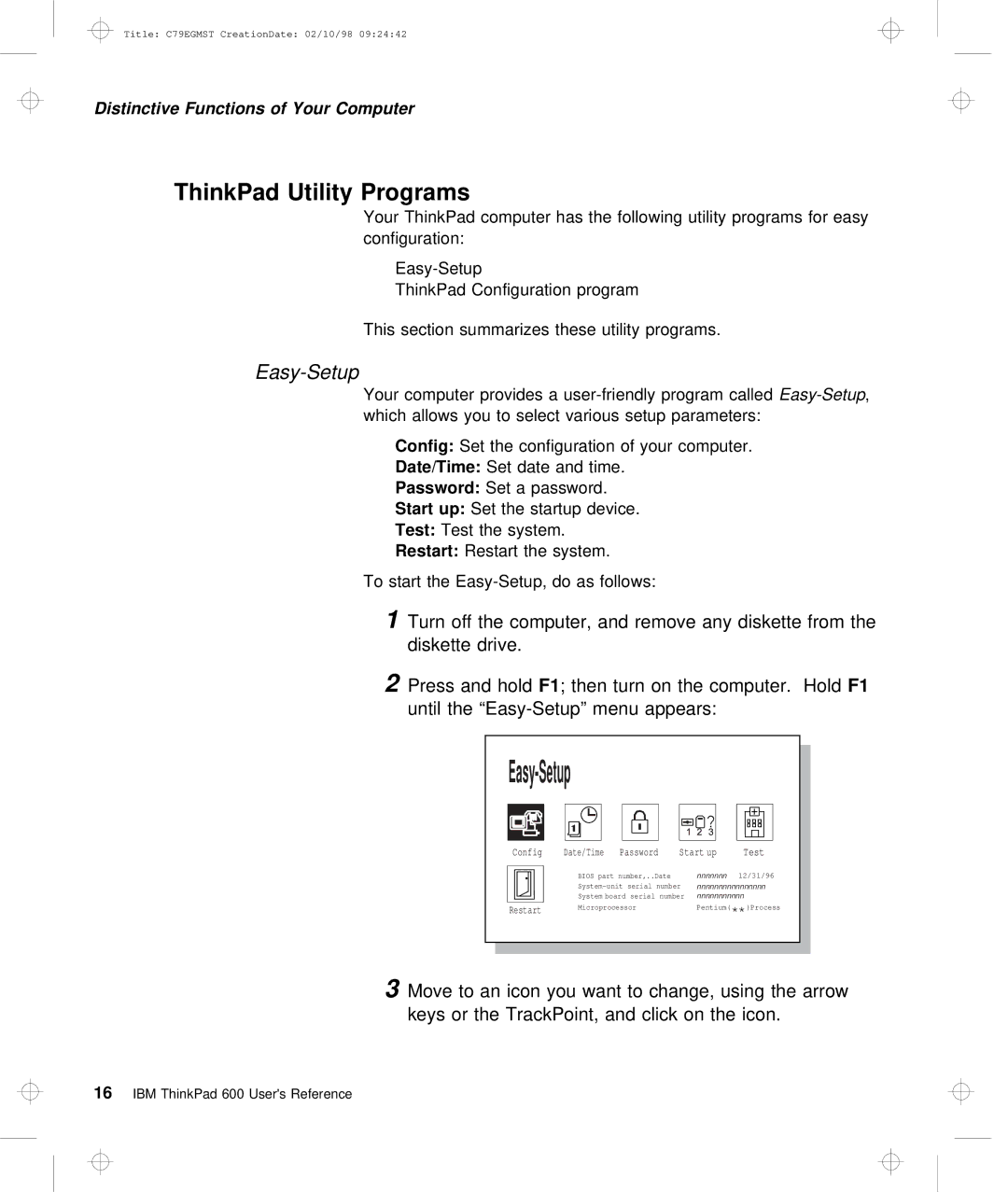Title: C79EGMST CreationDate: 02/10/98 09:24:42
Distinctive Functions of Your Computer
ThinkPad Utility Programs
Your ThinkPad computer has the following utility programs for e configuration:
ThinkPad Configuration program
This section summarizes these utility programs.
Easy-Setup
Your computer provides a
Config: Set the configuration of your computer.
Date/Time: Set date and time.
Password: Set a password.
Start up: Set the startup device.
Test: Test the system.
Restart: Restart the system.
To start the
1Turn off the computer, and remove any diskette from diskette drive.
2 Press and holdF1; then turn on the computerF1 . Hold until the
|
|
|
|
|
|
|
|
|
|
|
|
|
|
|
| |||||||||
|
|
|
|
|
|
|
|
|
|
|
|
|
|
| ||||||||||
|
|
|
|
|
|
|
|
|
|
|
|
|
|
|
|
|
|
|
|
|
|
|
| |
|
|
|
|
|
|
|
|
|
|
|
|
|
|
|
|
|
|
|
|
|
|
|
|
|
|
|
|
|
|
|
|
|
|
|
|
|
|
|
|
|
|
|
|
|
|
|
|
|
|
|
|
|
|
|
|
|
|
|
|
|
|
|
|
|
|
|
|
|
|
|
|
|
|
|
|
|
|
| Config | Date/Time Password | Start up |
| Test |
|
| ||||||||||||||
|
|
|
|
|
| BIOS part number,..Date |
| nnnnnnn | 12/31/96 |
|
| |||||||||||||
|
|
|
|
|
|
|
|
| ||||||||||||||||
|
|
|
|
|
| nnnnnnnnnnnnnnnn |
|
| ||||||||||||||||
|
|
|
|
|
| System board serial number | nnnnnnnnnnn |
|
| |||||||||||||||
|
|
|
| Restart | Microprocessor |
| Pentium(**)Process |
|
| |||||||||||||||
3 Move |
|
|
|
|
|
|
|
|
|
|
|
|
|
|
|
|
|
|
|
|
|
|
| |
|
|
|
|
|
|
|
|
|
|
|
|
|
|
|
|
|
|
|
|
|
|
|
| |
to | an icon you want | to change, using the arrow | ||||||||||||||||||||||
keys | or |
| the | TrackPoint, | and | click on the icon. | ||||||||||||||||||
16 IBM ThinkPad 600 User's Reference