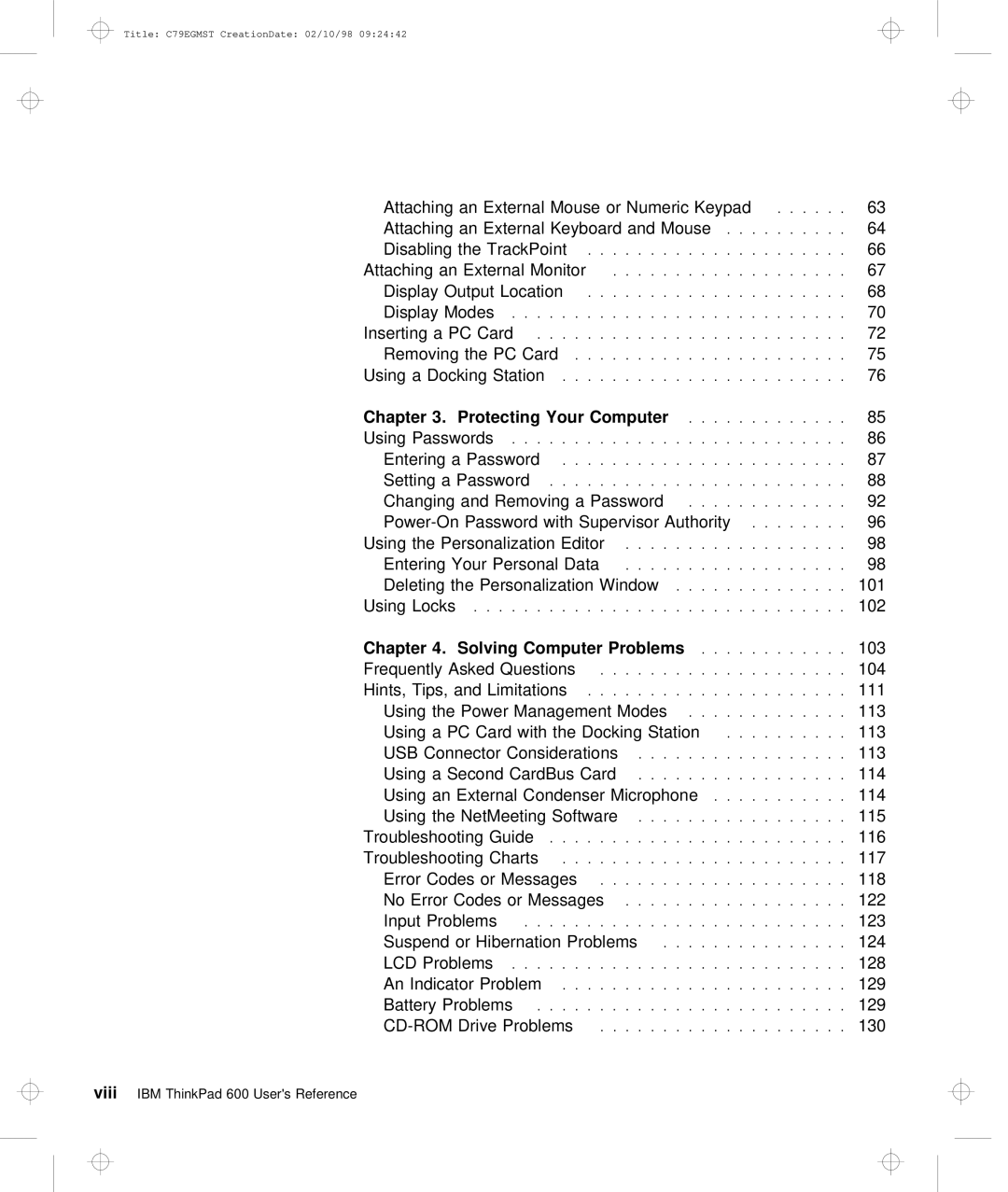Title: C79EGMST CreationDate: 02/10/98 09:24:42
Attaching an External Mouse or Numeric Keypad. . . . . . 63
Attaching an External Keyboard and. .Mouse. . . . . . .64.
Disabling the TrackPoint. . . . . . . . . . . . . . . . .66. . . .
Attaching an External Monitor. . . . . . . . . . . . . . . 67. . . .
Display Output Location. . . . . . . . . . . . . . . . .68. . . .
Display Modes . . . . . . . . . . . . . 70 . . . . .
Inserting a PC Card. . . . . . . . . . . . . . . . . . . .72. . . . .
Removing the PC Card. . . . . . . . . . . . . . . . . .75 . . . .
Using a Docking Station. . . . . . . . . . . . . . . . . . 76. . . . .
Chapter | 3. Protecting | Your | Computer | . . . . . . . . . . . 85. . | |
Using Passwords . . . . . . . . . . . . . 86 | |||||
Entering | a Password. . . . . . . . . . . . . . . . . . 87 | ||||
Setting | a Password. . . . . . . . . . . . . . . . . . .88 | ||||
Changing | and Removing a Password. . . . . . . . . . . 92. . | ||||
Password | with | Supervisor Authority. . . . . . . .96 | |||
Using the Personalization .Editor. . . . . . . . . . . . . .98 . . . | |||||
Entering | Your | Personal | Data. . . . . . . . . . . . . . .98 . . . | ||
Deleting the Personalization Window. . . . . . . . . . . 101. . . | |||||
Using Locks | . . . . . . . . . . . . . . 102 | ||||
Chapter | 4. Solving Computer | Problems | . . . . . . . . . .103. . | ||
Frequently | Asked | Questions. . . . . . . . . . . . . . . .104. . . . | |||
Hints, Tips, and Limitations. . . . . . . . . . . . . . . . 111. . . . .
Using the Power Management Modes. . . . . . . . . . .113. .
Using a PC Card with the Docking . Station. . . . . . . .113.
USB Connector Considerations. . . . . . . . . . . . . .113. . .
Using a Second CardBus Card. . . . . . . . . . . . . .114. . .
Using an External Condenser Microphone. . . . . . . . . 114. .
Using the NetMeeting Software. . . . . . . . . . . . . .115. . .
Troubleshooting Guide . . . . . . . . . . . 116. . . . . .
Troubleshooting Charts . | . . . . . . . . . .117 | |||
Error Codes | or Messages. . . . . . . . . . . . . . . .118. . . . | |||
No Error Codes or Messages. . . . . . . . . . . . . . 122. . . . | ||||
Input Problems . . | . . . . . . . . . . 123 | |||
Suspend | or | Hibernation | Problems. . . . . . . . . . . . 124. . . | |
LCD Problems | . . . | . . . . . . . . . .128 | ||
An Indicator Problem. . . . . . . . . . . . . . . . . .129 | ||||
Battery Problems . . | . | . . . . . . . . .129 | ||
Drive | Problems | . . . . . . . . . . . . . . . .130. . . . | ||
viii IBM ThinkPad 600 User's Reference