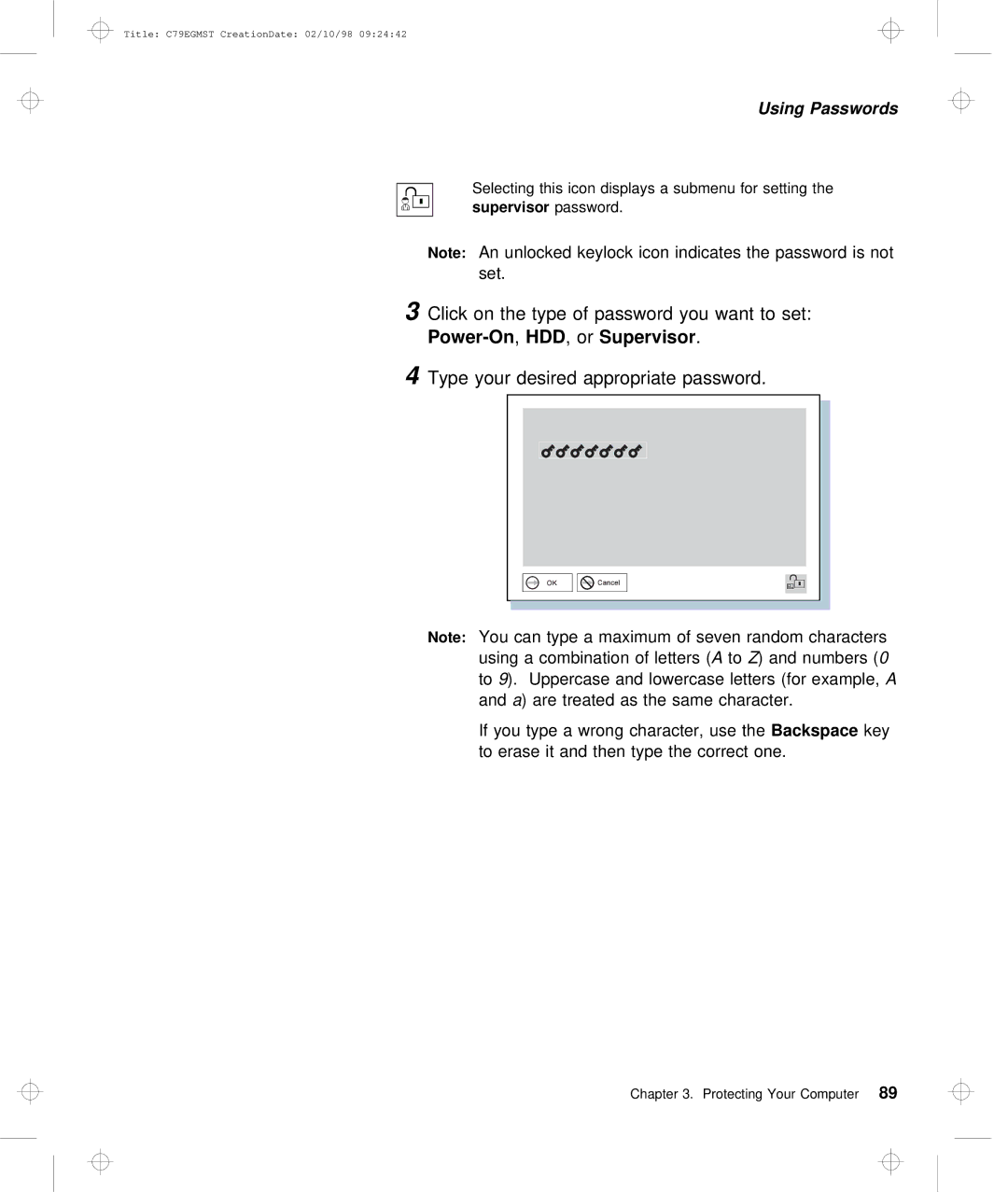Title: C79EGMST CreationDate: 02/10/98 09:24:42
Using Passwords
Selecting this icon displays a submenu for setting the
supervisor password.
| Note: | An | unlocked | keylock | icon indicates | the password is | ||||||
|
| set. |
|
|
|
|
|
|
|
| ||
3 | Click | on | the |
| type of password | you | want to set: | |||||
|
| , HDD | , | Supervisor | . |
|
|
|
| |||
4 | Type | your | desired | appropriate | password. | |||||||
|
|
|
|
|
|
|
|
|
|
|
|
|
|
|
|
|
|
|
|
|
|
|
|
|
|
|
|
|
|
|
|
|
|
|
|
|
|
|
|
|
|
|
|
|
|
|
|
|
|
|
|
|
|
|
|
|
|
|
|
|
|
|
|
|
|
|
|
|
|
|
|
|
|
|
|
|
|
Note: You can type a maximum of seven random characters using a combination of A letotersZ) and( numbers0 (
to9 ). Uppercase and lowercase letters A (for exampl and )a are treated as the same character.
If | you type a wrong character,Backspace | usekeythe |
to | erase it and then type the | correct one. |
Chapter 3. Protecting Your Computer89