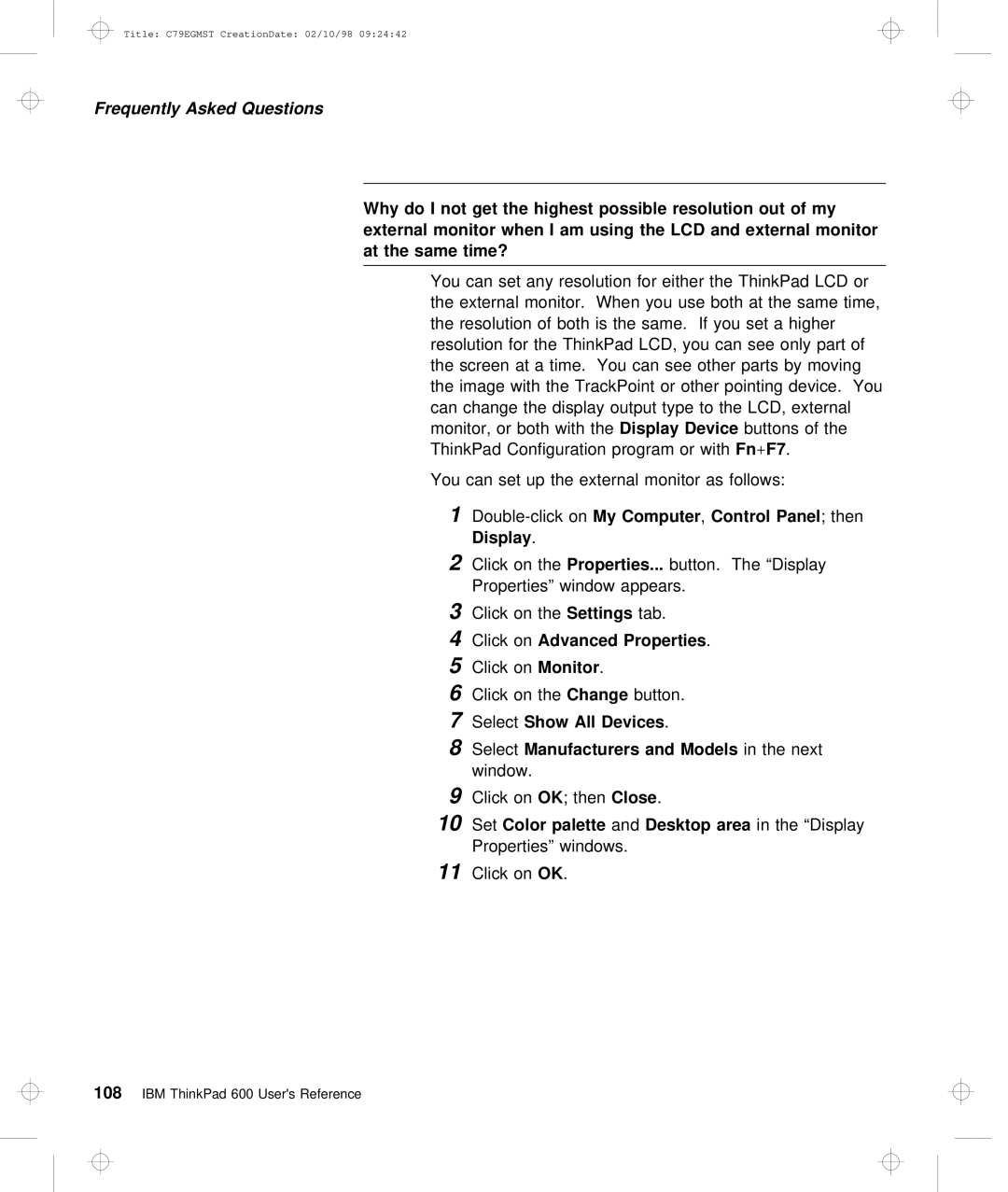Title: C79EGMST CreationDate: 02/10/98 09:24:42
Frequently Asked Questions
Why | do | I not | get | the | highest possible | resolution | out | of | my |
|
|
|
|
| ||||||
external | monitor | when | I | am | using | the | LCD | and | external | monitor |
|
|
|
|
| |||||
at | the | same | time? |
|
|
|
|
|
|
|
|
|
|
|
|
|
|
|
|
|
|
|
|
|
| ||||||||||||||||
|
| You | can set any resolution for either the ThinkPad LCD | |||||||||||||||||
|
| the | external | monitor. When | you | use both at the same | ||||||||||||||
|
| the resolution of both is the same. If you set a h | ||||||||||||||||||
|
| resolution | for | the | ThinkPad | LCD, | you | can | see | only | part | |||||||||
|
| the | screen | at |
| a time. You can see other | parts | by | ||||||||||||
|
| the | image | with |
| the TrackPoint or other pointing device. | ||||||||||||||
|
| can | change | the |
| display | output | type to the LCD, exter | ||||||||||||
|
| monitor, | or | both | withDisplaytheDevice | buttons | of | the |
| |||||||||||
|
| ThinkPad Configuration program orFn | +withF7 . |
|
|
|
|
|
| |||||||||||
|
| You | can | set | up | the | external | monitor as | follows: |
| ||||||||||
|
| 1 | Myon | Computer |
| , Control | Panel | ; | then |
|
| |||||||||
|
|
| Display . |
|
|
|
|
|
|
|
|
|
|
|
|
|
|
| ||
|
| 2 | Click on theProperties... | button. The | “Display |
|
| |||||||||||||
|
|
| Properties” |
| window | appears. |
|
|
|
|
|
|
| |||||||
|
| 3 | Click | on | theSettings |
| tab. |
|
|
|
|
|
|
|
|
| ||||
|
| 4 | Click | onAdvanced |
| Properties |
| . |
|
|
|
|
|
|
|
| ||||
|
| 5 | Click | onMonitor . |
|
|
|
|
|
|
|
|
|
|
|
| ||||
|
| 6 | Click | on | theChange |
|
| button. |
|
|
|
|
|
|
|
| ||||
|
| 7 | SelectShow | All |
| Devices . |
|
|
|
|
|
|
|
|
| |||||
|
| 8 | SelectManufacturers | and | Models |
|
| in | the | next |
|
| ||||||||
|
|
| window. |
|
|
|
|
|
|
|
|
|
|
|
|
|
|
| ||
|
| 9 | Click | onOK | ; | thenClose . |
|
|
|
|
|
|
|
|
|
| ||||
|
| 10 | Set Color | palette |
| andDesktop | area | in the | “Display |
| ||||||||||
|
|
| Properties” |
| windows. |
|
|
|
|
|
|
|
|
| ||||||
|
| 11Click | onOK . |
|
|
|
|
|
|
|
|
|
|
|
|
|
| |||
108 IBM ThinkPad 600 User's Reference