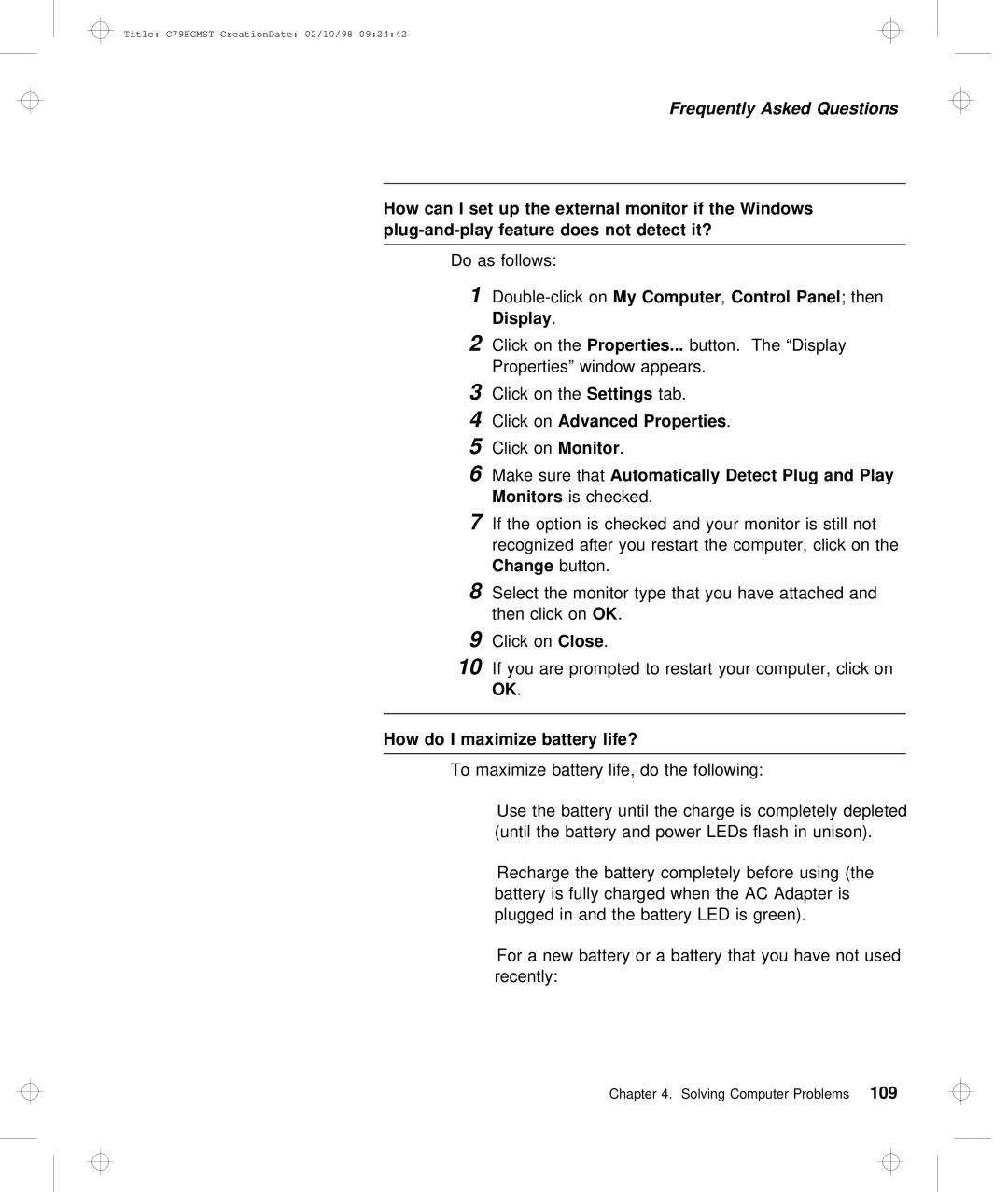Title: C79EGMST CreationDate: 02/10/98 09:24:42
Frequently Asked Questions
How can I set | up the | external | monitor | if the | Windows |
| |||||
does | not | detect | it? |
|
|
|
| ||||
|
|
|
|
|
|
|
|
|
| ||
Do | as | follows: |
|
|
|
|
|
|
| ||
1 | Myon | Computer | , | Control | Panel | ; then | |||||
| Display . |
|
|
|
|
|
|
|
| ||
2 | Click | on | theProperties... | button. The | “Display | ||||||
| Properties” | window | appears. |
|
| ||||||
3 | Click | on | theSettings | tab. |
|
|
| ||||
4 | Click | onAdvanced | Properties | . |
|
|
| ||||
5 | Click | onMonitor . |
|
|
|
|
| ||||
6 | Make | sure | thatAutomatically | Detect | Plug | and | Play | ||||
| Monitors |
| is | checked. |
|
|
| ||||
7 If the option is checked and your monitor is s recognized after you restart the computer, clic
Change button.
8 Select the monitor type that you have attached then click OK on.
9
10
Click onClose .
If you are prompted to restart your computer,
OK .
How do I maximize battery life?
To maximize battery life, do the following:
Use the battery until the charge is completely (until the battery and power LEDs flash in unison
Recharge the battery completely before using ( battery is fully charged when the AC Adapter i plugged in and the battery LED is green).
For a new battery or a battery that you have recently:
Chapter 4. Solving Computer Problems109