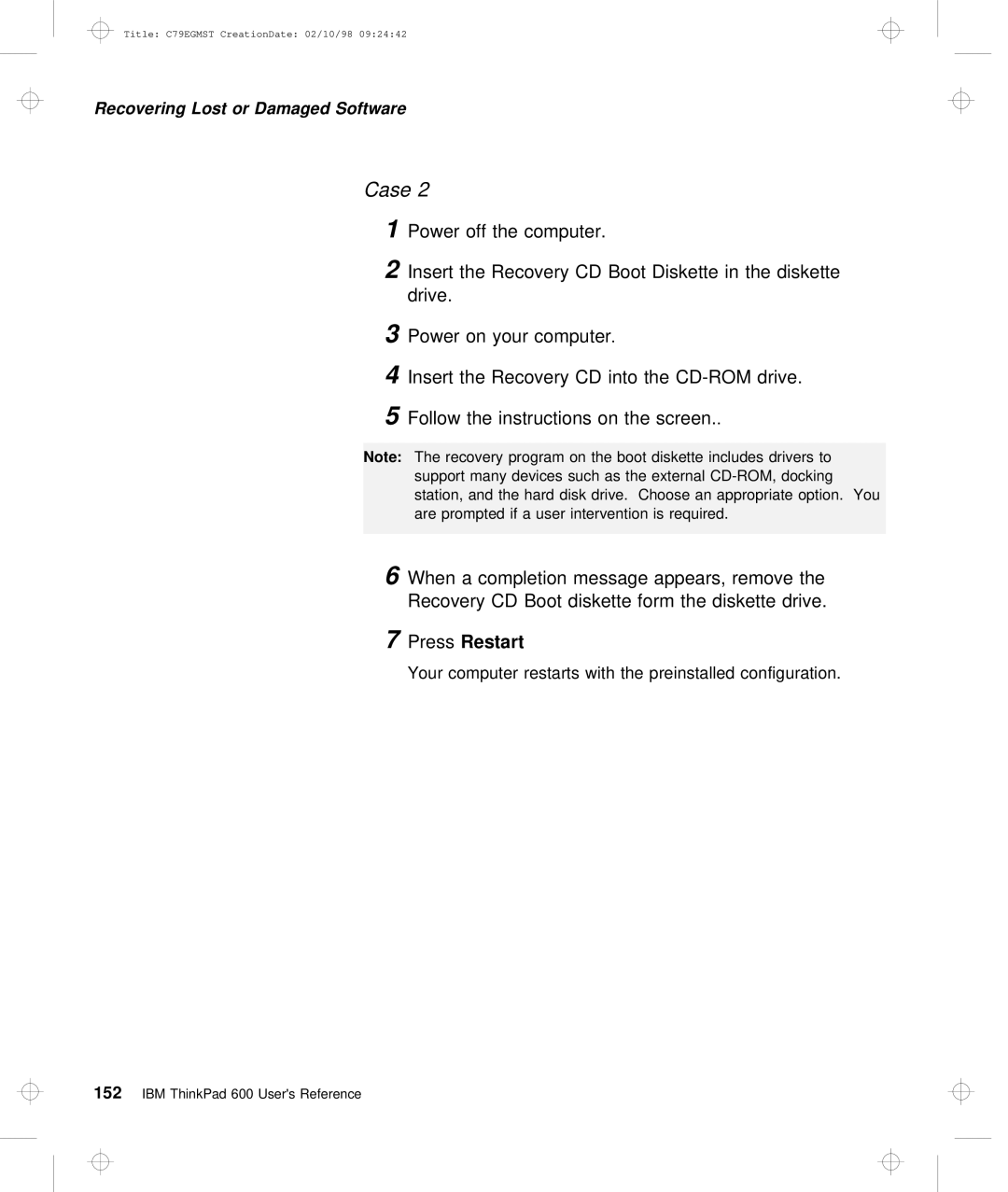Title: C79EGMST CreationDate: 02/10/98 09:24:42
Recovering Lost or Damaged Software
Case 2
1Power | off | the | computer. |
|
|
|
| |||||
2 | Insert |
| the | Recovery | CD | Boot | Diskette in the | diske | ||||
| drive. |
|
|
|
|
|
|
|
|
|
| |
3 | Power | on | your | computer. |
|
|
|
|
|
| ||
4 | Insert |
| the | Recovery | CD | into the |
| |||||
5 | Follow | the instructions | on | the. | screen. |
| ||||||
Note: | The | recovery | program on the boot diskette includes | drivers to | ||||||||
| support many devices such as the external | docking |
| |||||||||
| station, | and | the | hard disk | drive. Choose | an appropriate | option. | |||||
| are | prompted | if | a user | intervention is | required. |
| |||||
6 When a completion message appears, remove the Recovery CD Boot diskette form the diskette drive.
7Press Restart
Your computer restarts with the preinstalled configuration
152 IBM ThinkPad 600 User's Reference