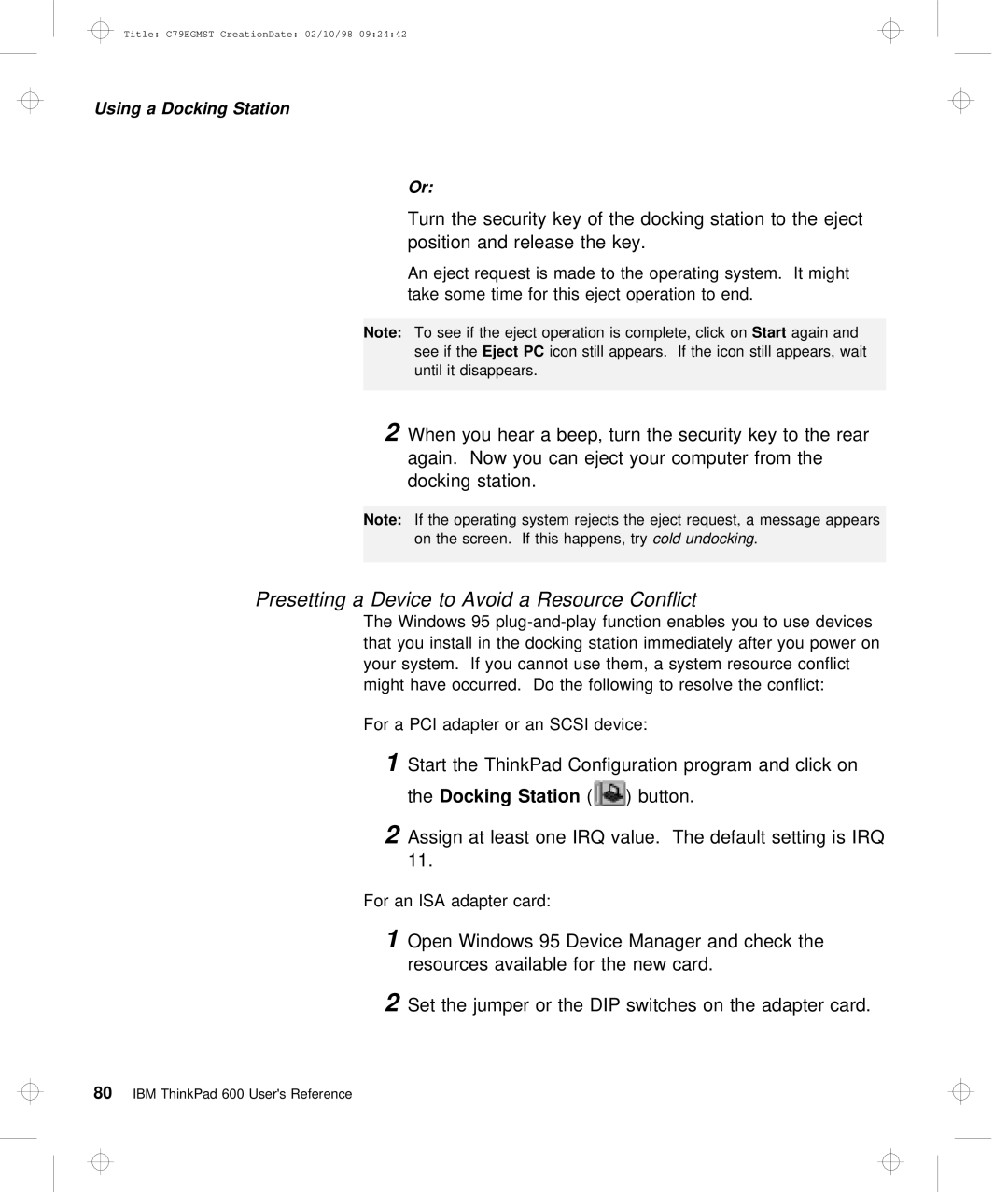Title: C79EGMST CreationDate: 02/10/98 09:24:42
Using a Docking Station
Or:
Turn the security key of the docking station to th position and release the key.
An eject request is made to the operating system. It take some time for this eject operation to end.
Note: To see if the eject operation is Startcomplete,again clickand on
see ifEjecthePC icon still appears. If the icon still appears, until it disappears.
2 When you hear a beep, turn the security key to again. Now you can eject your computer from the docking station.
Note: If the operating system rejects the eject request, a messa on the screen. If this coldhappens,undockingtry.
Presetting a Device to Avoid a Resource Conflict
The | Windows | 95 | to | use devic | |||
that | you install in the docking station | immediately | after | you | |||
your | system. If you cannot use them, | a | system | resource | con | ||
might | have | occurred. Do the following | to | resolve | the conflict: | ||
For a PCI adapter or an SCSI device:
1Start the ThinkPad Configuration program and click on
theDocking Station | ( ) button. |
2 Assign at least one IRQ value. The default setting 11.
For an ISA adapter card:
1Open Windows 95 Device Manager and check the resources available for the new card.
2 Set the jumper or the DIP switches on the adapte
80 IBM ThinkPad 600 User's Reference