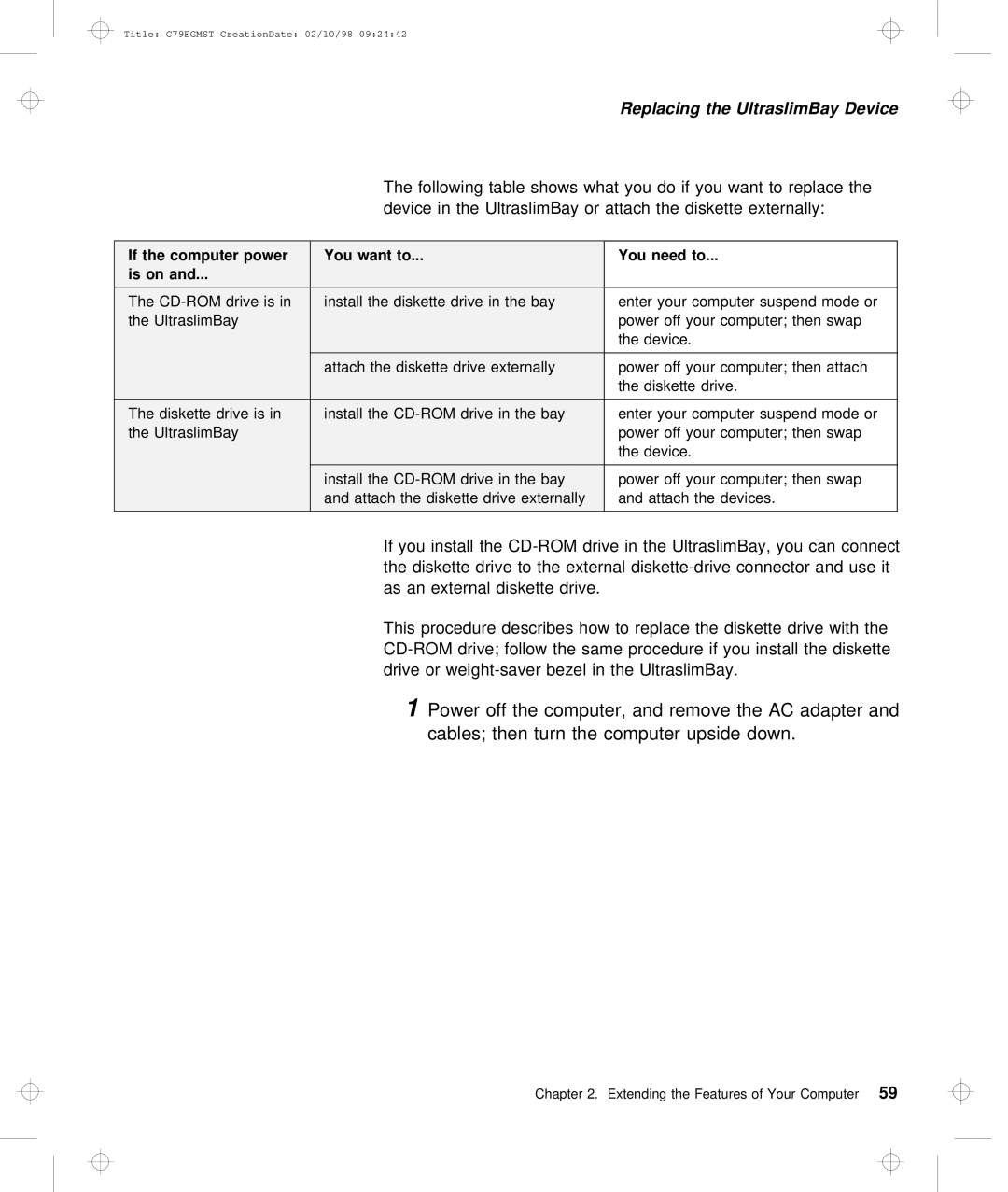Title: C79EGMST CreationDate: 02/10/98 09:24:42 |
|
|
|
|
|
|
|
|
|
|
|
|
|
|
|
| |||||
|
|
|
|
|
|
|
|
|
|
|
|
| Replacing | the | UltraslimBay | Device |
|
|
| ||
|
|
|
|
| The | following table shows what you do if you | want | to repl | |||||||||||||
|
|
|
|
| device | in | the | UltraslimBay | or | attach the diskette | externa | ||||||||||
|
|
|
|
|
|
|
|
|
|
|
|
|
|
|
|
|
|
|
| ||
If | the | computer power | You | want | to... |
|
|
|
|
|
| You | need | to... |
|
|
|
|
| ||
is | on | and... |
|
|
|
|
|
|
|
|
|
|
|
|
|
|
|
|
|
|
|
The | ininstall the | diskette | drive | in | theenterbayour computer | suspend | mode | or | |||||||||||||
the | UltraslimBay |
|
|
|
|
|
|
|
|
|
| power | off | your | computer; | then | swap | ||||
|
|
|
|
|
|
|
|
|
|
|
|
| the | device. |
|
|
|
|
| ||
|
|
| attach | the | diskette | drive |
| externallypower | off | your | computer; | then | attach | ||||||||
|
|
|
|
|
|
|
|
|
|
|
|
| the | diskette drive. |
|
|
| ||||
The | diskette drive | isinstall | the | drive in | the |
| enterbay | your computer suspend | mode or | ||||||||||||
the | UltraslimBay |
|
|
|
|
|
|
|
|
|
| power | off | your | computer; | then | swap | ||||
|
|
|
|
|
|
|
|
|
|
|
|
| the | device. |
|
|
|
|
| ||
|
|
| install | the | drive | in | the |
| powerbay | off | your | computer; | then | swap | |||||||
|
|
| and | attach | the | diskette drive | andexternattallych the | devices. |
|
|
| ||||||||||
|
|
|
|
|
|
|
|
|
|
|
|
|
|
|
|
|
|
|
|
|
|
|
|
|
|
| If | you install the | |||||||||||||||
|
|
|
|
| the | diskette | drive to | the | external | ||||||||||||
|
|
|
|
| as an | external | diskette | drive. |
|
|
|
|
|
| |||||||
This procedure describes how to replace the diskette dri
1Power off the computer, and remove the AC adapte cables; then turn the computer upside down.
Chapter 2. Extending the Features of Your59 Computer