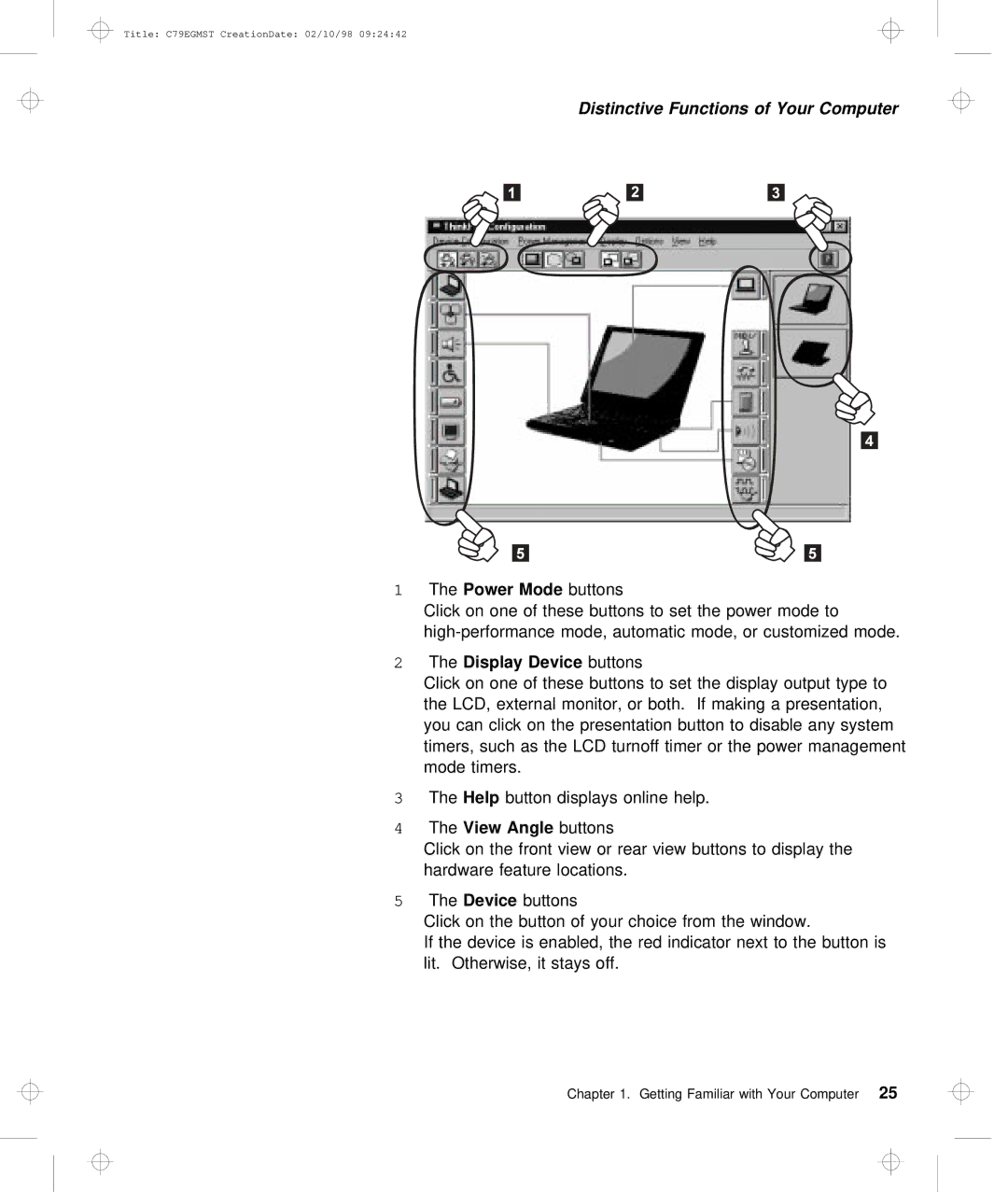Title: C79EGMST CreationDate: 02/10/98 09:24:42
Distinctive Functions of Your Computer
1 | The Power |
| Mode |
| buttons |
|
|
|
|
|
|
|
|
| ||
| Click | on |
| one | of | these | buttons | to | set | the | power | mode t | ||||
| mode, automatic mode, or customized mode | |||||||||||||||
2 | The Display | Device | buttons |
|
|
|
|
|
|
|
| |||||
| Click | on |
| one of these buttons to set the display outpu | ||||||||||||
| the | LCD, |
| external monitor, or both. If | making | a | presenta | |||||||||
| you | can |
| click | on the presentation button to | disable | any | |||||||||
| timers, | such | as the | LCD | turnoff | timer | or | the power | man | |||||||
| mode | timers. |
|
|
|
|
|
|
|
|
|
|
|
| ||
3 | The Help |
| button | displays | online | help. |
|
|
|
|
| |||||
4 | The View | Angle | buttons |
|
|
|
|
|
|
|
|
| ||||
| Click | on |
| the front view or rear view buttons to display | ||||||||||||
| hardware | feature | locations. |
|
|
|
|
|
|
| ||||||
5 | The Device |
| buttons |
|
|
|
|
|
|
|
|
|
| |||
| Click | on |
| the button of your choice from the window. |
| |||||||||||
| If | the |
| device is enabled, the red | indicator | next | to | |||||||||
| lit. | Otherwise, | it | stays | off. |
|
|
|
|
|
|
| ||||
Chapter 1. Getting Familiar with Your 25Computer