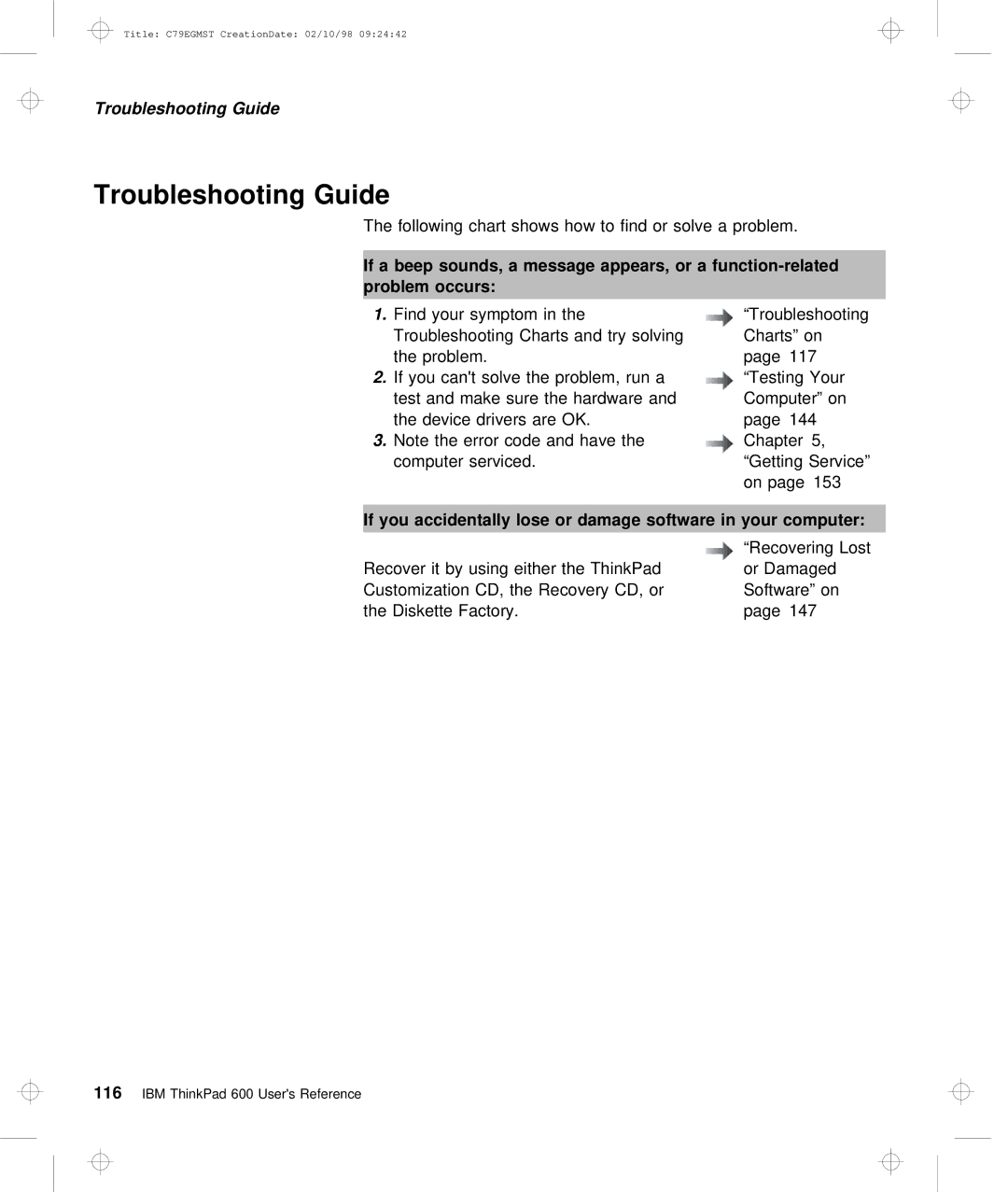Title: C79EGMST CreationDate: 02/10/98 09:24:42
Troubleshooting Guide
Troubleshooting Guide
The following chart shows how to find or solve a problem.
If a | beep | sounds, a | message appears, | or a | ||
problem | occurs: |
|
|
|
| |
1.Find your symptom in the |
|
| “Troubleshooting | |||
|
| |||||
Troubleshooting | Charts and | try |
| solvingCharts” on | ||
the | problem. |
|
|
| page 117 | |
2.If you can't solve the problem,![]()
![]() “Testingruna Your test and make sure the hardwareComputer”and on
“Testingruna Your test and make sure the hardwareComputer”and on
the device drivers are OK. page 144
3.Note the error code and have![]()
![]()
![]()
![]()
![]()
![]()
![]()
![]() theChapter 5,
theChapter 5,
computer serviced. |
| “Getting Service” | |||||
|
|
|
|
|
| on page 153 | |
If you | accidentally | lose | or | damage software | in | your computer: |
|
|
|
|
|
|
| “Recovering | Lost |
|
|
|
|
|
| ||
Recover it by using either the | ThinkPadorDamaged |
| |||||
Customization | CD, | the | Recovery | CD, | orSoftware” | on | |
the | Diskette | Factory. |
| page 147 |
| ||
116 IBM ThinkPad 600 User's Reference