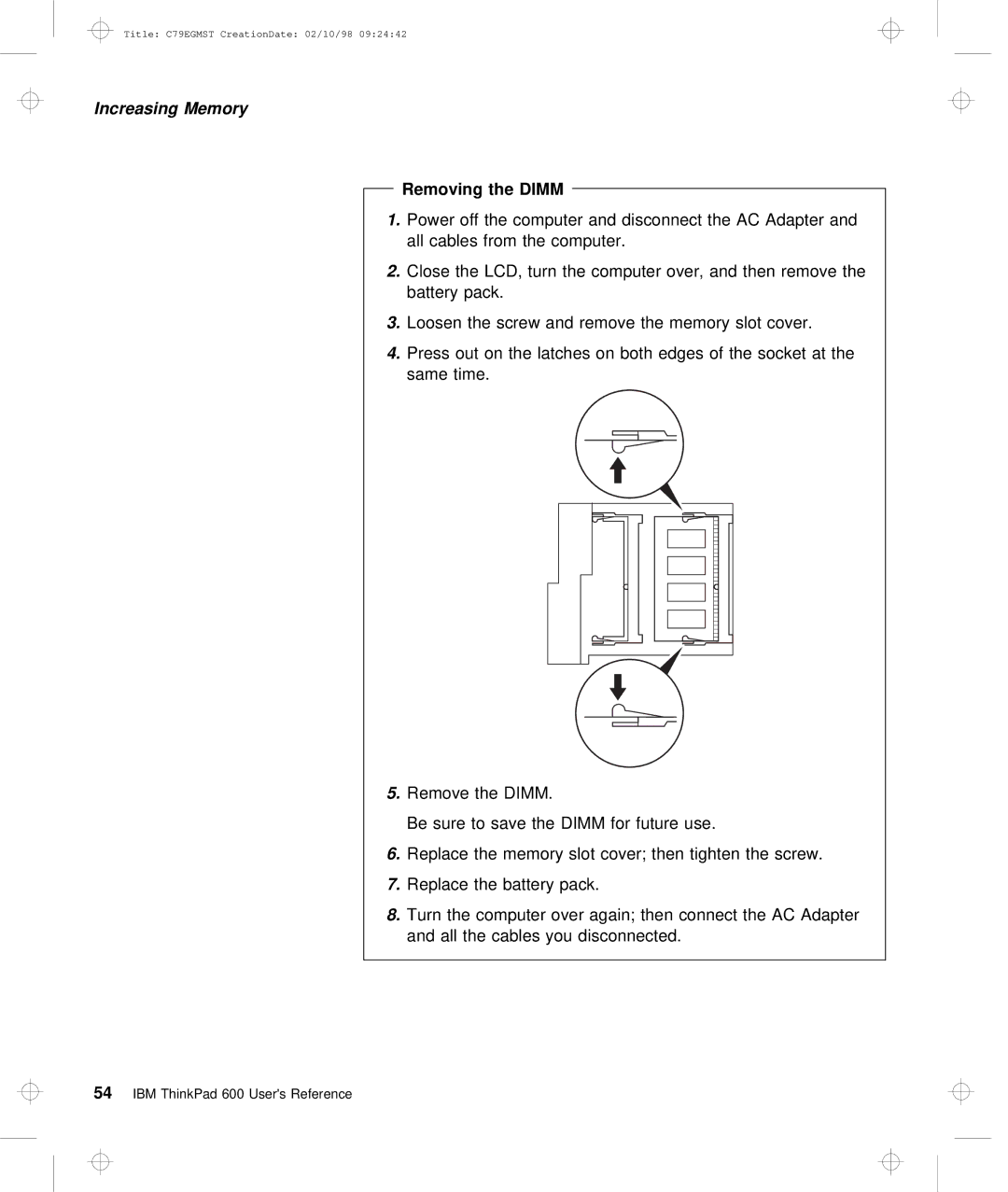Title: C79EGMST CreationDate: 02/10/98 09:24:42
Increasing Memory
| Removing | the DIMM |
|
|
|
|
|
|
| ||
1.Power | off | the | computer and disconnect the AC Adapter and | ||
| all cables | from | the computer. | ||
2.Close the LCD, turn the computer over, and then remove th battery pack.
3. Loosen | the screw and remove |
| the | memory | slot | cover. | |||||||||
4. Press | out on the latches on |
| both | edges | of | the socket | |||||||||
same | time. |
|
|
|
|
|
|
| |||||||
|
|
|
|
|
|
|
|
|
|
|
|
|
|
|
|
|
|
|
|
|
|
|
|
|
|
|
|
|
|
|
|
|
|
|
|
|
|
|
|
|
|
|
|
|
|
|
|
|
|
|
|
|
|
|
|
|
|
|
|
|
|
|
|
|
|
|
|
|
|
|
|
|
|
|
|
|
|
|
|
|
|
|
|
|
|
|
|
|
|
|
|
|
|
|
|
|
|
|
|
|
|
|
|
|
|
|
|
|
|
|
|
|
|
|
|
|
|
|
|
|
|
|
|
|
|
|
|
|
|
|
|
|
|
|
|
|
|
|
|
|
|
|
|
|
|
|
|
|
|
|
|
|
|
|
|
|
|
|
|
|
|
|
|
|
|
|
|
|
|
|
|
|
|
|
|
5.Remove the DIMM.
Be sure to save the DIMM for future use.
6. Replace the memory slot cover; then tighten the screw.
7.Replace the battery pack.
8. Turn | the | computer over | again; then connect the AC Adapter |
and | all | the cables you | disconnected. |
54 IBM ThinkPad 600 User's Reference