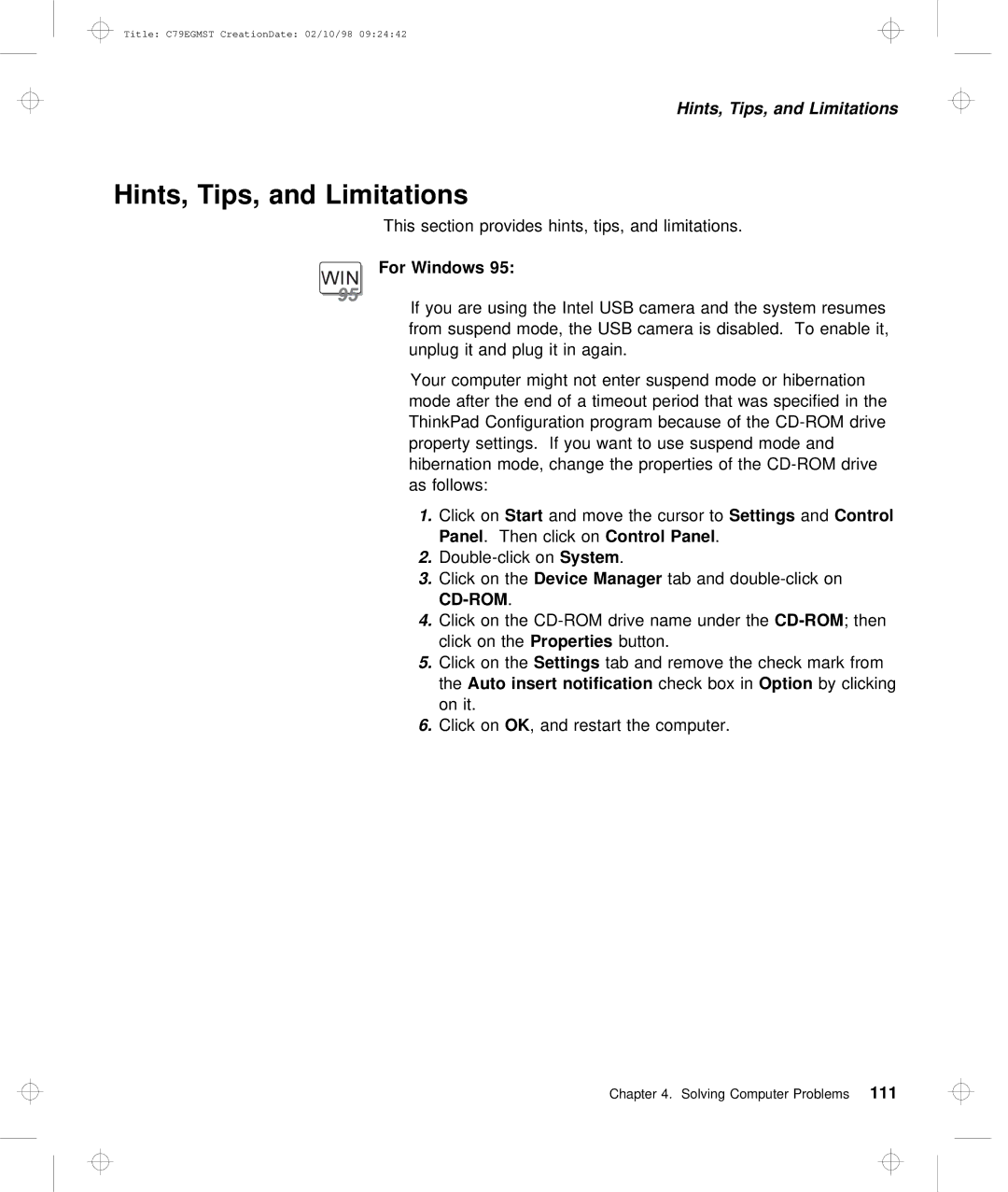Title: C79EGMST CreationDate: 02/10/98 09:24:42
Hints, Tips, and Limitations
Hints, Tips, and Limitations
This section provides hints, tips, and limitations.
For Windows | 95: |
|
|
|
|
If | you | are | using | the | Intel USB camera and the syste |
from | suspend | mode, | the | USB camera is disabled. To enabl | |
unplug | it | and | plug | it in | again. |
Your computer might not enter suspend mode or hibernation mode after the end of a timeout period that was spec ThinkPad Configuration program because of the
1.Click | onStart | and | move | the cursorSettings to andControl | ||
Panel | . | Then | click Control | Panel | . | |
2. | Systemon | . |
|
| ||
3. Click | on | theDevice Manager | tab | and | ||
| . |
|
|
|
| |
4.Click on the
click on theProperties | button. |
5.Click on theSettings tab and remove the check mark from
theAuto | insert | notification | check | boxOptionin by clicking |
on it. |
|
|
| |
6. Click | onOK , | and restart the | computer. | |
Chapter 4. Solving Computer Problems111