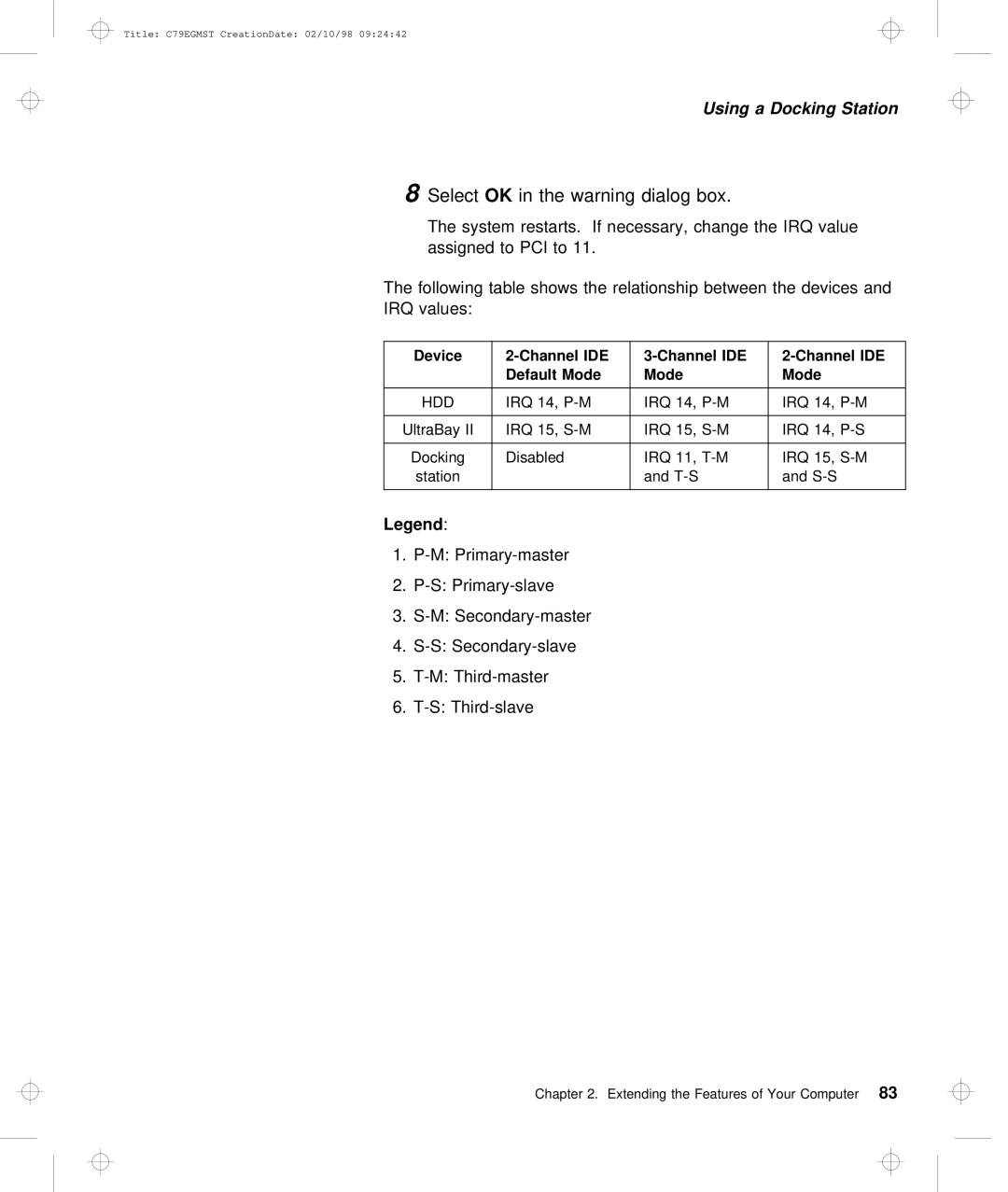Title: C79EGMST CreationDate: 02/10/98 09:24:42
Using a Docking Station
8 SelectOK in the warning dialog box.
The system restarts. If necessary, change the IRQ va assigned to PCI to 11.
The following table shows the relationship between the devi
IRQ values:
Device | IDE |
|
| ||
| Default | Mode |
| Mode | Mode |
|
|
|
|
|
|
HDD | IRQ | 14, | IRQ 14, | IRQ 14, | |
|
|
|
|
|
|
UltraBay | IIIRQ | 15, | IRQ 15, | IRQ 14, | |
|
|
|
|
| |
Docking | Disabled |
| IRQ 11, | IRQ 15, | |
station |
|
|
| and | and |
|
|
|
|
|
|
Legend :
1.
2.
3.
4.
5.
6.
Chapter 2. Extending the Features of Your83 Computer