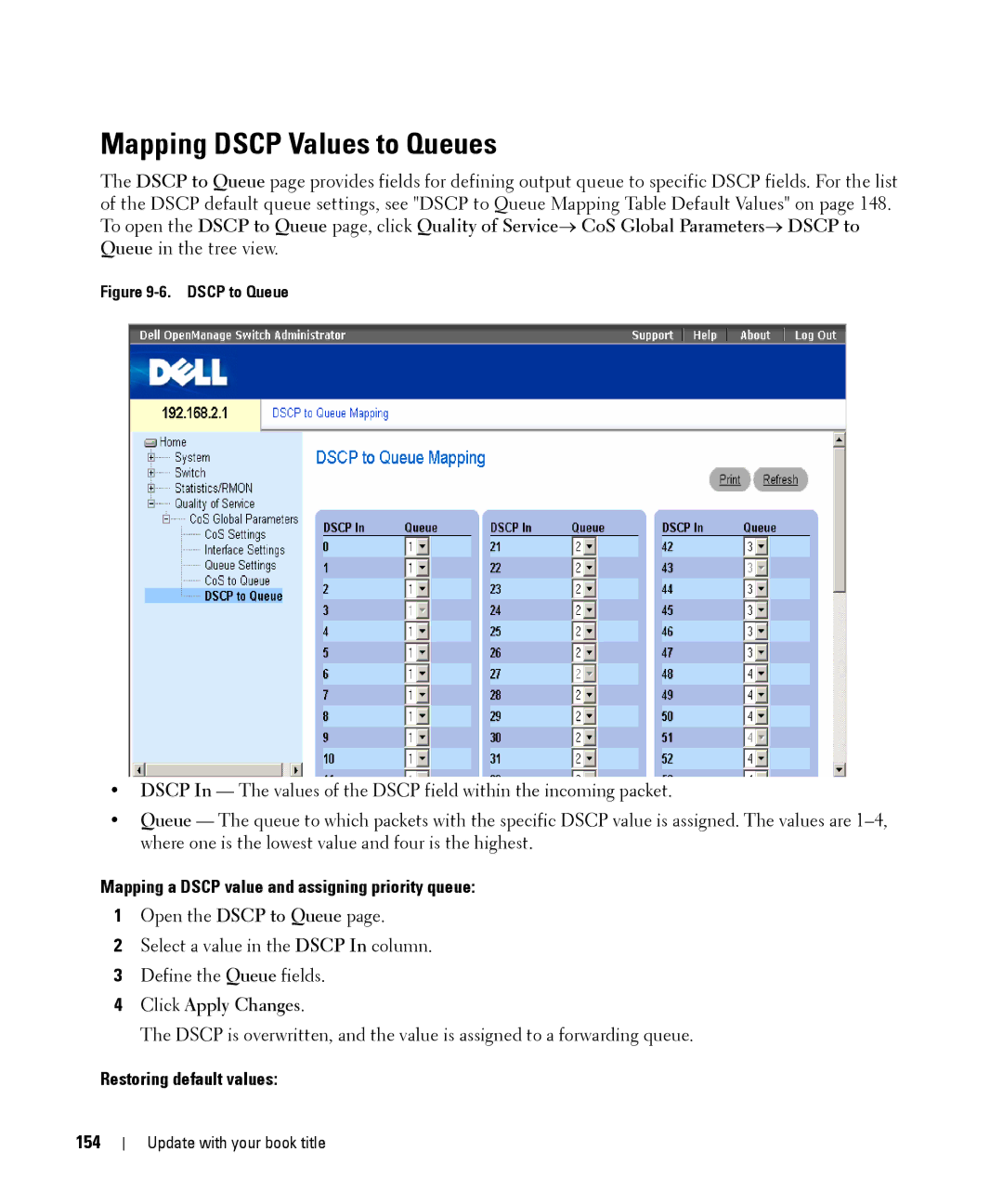Mapping DSCP Values to Queues
The DSCP to Queue page provides fields for defining output queue to specific DSCP fields. For the list of the DSCP default queue settings, see "DSCP to Queue Mapping Table Default Values" on page 148. To open the DSCP to Queue page, click Quality of Service→ CoS Global Parameters→ DSCP to Queue in the tree view.
Figure 9-6. DSCP to Queue
•DSCP In — The values of the DSCP field within the incoming packet.
•Queue — The queue to which packets with the specific DSCP value is assigned. The values are
Mapping a DSCP value and assigning priority queue:
1Open the DSCP to Queue page.
2Select a value in the DSCP In column.
3Define the Queue fields.
4Click Apply Changes.
The DSCP is overwritten, and the value is assigned to a forwarding queue.