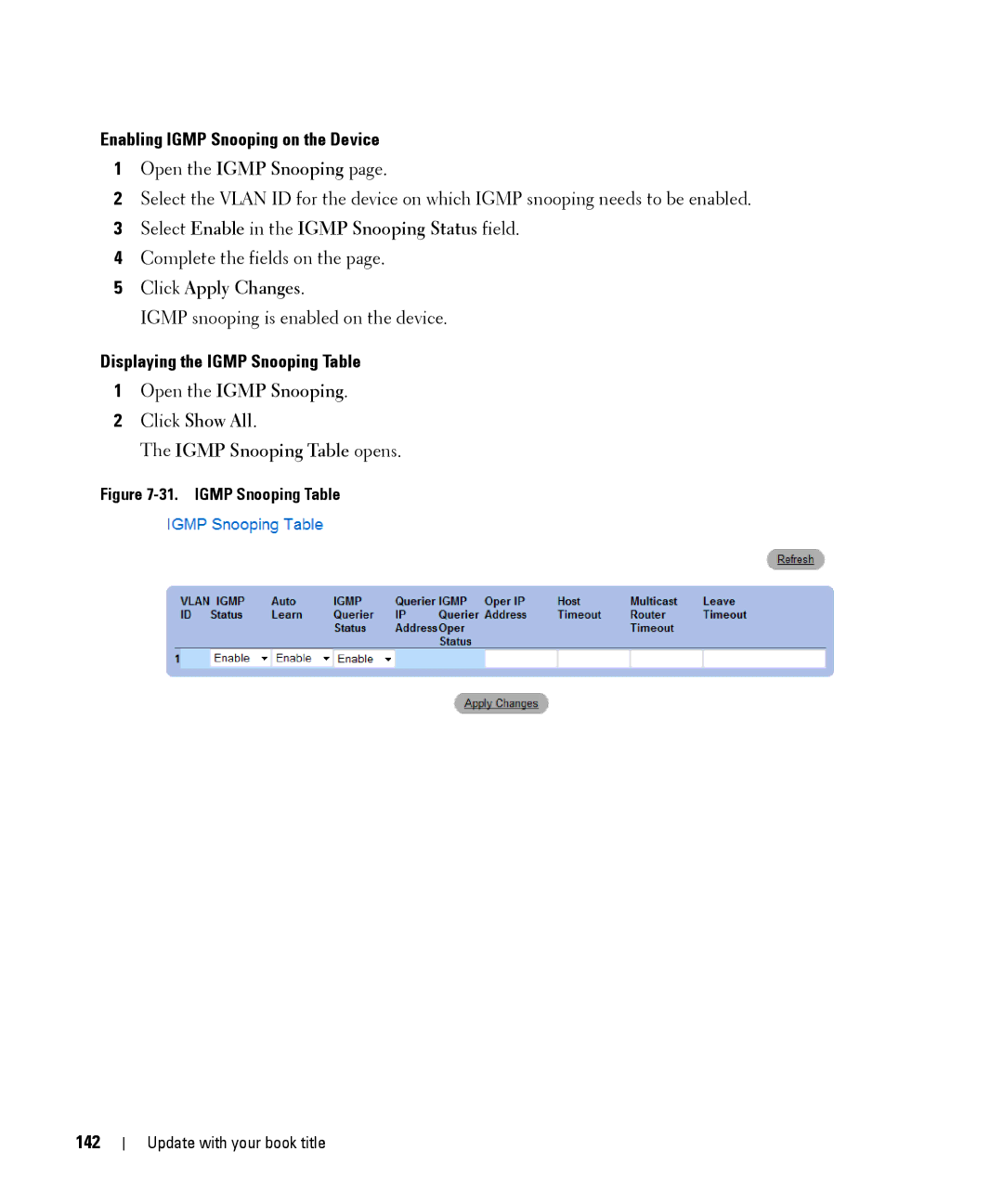Enabling IGMP Snooping on the Device
1Open the IGMP Snooping page.
2Select the VLAN ID for the device on which IGMP snooping needs to be enabled.
3Select Enable in the IGMP Snooping Status field.
4Complete the fields on the page.
5Click Apply Changes.
IGMP snooping is enabled on the device.
Displaying the IGMP Snooping Table
1Open the IGMP Snooping.
2Click Show All.
The IGMP Snooping Table opens.