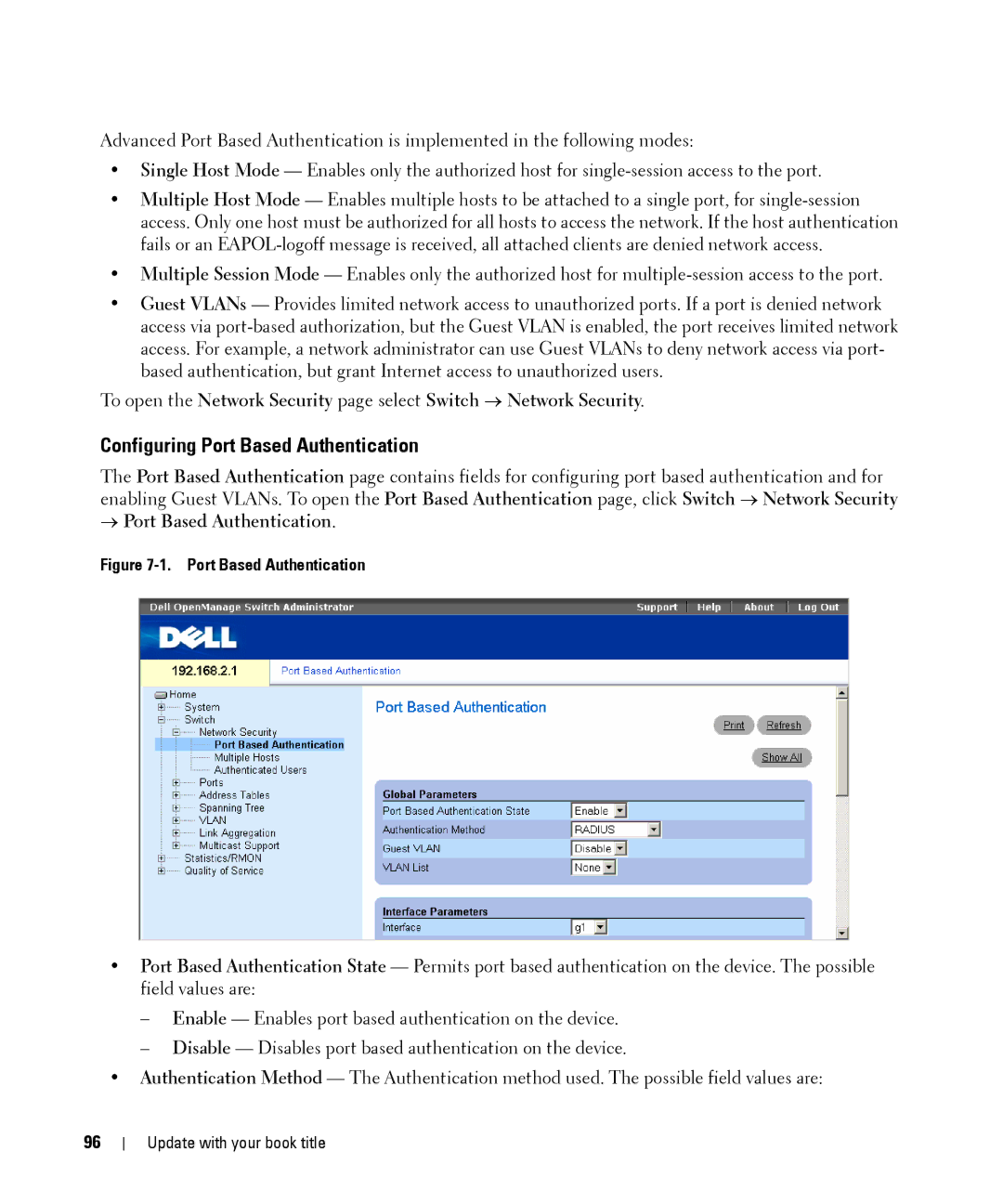Advanced Port Based Authentication is implemented in the following modes:
•Single Host Mode — Enables only the authorized host for
•Multiple Host Mode — Enables multiple hosts to be attached to a single port, for
•Multiple Session Mode — Enables only the authorized host for
•Guest VLANs — Provides limited network access to unauthorized ports. If a port is denied network access via
To open the Network Security page select Switch → Network Security.
Configuring Port Based Authentication
The Port Based Authentication page contains fields for configuring port based authentication and for enabling Guest VLANs. To open the Port Based Authentication page, click Switch → Network Security
→Port Based Authentication.
Figure 7-1. Port Based Authentication
•Port Based Authentication State — Permits port based authentication on the device. The possible field values are:
–Enable — Enables port based authentication on the device.
–Disable — Disables port based authentication on the device.
•Authentication Method — The Authentication method used. The possible field values are:
96