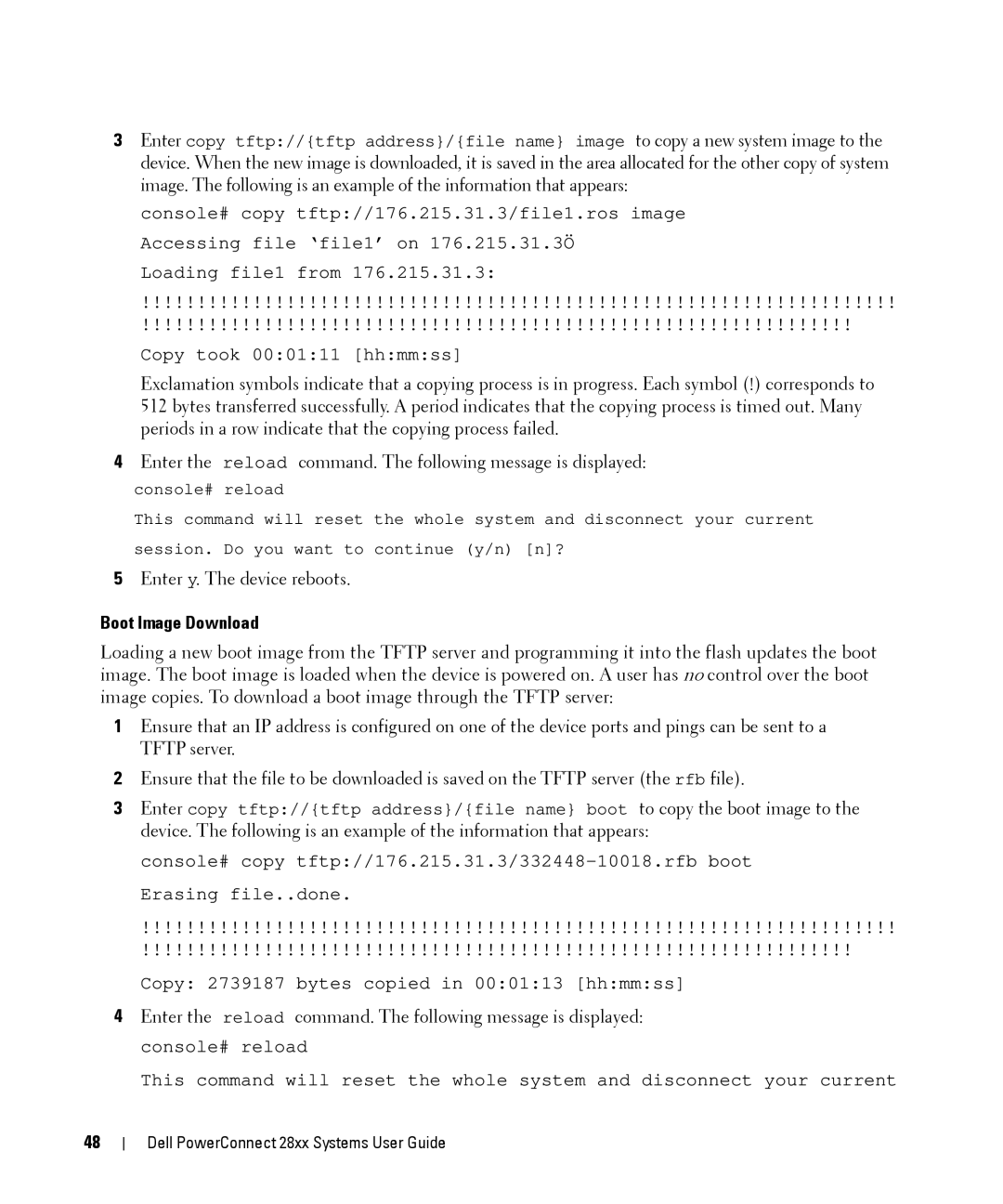3Enter copy tftp://{tftp address}/{file name} image to copy a new system image to the device. When the new image is downloaded, it is saved in the area allocated for the other copy of system image. The following is an example of the information that appears:
console# copy tftp://176.215.31.3/file1.ros image Accessing file ‘file1’ on 176.215.31.3Ö
Loading file1 from 176.215.31.3:
!!!!!!!!!!!!!!!!!!!!!!!!!!!!!!!!!!!!!!!!!!!!!!!!!!!!!!!!!!!!!!!!!!!!
!!!!!!!!!!!!!!!!!!!!!!!!!!!!!!!!!!!!!!!!!!!!!!!!!!!!!!!!!!!!!!!!
Copy took 00:01:11 [hh:mm:ss]
Exclamation symbols indicate that a copying process is in progress. Each symbol (!) corresponds to 512 bytes transferred successfully. A period indicates that the copying process is timed out. Many periods in a row indicate that the copying process failed.
4Enter the reload command. The following message is displayed:
console# reload
This command will reset the whole system and disconnect your current
session. Do you want to continue (y/n) [n]?
5Enter y. The device reboots.
Boot Image Download
Loading a new boot image from the TFTP server and programming it into the flash updates the boot image. The boot image is loaded when the device is powered on. A user has no control over the boot image copies. To download a boot image through the TFTP server:
1Ensure that an IP address is configured on one of the device ports and pings can be sent to a TFTP server.
2Ensure that the file to be downloaded is saved on the TFTP server (the rfb file).
3Enter copy tftp://{tftp address}/{file name} boot to copy the boot image to the device. The following is an example of the information that appears:
console# copy
!!!!!!!!!!!!!!!!!!!!!!!!!!!!!!!!!!!!!!!!!!!!!!!!!!!!!!!!!!!!!!!!!!!!
!!!!!!!!!!!!!!!!!!!!!!!!!!!!!!!!!!!!!!!!!!!!!!!!!!!!!!!!!!!!!!!!
Copy: 2739187 bytes copied in 00:01:13 [hh:mm:ss]
4Enter the reload command. The following message is displayed: console# reload
This command will reset the whole system and disconnect your current
48