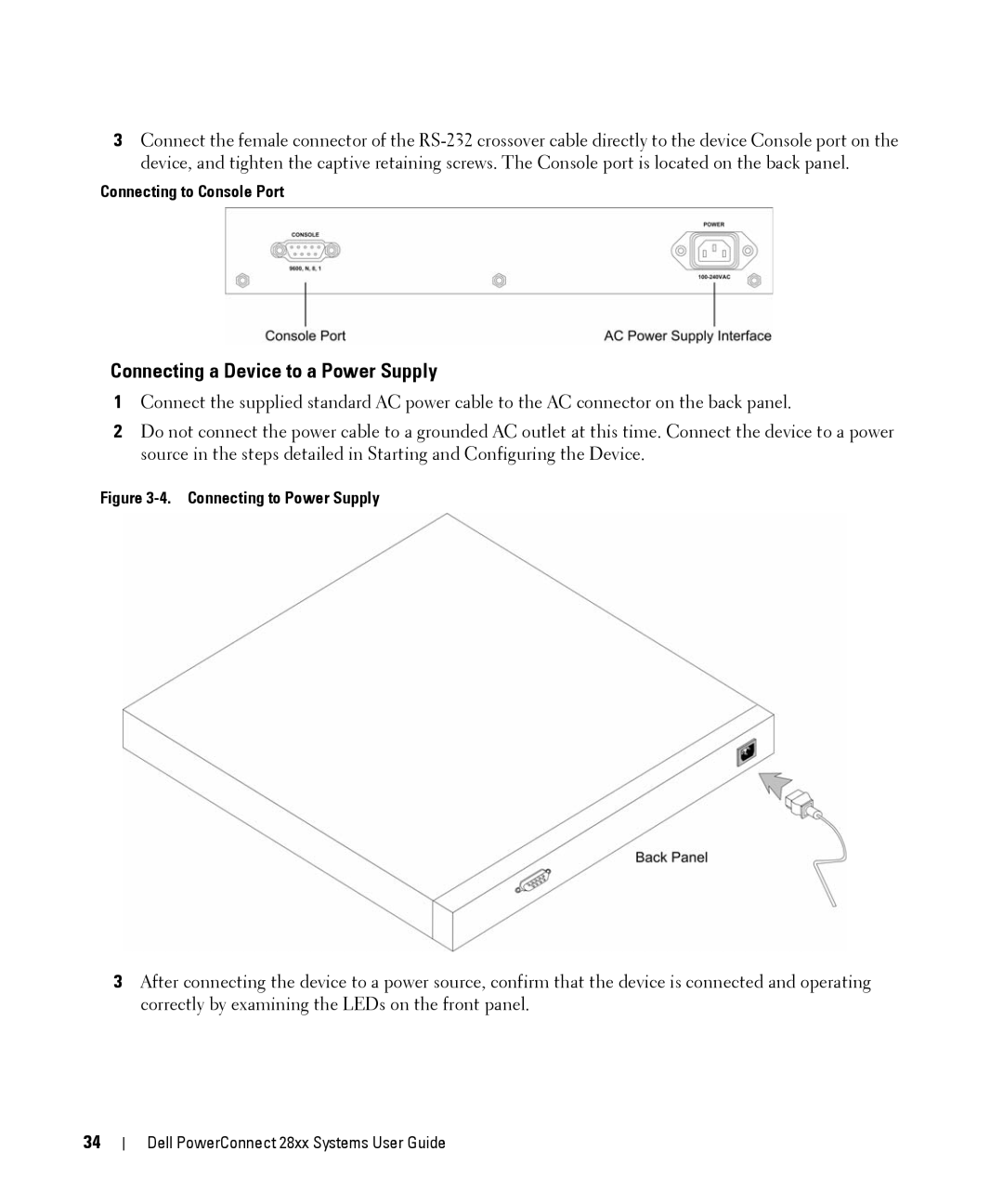3Connect the female connector of the
Connecting to Console Port
Connecting a Device to a Power Supply
1Connect the supplied standard AC power cable to the AC connector on the back panel.
2Do not connect the power cable to a grounded AC outlet at this time. Connect the device to a power source in the steps detailed in Starting and Configuring the Device.
Figure 3-4. Connecting to Power Supply
3After connecting the device to a power source, confirm that the device is connected and operating correctly by examining the LEDs on the front panel.
34
Dell PowerConnect 28xx Systems User Guide