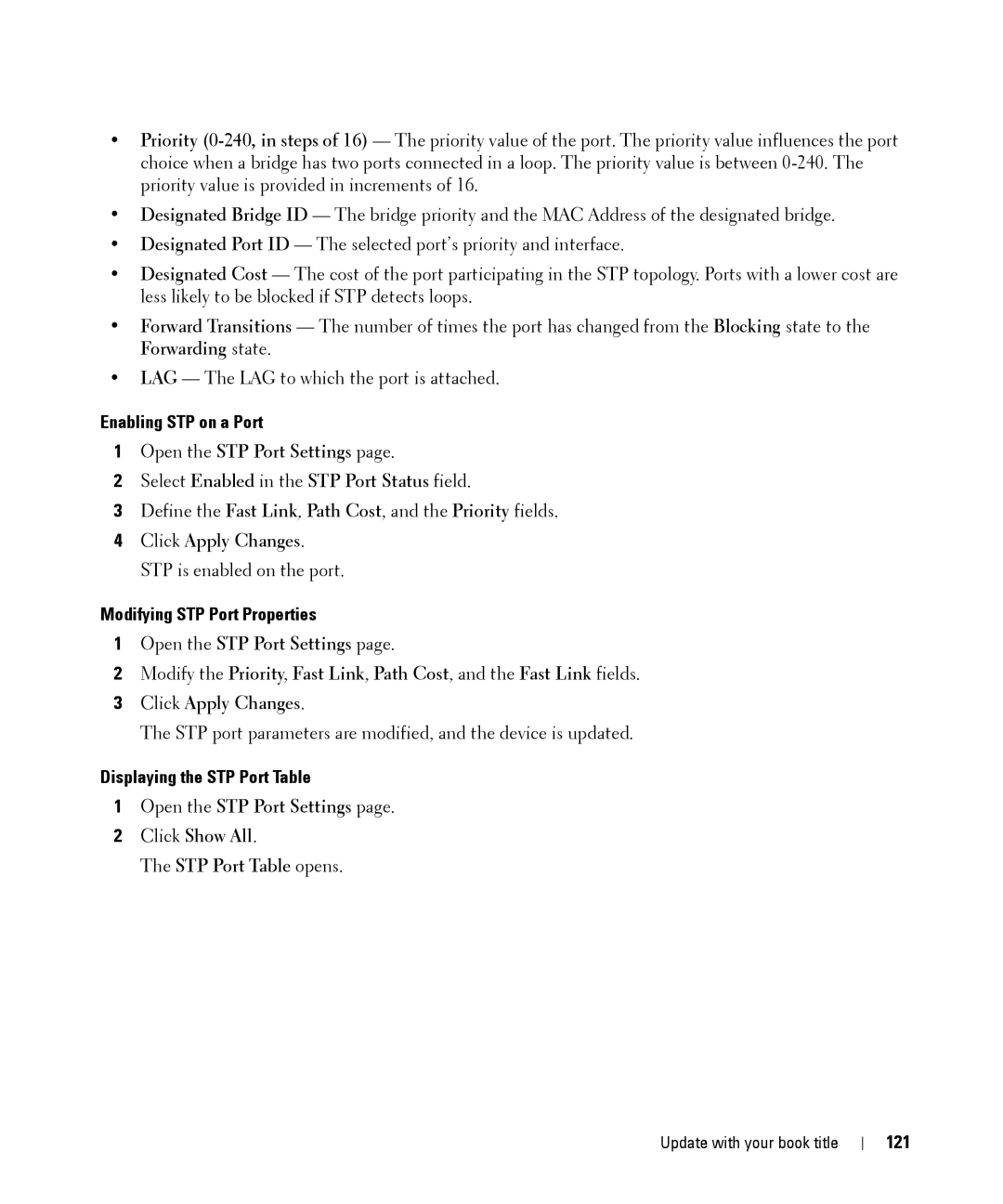•Priority
•Designated Bridge ID — The bridge priority and the MAC Address of the designated bridge.
•Designated Port ID — The selected port’s priority and interface.
•Designated Cost — The cost of the port participating in the STP topology. Ports with a lower cost are less likely to be blocked if STP detects loops.
•Forward Transitions — The number of times the port has changed from the Blocking state to the Forwarding state.
•LAG — The LAG to which the port is attached.
Enabling STP on a Port
1Open the STP Port Settings page.
2Select Enabled in the STP Port Status field.
3Define the Fast Link, Path Cost, and the Priority fields.
4Click Apply Changes. STP is enabled on the port.
Modifying STP Port Properties
1Open the STP Port Settings page.
2Modify the Priority, Fast Link, Path Cost, and the Fast Link fields.
3Click Apply Changes.
The STP port parameters are modified, and the device is updated.
Displaying the STP Port Table
1Open the STP Port Settings page.
2Click Show All.
The STP Port Table opens.