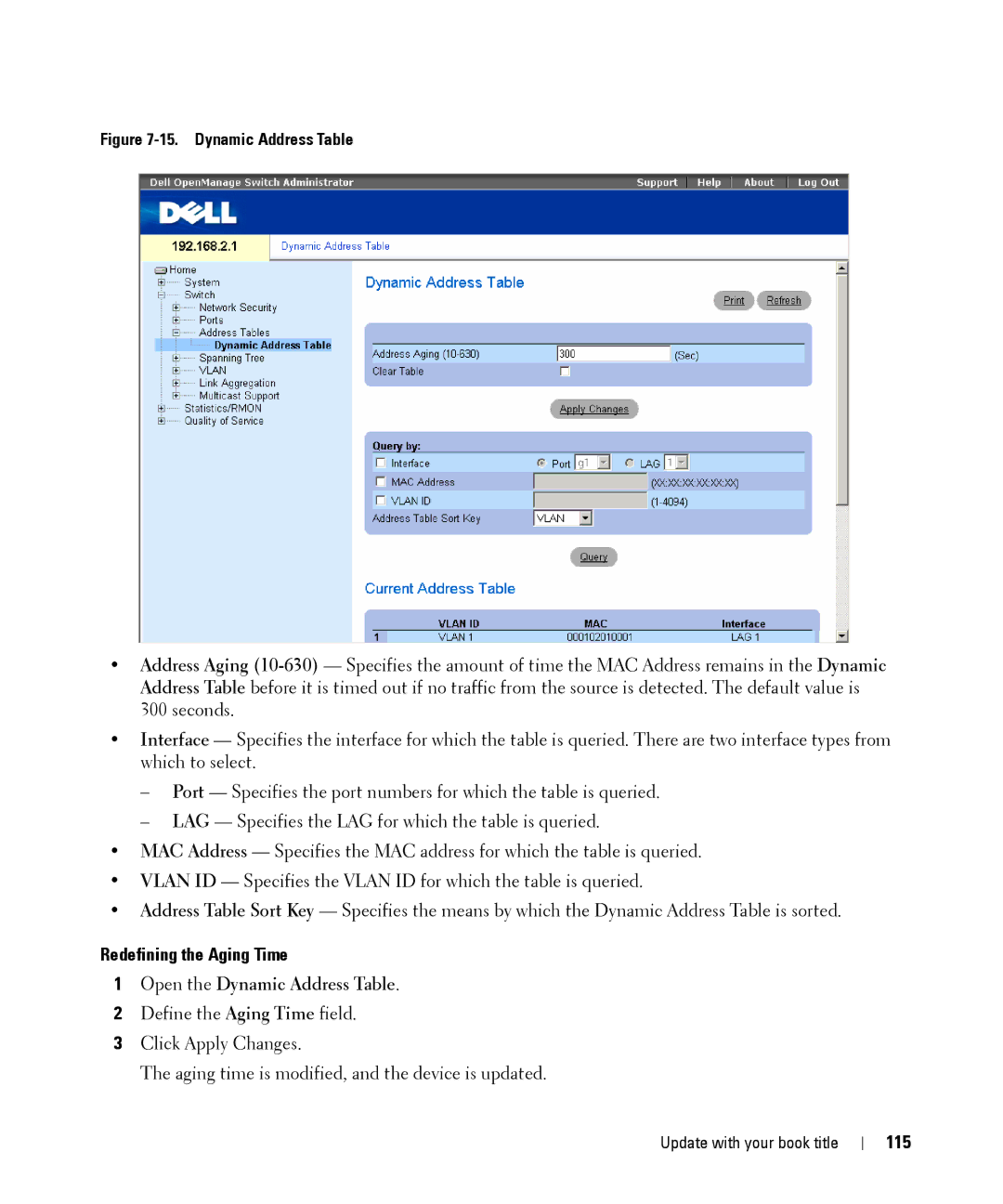Figure 7-15. Dynamic Address Table
•Address Aging
•Interface — Specifies the interface for which the table is queried. There are two interface types from which to select.
–Port — Specifies the port numbers for which the table is queried.
–LAG — Specifies the LAG for which the table is queried.
•MAC Address — Specifies the MAC address for which the table is queried.
•VLAN ID — Specifies the VLAN ID for which the table is queried.
•Address Table Sort Key — Specifies the means by which the Dynamic Address Table is sorted.
Redefining the Aging Time
1Open the Dynamic Address Table.
2Define the Aging Time field.
3Click Apply Changes.
The aging time is modified, and the device is updated.