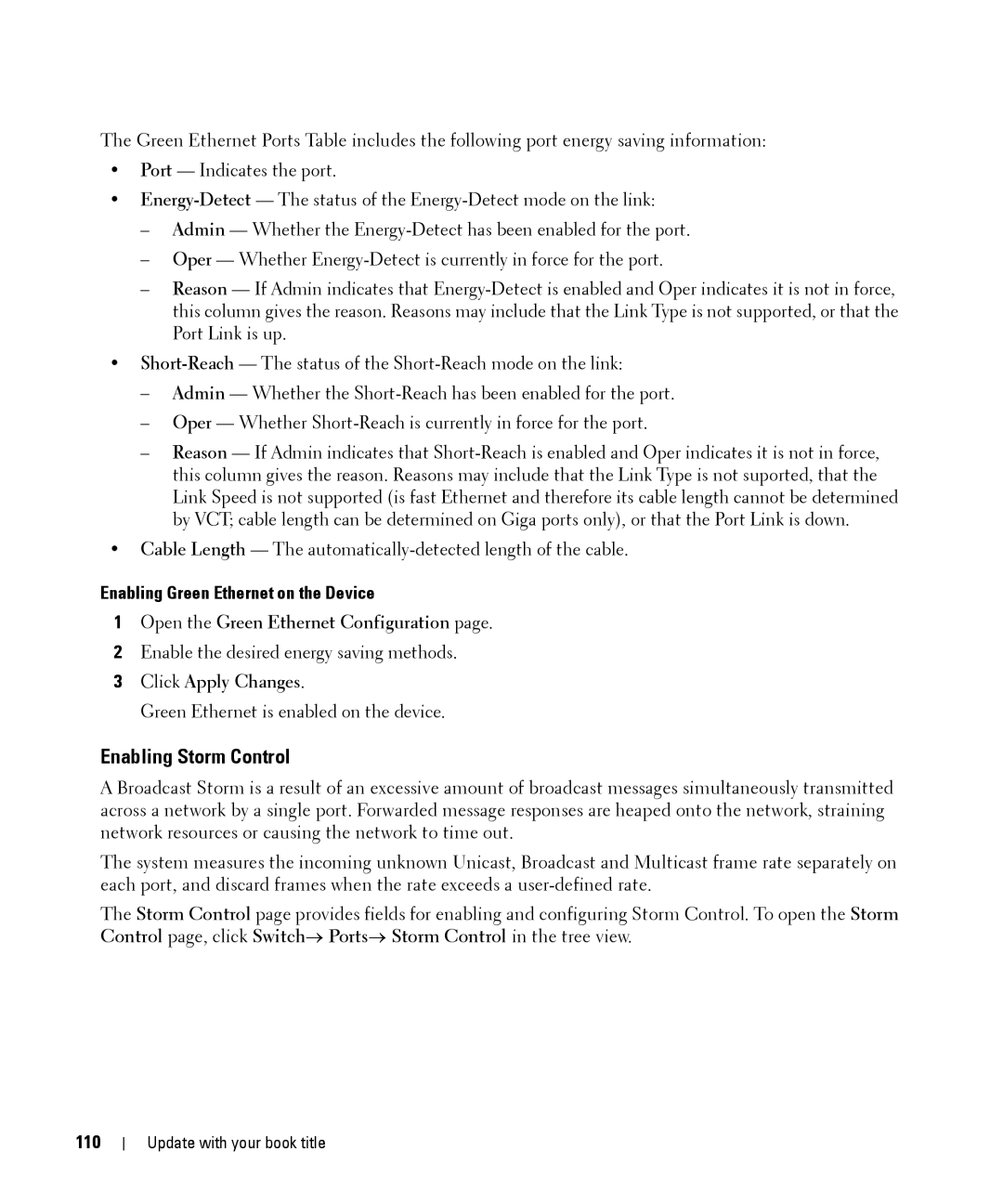The Green Ethernet Ports Table includes the following port energy saving information:
•Port — Indicates the port.
•
–Admin — Whether the
–Oper — Whether
–Reason — If Admin indicates that
•
–Admin — Whether the
–Oper — Whether
–Reason — If Admin indicates that
•Cable Length — The
Enabling Green Ethernet on the Device
1Open the Green Ethernet Configuration page.
2Enable the desired energy saving methods.
3Click Apply Changes.
Green Ethernet is enabled on the device.
Enabling Storm Control
A Broadcast Storm is a result of an excessive amount of broadcast messages simultaneously transmitted across a network by a single port. Forwarded message responses are heaped onto the network, straining network resources or causing the network to time out.
The system measures the incoming unknown Unicast, Broadcast and Multicast frame rate separately on each port, and discard frames when the rate exceeds a
The Storm Control page provides fields for enabling and configuring Storm Control. To open the Storm Control page, click Switch→ Ports→ Storm Control in the tree view.