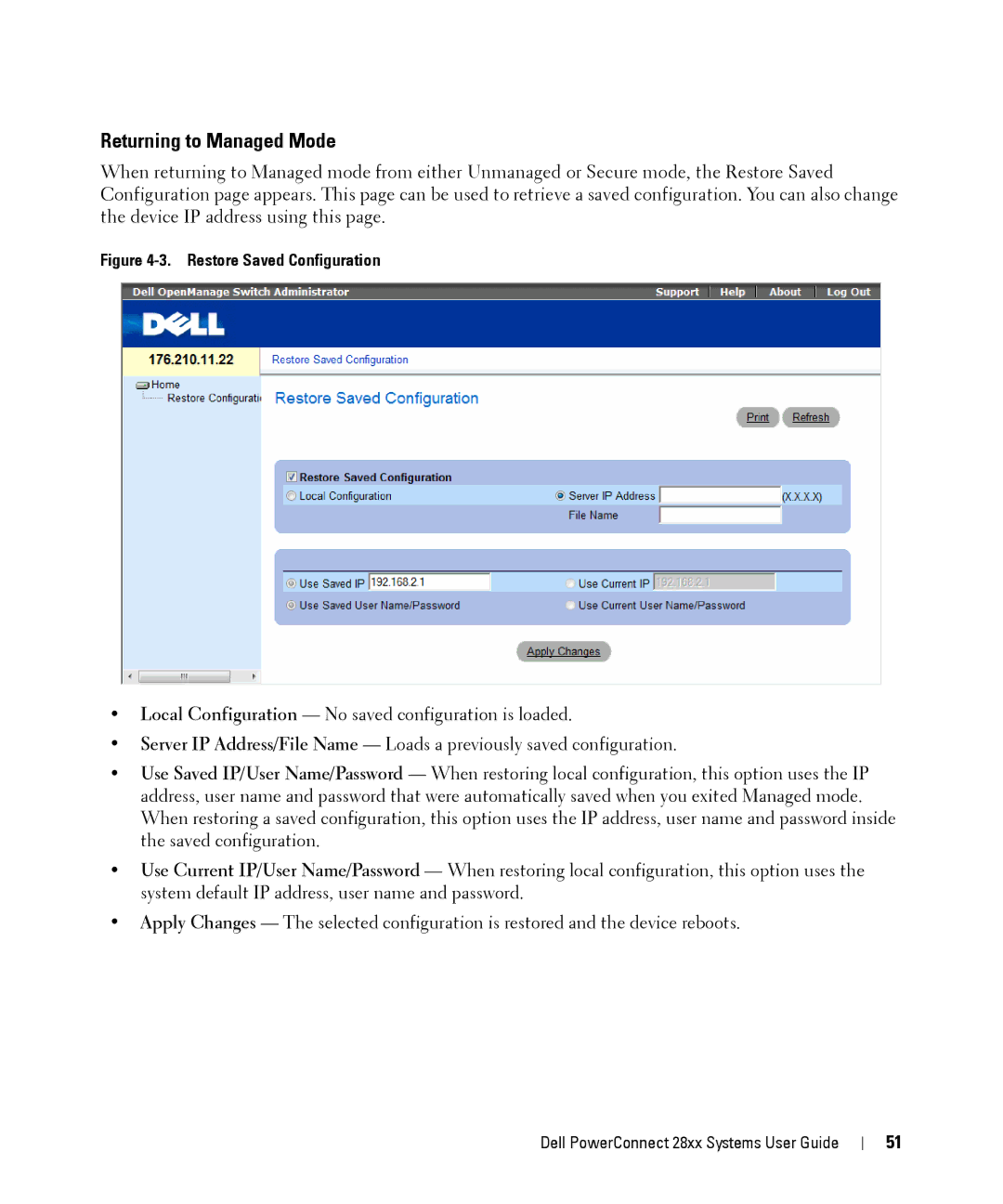Returning to Managed Mode
When returning to Managed mode from either Unmanaged or Secure mode, the Restore Saved Configuration page appears. This page can be used to retrieve a saved configuration. You can also change the device IP address using this page.
Figure 4-3. Restore Saved Configuration
•Local Configuration — No saved configuration is loaded.
•Server IP Address/File Name — Loads a previously saved configuration.
•Use Saved IP/User Name/Password — When restoring local configuration, this option uses the IP address, user name and password that were automatically saved when you exited Managed mode. When restoring a saved configuration, this option uses the IP address, user name and password inside the saved configuration.
•Use Current IP/User Name/Password — When restoring local configuration, this option uses the system default IP address, user name and password.
•Apply Changes — The selected configuration is restored and the device reboots.
Dell PowerConnect 28xx Systems User Guide
51