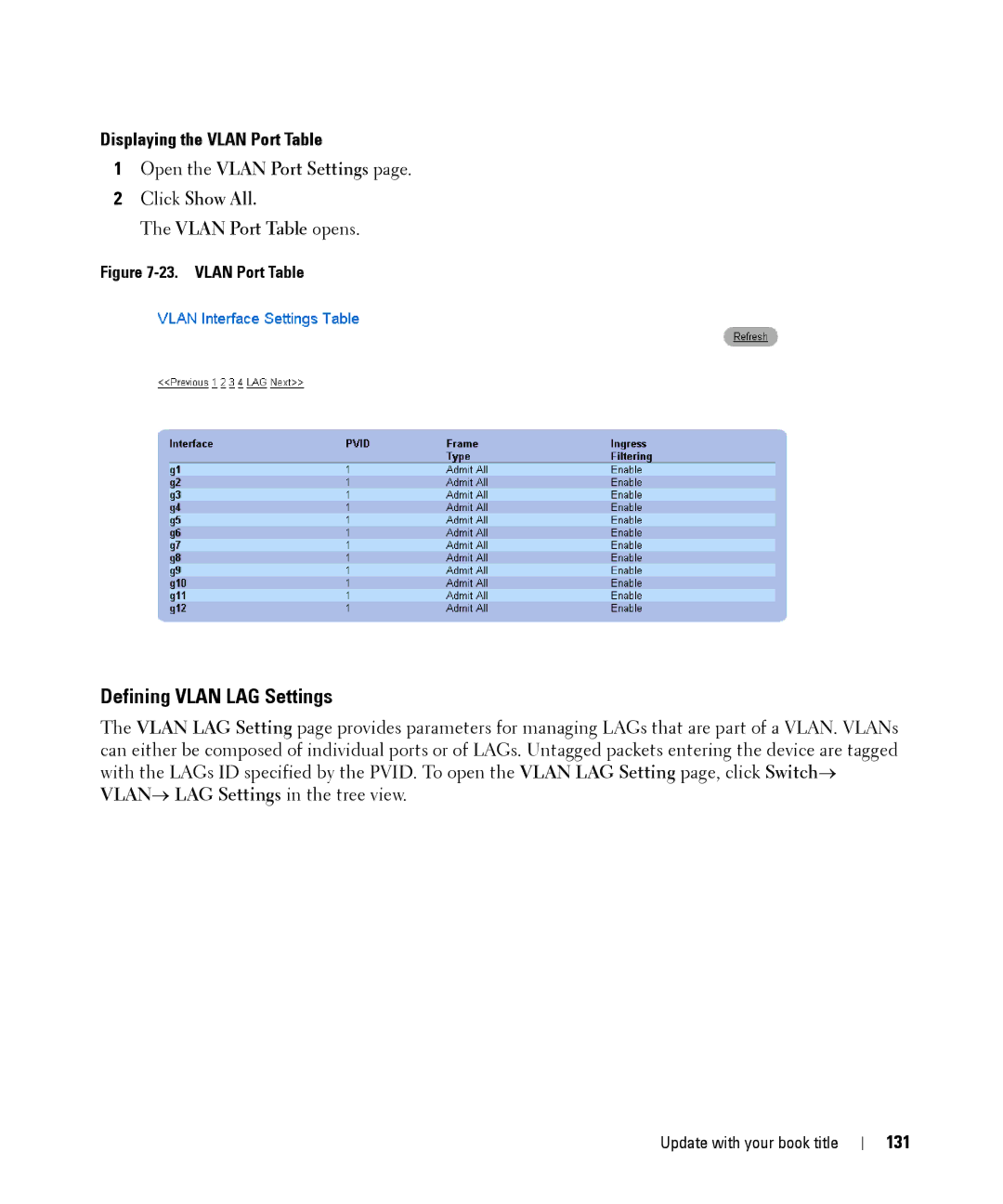Displaying the VLAN Port Table
1Open the VLAN Port Settings page.
2Click Show All.
The VLAN Port Table opens.
Figure 7-23. VLAN Port Table
Defining VLAN LAG Settings
The VLAN LAG Setting page provides parameters for managing LAGs that are part of a VLAN. VLANs can either be composed of individual ports or of LAGs. Untagged packets entering the device are tagged with the LAGs ID specified by the PVID. To open the VLAN LAG Setting page, click Switch→ VLAN→ LAG Settings in the tree view.