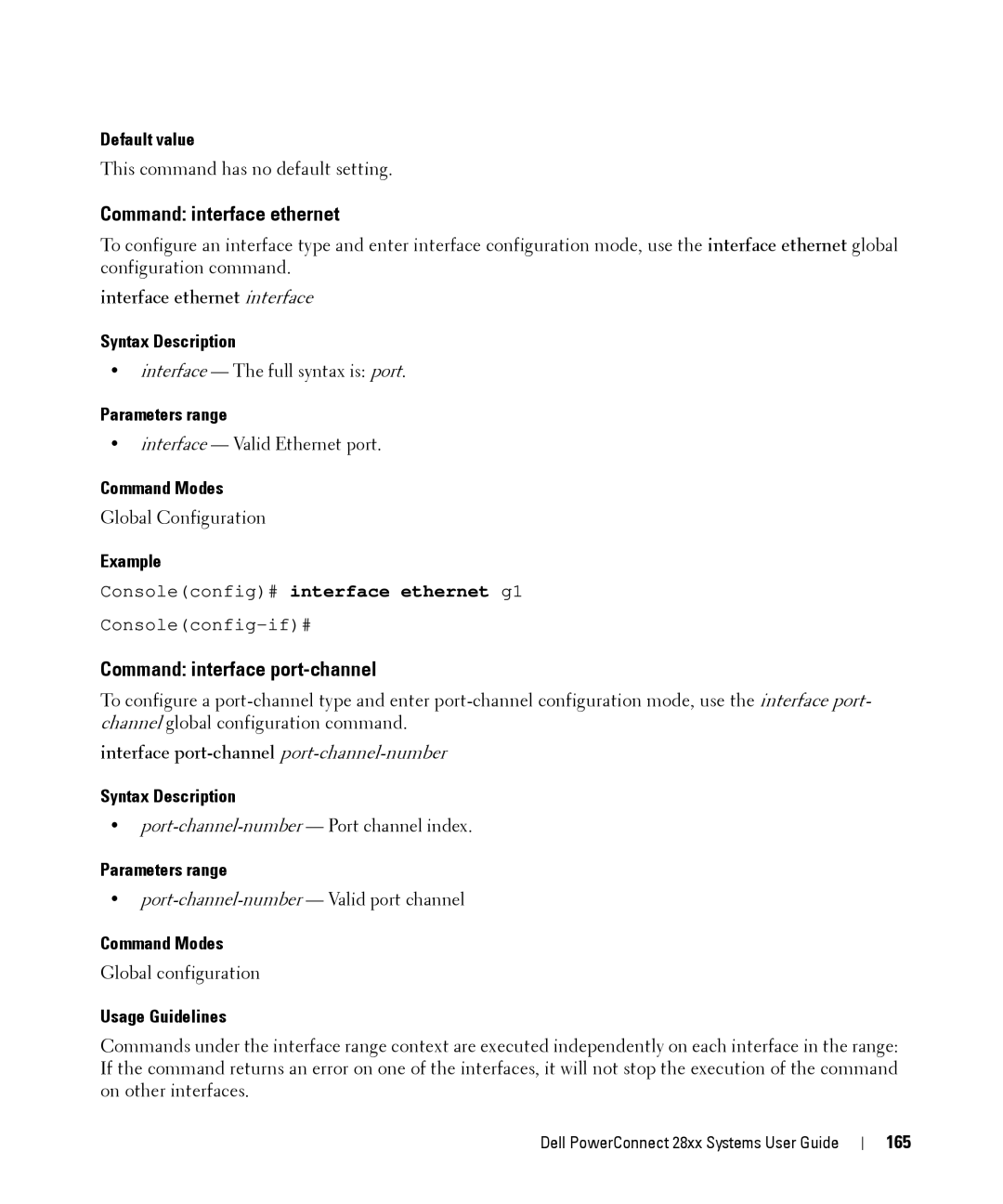Default value
This command has no default setting.
Command: interface ethernet
To configure an interface type and enter interface configuration mode, use the interface ethernet global configuration command.
interface ethernet interface
Syntax Description
•interface — The full syntax is: port.
Parameters range
•interface — Valid Ethernet port.
Command Modes
Global Configuration
Example
Console(config)# interface ethernet g1
Command: interface port-channel
To configure a
interface port-channel port-channel-number
Syntax Description
•
Parameters range
•
Command Modes
Global configuration
Usage Guidelines
Commands under the interface range context are executed independently on each interface in the range: If the command returns an error on one of the interfaces, it will not stop the execution of the command on other interfaces.