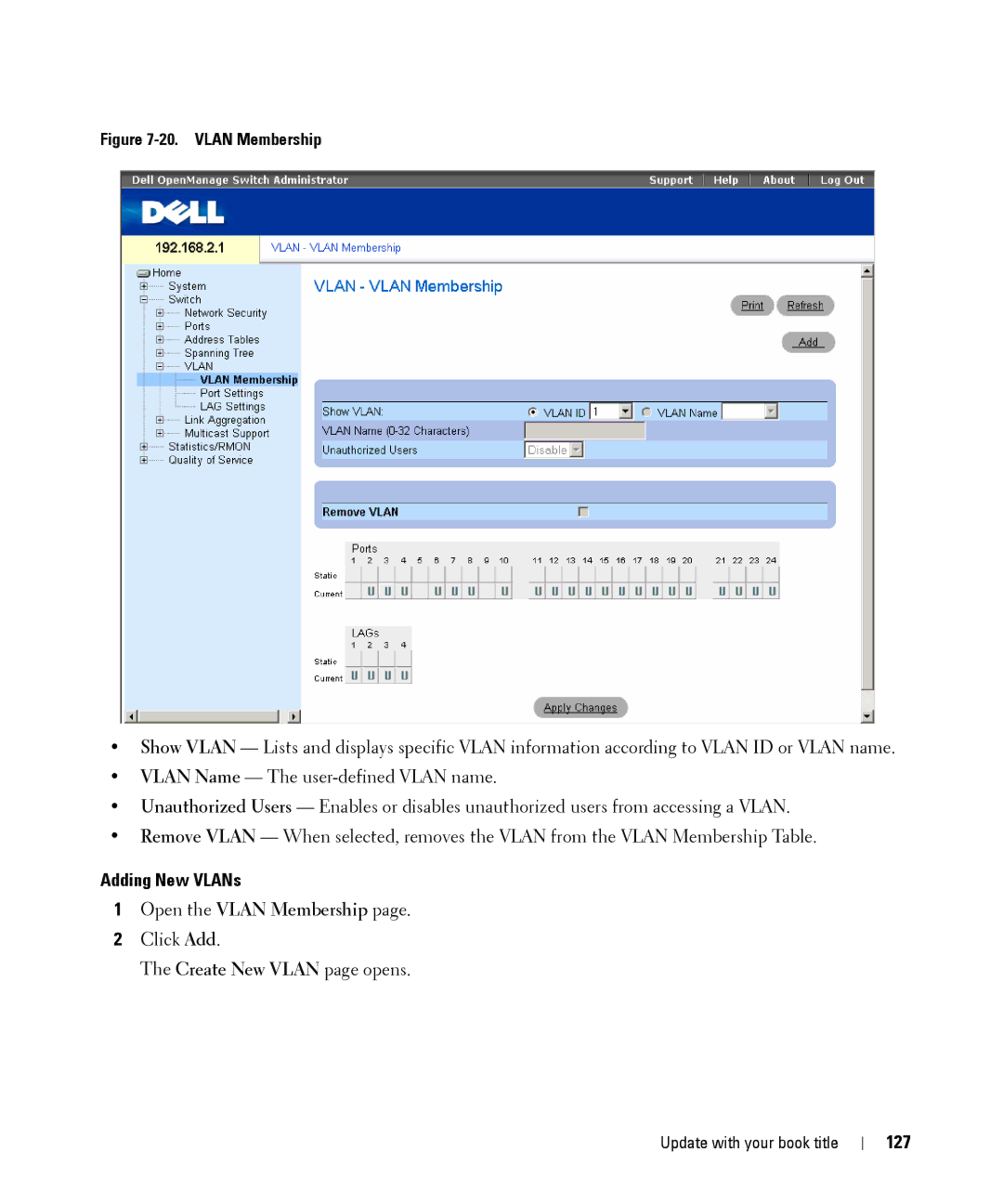Figure 7-20. VLAN Membership
•Show VLAN — Lists and displays specific VLAN information according to VLAN ID or VLAN name.
•VLAN Name — The
•Unauthorized Users — Enables or disables unauthorized users from accessing a VLAN.
•Remove VLAN — When selected, removes the VLAN from the VLAN Membership Table.
Adding New VLANs
1Open the VLAN Membership page.
2Click Add.