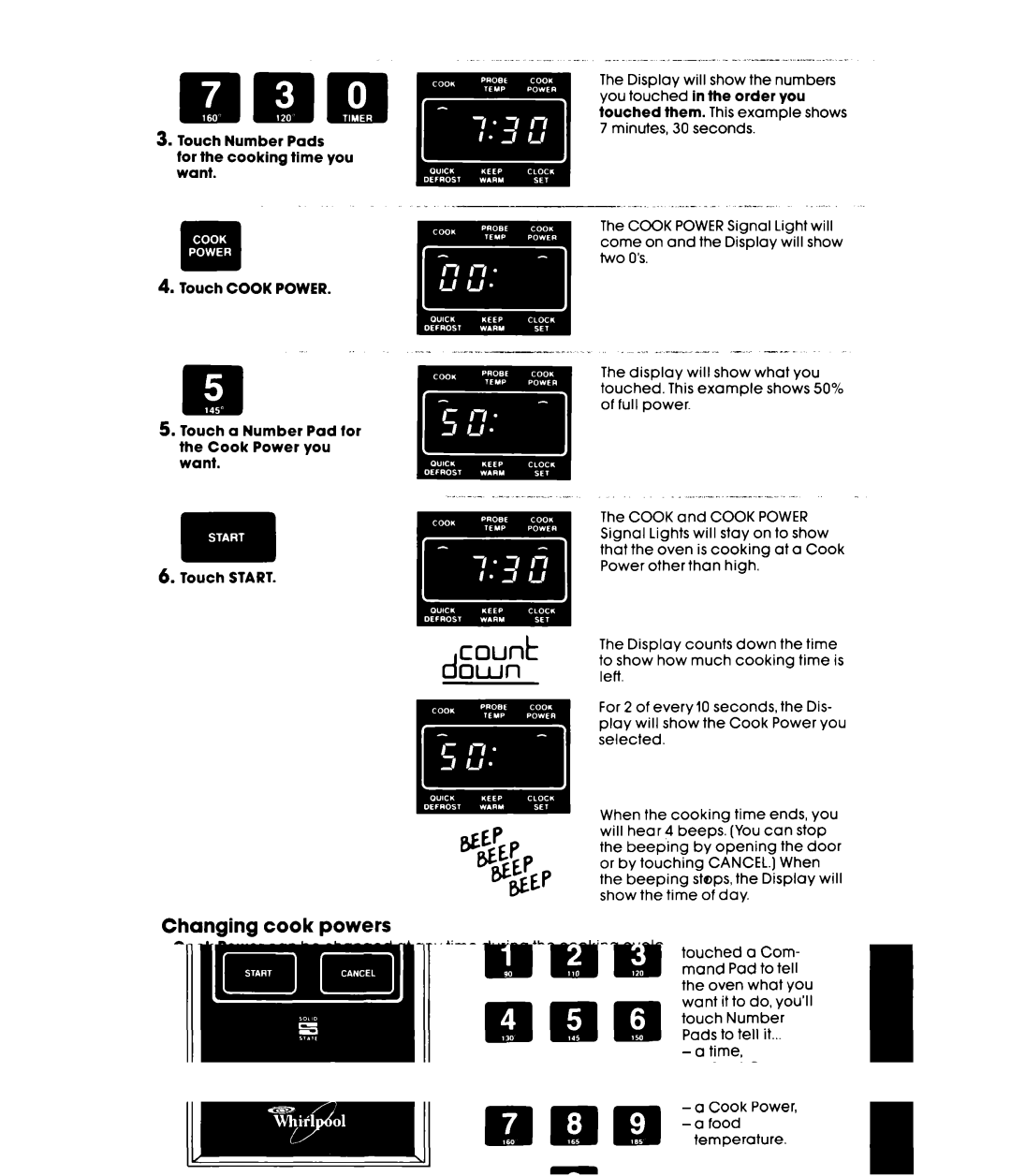3.Touch Number Pads
for the cooking time you want.
The COOK POWER Signal Light will come on and the Display will show two 0’s.
4.Touch COOK POWER.
5.Touch a Number Pad tor the Cook Power you want.
_~.,.
The display will show what you touched. This example shows 50% of full power.
6.Touch START.
count down
.
The COOK and COOK POWER Signal Lights will stay on to show that the oven is cooking at a Cook Power other than high.
The Display counts down the time to show how much cooking time is left.
For 2 of every10 seconds, the Dis- play will show the Cook Power you selected.
When the cooking time ends, you will hear 4 beeps. (You can stop the beeping by opening the door or by touching CANCEL.] When the beeping stops, the Display will show the time of day.
Changing cook powers
l Cook Power can be changed at any time during the cooking cycle.
8