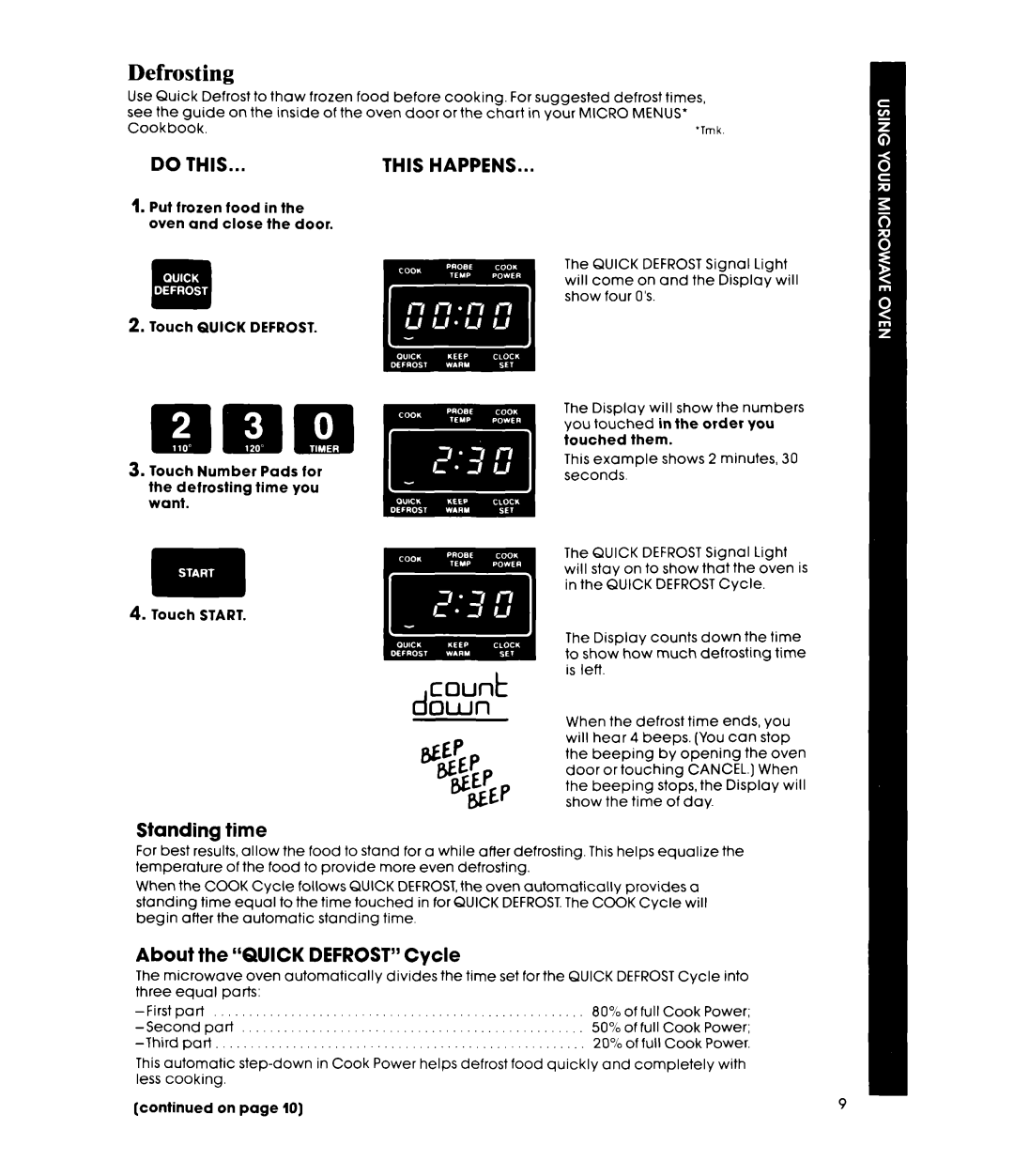Defrosting
Use Quick Defrost to thaw frozen food before cooking. For suggested defrost times, see the guide on the inside of the oven door or the chart in your MICRO MENUS’
Cookbook | ‘Tmk |
DO THIS... | THIS HAPPENS... |
1.Put frozen food in the oven and close the door.
2.Touch QUICK DEFROST.
3.Touch Number Pads for the defrosting time you want.
4.Touch START.
The QUICK DEFROST Signal Light will come on and the Display will show four 0’s.
The Display will show the numbers you touched in the order you touched them.
This example shows 2 minutes, 30 seconds.
The QUICK DEFROST Signal Light
will stay on to show that the oven is in the QUICK DEFROST Cycle.
The Display counts down the time to show how much defrosting time is left.
count down
When the defrost time ends, you will hear 4 beeps. (You can stop the beeping by opening the oven door or touching CANCEL.) When the beeping stops, the Display will show the time of day.
Standing time
For best results, allow the food to stand for a while after defrosting. This helps equalize the temperature of the food to provide more even defrosting.
When the COOK Cycle follows QUICK DEFROST,the oven automatically provides a standing time equal to the time touched in for QUICK DEFROST.The COOK Cycle will begin after the automatic standing time.
About the “QUICK DEFROST” Cycle
The microwave oven automatically divides the time set forthe QUICK DEFROST Cycle into three equal parts:
part |
| 80% | of full Cook | Power; | ||
part |
| 50% | of full Cook | Power; | ||
part. |
| 20% | of full Cook | Power. | ||
This automatic | in Cook Power helps defrost food quickly and | completely | with | |||
less | cooking. |
|
|
|
| |
[continued on page 10)