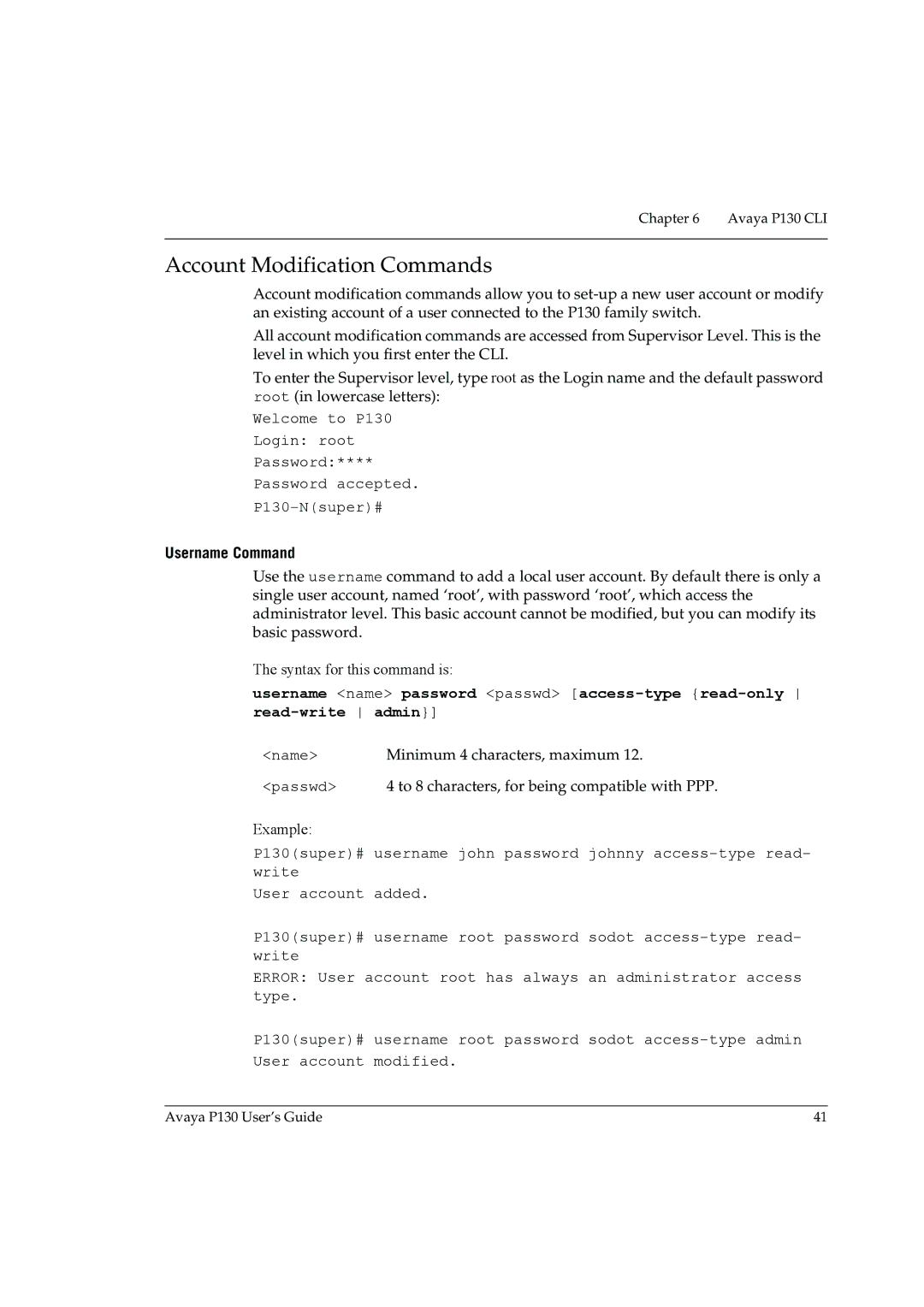Chapter 6 Avaya P130 CLI
Account Modification Commands
Account modification commands allow you to
All account modification commands are accessed from Supervisor Level. This is the level in which you first enter the CLI.
To enter the Supervisor level, type root as the Login name and the default password root (in lowercase letters):
Welcome to P130
Login: root
Password:****
Password accepted.
Username Command
Use the username command to add a local user account. By default there is only a single user account, named ‘root’, with password ‘root’, which access the administrator level. This basic account cannot be modified, but you can modify its basic password.
The syntax for this command is:
username <name> password <passwd>
<name> | Minimum 4 characters, maximum 12. |
<passwd> 4 to 8 characters, for being compatible with PPP.
Example:
P130(super)# username john password johnny
User account added.
P130(super)# username root password sodot
ERROR: User account root has always an administrator access type.
P130(super)# username root password sodot
Avaya P130 User’s Guide | 41 |