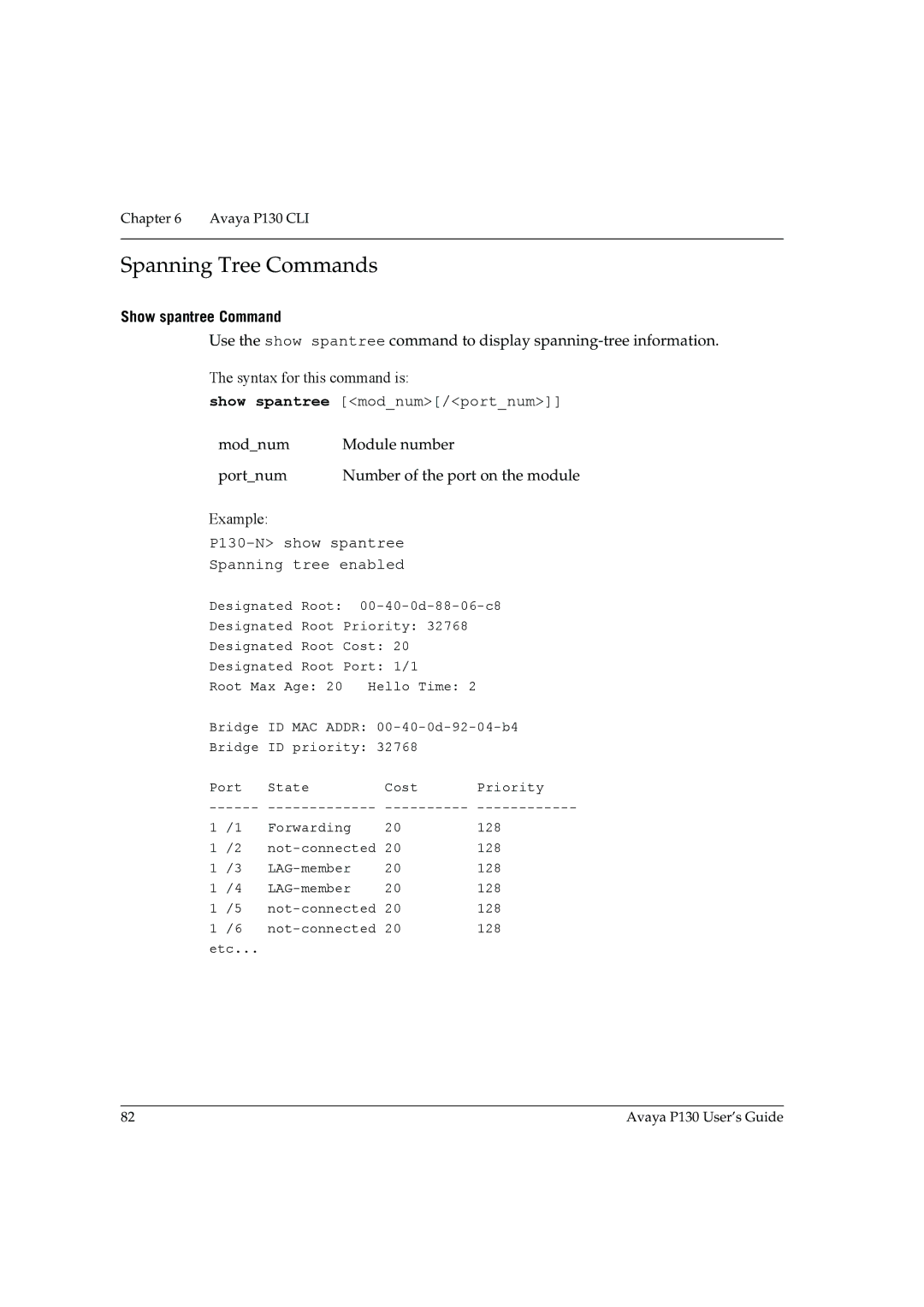Chapter 6 Avaya P130 CLI
Spanning Tree Commands
Show spantree Command
Use the show spantree command to display
The syntax for this command is:
show spantree [<mod_num>[/<port_num>]]
mod_num | Module number |
port_num | Number of the port on the module |
Example:
P130-N> show spantree
Spanning tree enabled
Designated Root: | |||||
Designated Root Priority: 32768 |
| ||||
Designated Root Cost: 20 |
| ||||
Designated Root Port: 1/1 |
| ||||
Root Max Age: 20 | Hello Time: 2 |
| |||
Bridge ID MAC ADDR: | |||||
Bridge ID priority: 32768 |
| ||||
Port | State |
| Cost | Priority | |
1 | /1 | Forwarding |
| 20 | 128 |
1 | /2 | 20 | 128 | ||
1 | /3 |
| 20 | 128 | |
1 | /4 |
| 20 | 128 | |
1 | /5 | 20 | 128 | ||
1 | /6 | 20 | 128 | ||
etc...
82 | Avaya P130 User’s Guide |