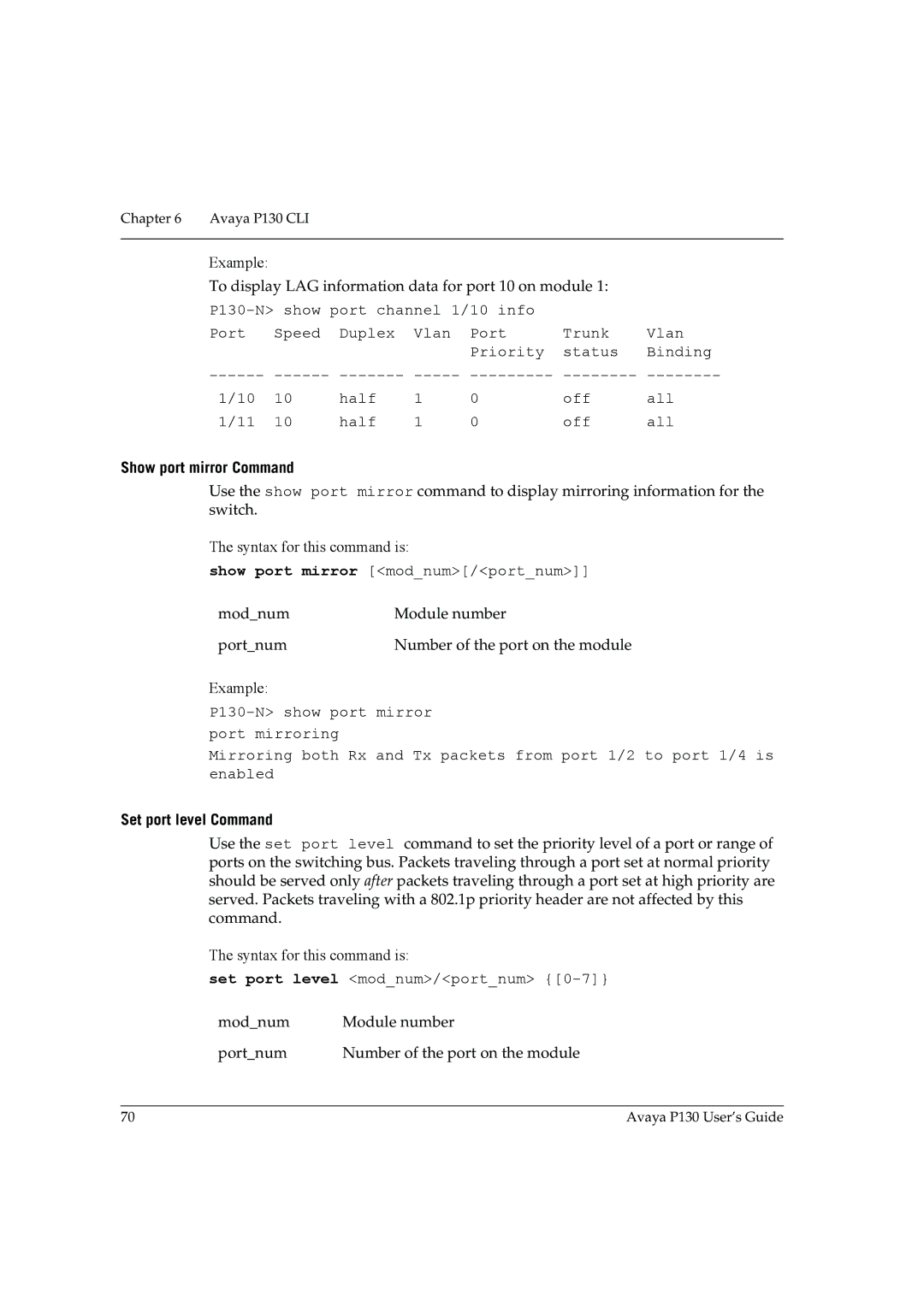Chapter 6 Avaya P130 CLI
Example: |
|
|
|
|
|
|
To display LAG information data for port 10 on module 1: |
| |||||
|
| |||||
Port | Speed | Duplex | Vlan | Port | Trunk | Vlan |
|
|
|
| Priority | status | Binding |
1/10 | 10 | half | 1 | 0 | off | all |
1/11 | 10 | half | 1 | 0 | off | all |
Show port mirror Command
Use the show port mirror command to display mirroring information for the switch.
The syntax for this command is:
show port mirror [<mod_num>[/<port_num>]]
mod_num | Module number |
port_num | Number of the port on the module |
Example:
Mirroring both Rx and Tx packets from port 1/2 to port 1/4 is enabled
Set port level Command
Use the set port level command to set the priority level of a port or range of ports on the switching bus. Packets traveling through a port set at normal priority should be served only after packets traveling through a port set at high priority are served. Packets traveling with a 802.1p priority header are not affected by this command.
The syntax for this command is:
set port level <mod_num>/<port_num> {[0-7]}
mod_num | Module number |
port_num | Number of the port on the module |
70 | Avaya P130 User’s Guide |