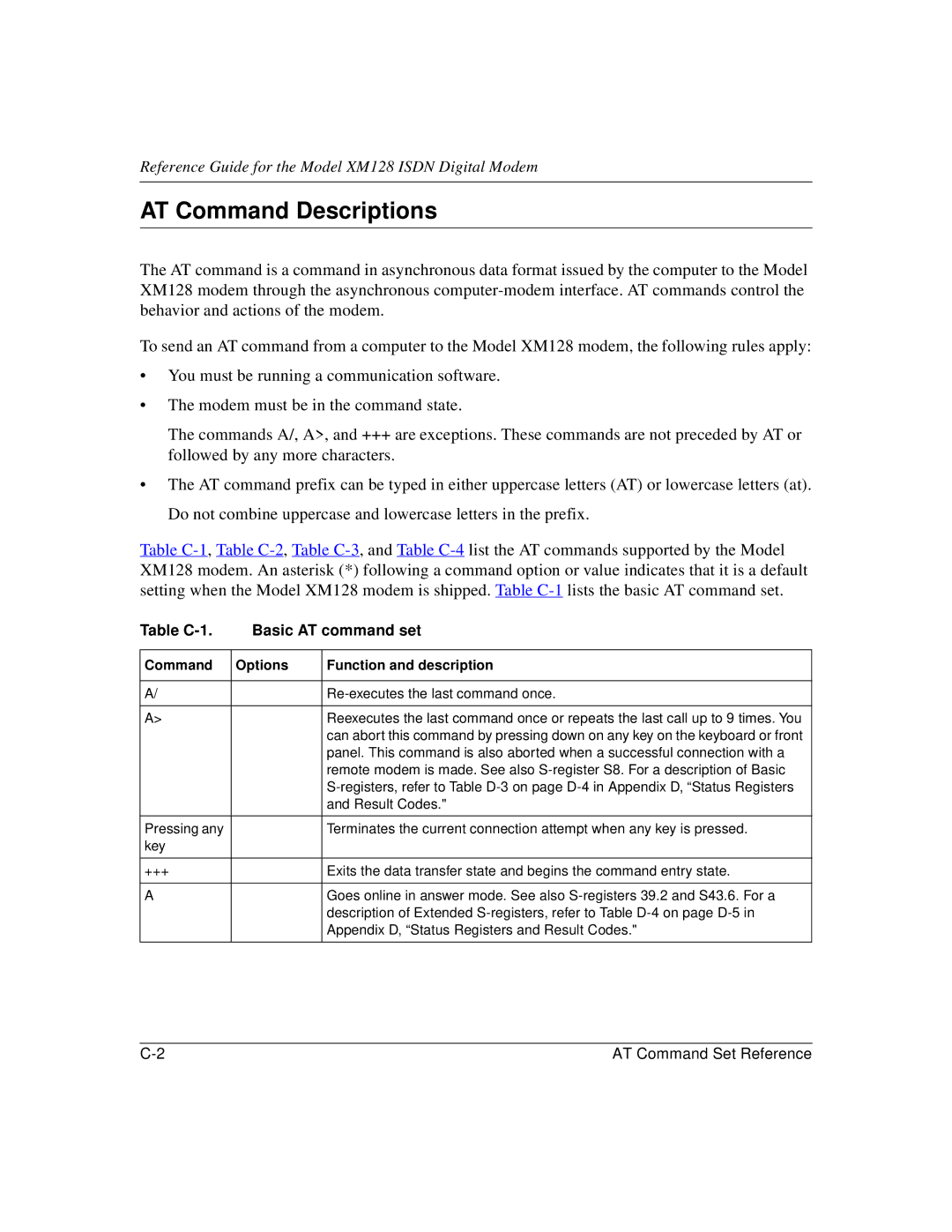Reference Guide for the Model XM128 ISDN Digital Modem
AT Command Descriptions
The AT command is a command in asynchronous data format issued by the computer to the Model XM128 modem through the asynchronous
To send an AT command from a computer to the Model XM128 modem, the following rules apply:
•You must be running a communication software.
•The modem must be in the command state.
The commands A/, A>, and +++ are exceptions. These commands are not preceded by AT or followed by any more characters.
•The AT command prefix can be typed in either uppercase letters (AT) or lowercase letters (at). Do not combine uppercase and lowercase letters in the prefix.
Table
Table | Basic AT command set | |
|
|
|
Command | Options | Function and description |
|
|
|
A/ |
|
|
|
|
|
A> |
| Reexecutes the last command once or repeats the last call up to 9 times. You |
|
| can abort this command by pressing down on any key on the keyboard or front |
|
| panel. This command is also aborted when a successful connection with a |
|
| remote modem is made. See also |
|
| |
|
| and Result Codes." |
|
|
|
Pressing any |
| Terminates the current connection attempt when any key is pressed. |
key |
|
|
|
|
|
+++ |
| Exits the data transfer state and begins the command entry state. |
|
|
|
A |
| Goes online in answer mode. See also |
|
| description of Extended |
|
| Appendix D, “Status Registers and Result Codes." |
|
|
|
AT Command Set Reference |