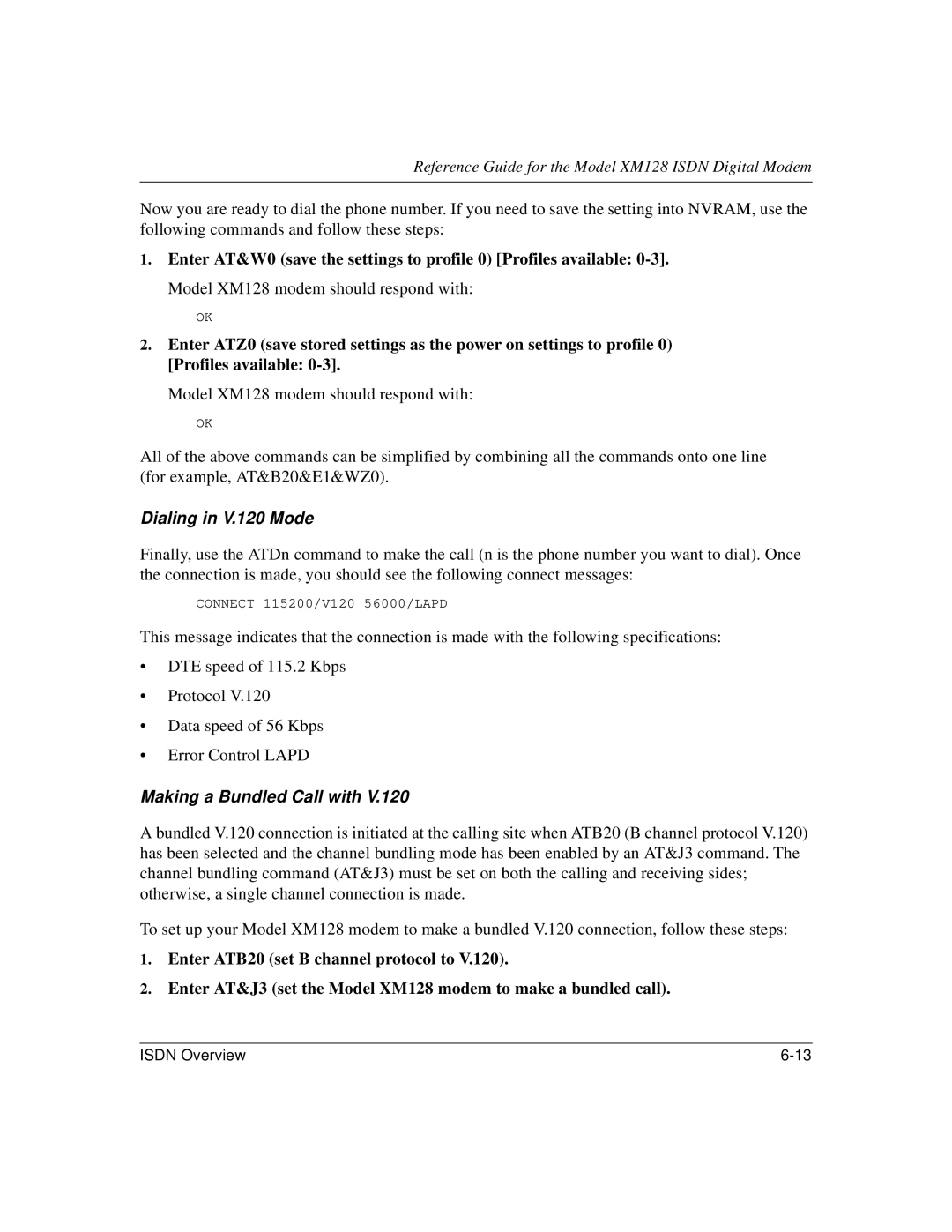Reference Guide for the Model XM128 ISDN Digital Modem
Now you are ready to dial the phone number. If you need to save the setting into NVRAM, use the following commands and follow these steps:
1.Enter AT&W0 (save the settings to profile 0) [Profiles available:
Model XM128 modem should respond with:
OK
2.Enter ATZ0 (save stored settings as the power on settings to profile 0) [Profiles available:
Model XM128 modem should respond with:
OK
All of the above commands can be simplified by combining all the commands onto one line (for example, AT&B20&E1&WZ0).
Dialing in V.120 Mode
Finally, use the ATDn command to make the call (n is the phone number you want to dial). Once the connection is made, you should see the following connect messages:
CONNECT 115200/V120 56000/LAPD
This message indicates that the connection is made with the following specifications:
•DTE speed of 115.2 Kbps
•Protocol V.120
•Data speed of 56 Kbps
•Error Control LAPD
Making a Bundled Call with V.120
A bundled V.120 connection is initiated at the calling site when ATB20 (B channel protocol V.120) has been selected and the channel bundling mode has been enabled by an AT&J3 command. The channel bundling command (AT&J3) must be set on both the calling and receiving sides; otherwise, a single channel connection is made.
To set up your Model XM128 modem to make a bundled V.120 connection, follow these steps:
1.Enter ATB20 (set B channel protocol to V.120).
2.Enter AT&J3 (set the Model XM128 modem to make a bundled call).
ISDN Overview |