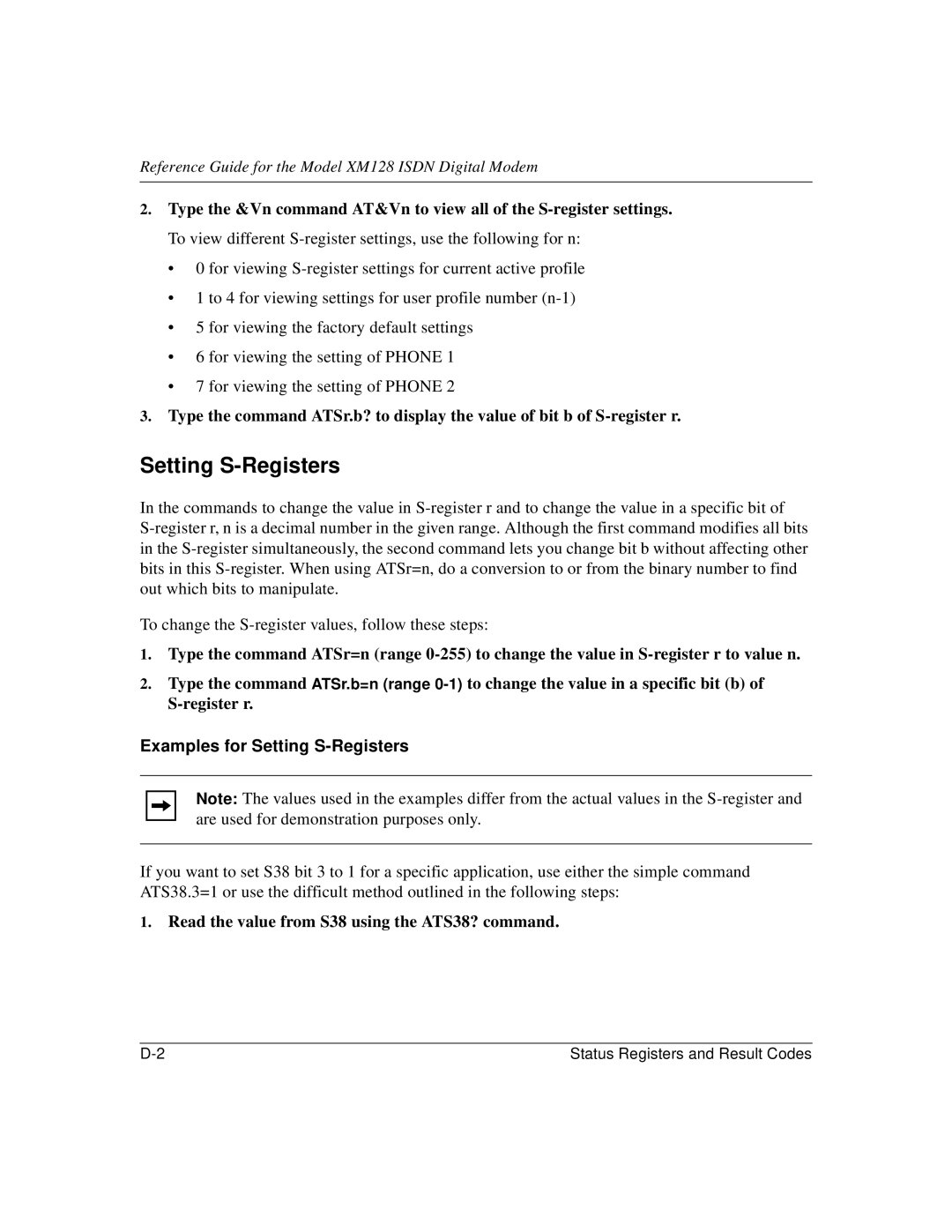Reference Guide for the Model XM128 ISDN Digital Modem
2.Type the &Vn command AT&Vn to view all of the
•0 for viewing
•1 to 4 for viewing settings for user profile number
•5 for viewing the factory default settings
•6 for viewing the setting of PHONE 1
•7 for viewing the setting of PHONE 2
3.Type the command ATSr.b? to display the value of bit b of
Setting S-Registers
In the commands to change the value in
To change the
1.Type the command ATSr=n (range
2.Type the command ATSr.b=n (range
Examples for Setting S-Registers
Note: The values used in the examples differ from the actual values in the
If you want to set S38 bit 3 to 1 for a specific application, use either the simple command ATS38.3=1 or use the difficult method outlined in the following steps:
1.Read the value from S38 using the ATS38? command.
Status Registers and Result Codes |