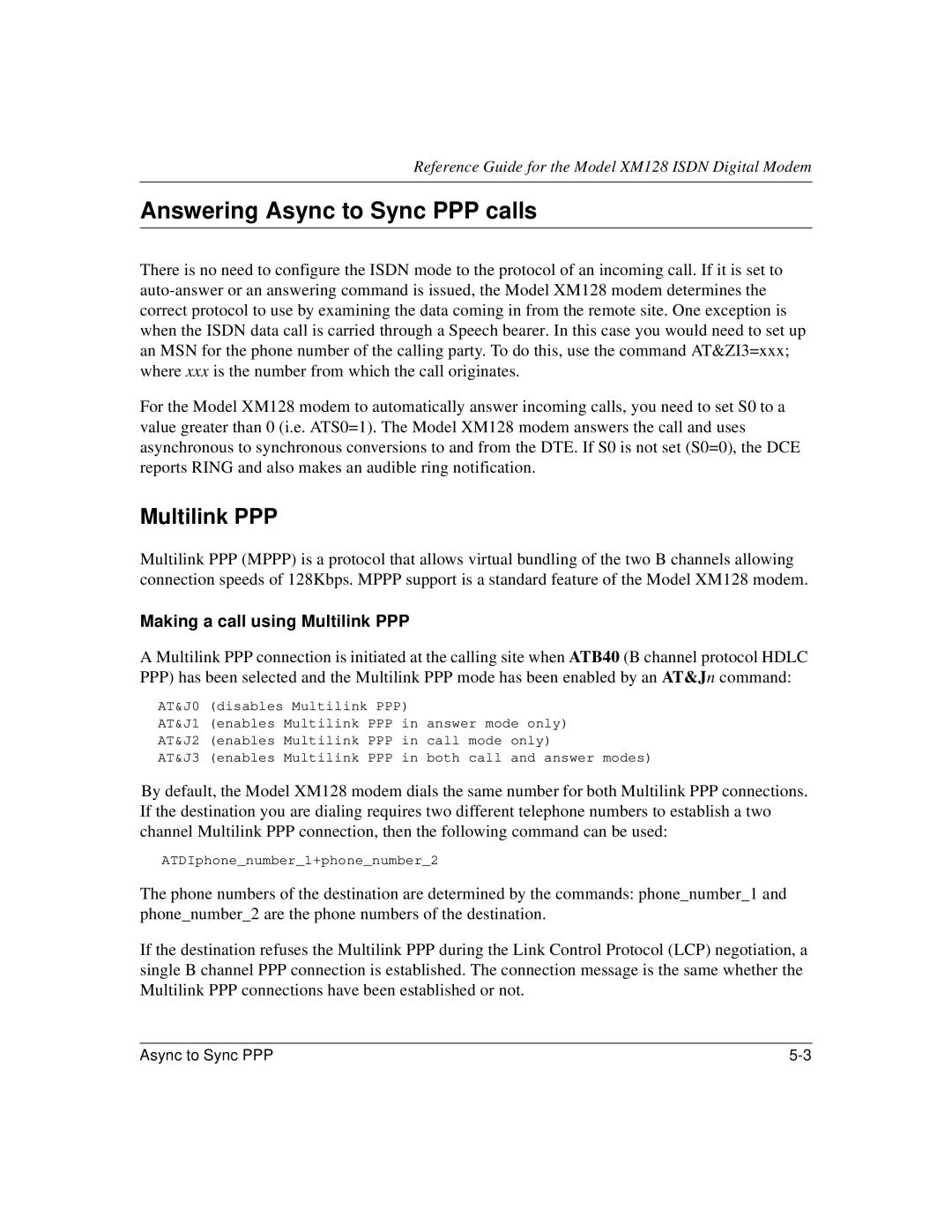Reference Guide for the Model XM128 ISDN Digital Modem
Answering Async to Sync PPP calls
There is no need to configure the ISDN mode to the protocol of an incoming call. If it is set to
For the Model XM128 modem to automatically answer incoming calls, you need to set S0 to a value greater than 0 (i.e. ATS0=1). The Model XM128 modem answers the call and uses asynchronous to synchronous conversions to and from the DTE. If S0 is not set (S0=0), the DCE reports RING and also makes an audible ring notification.
Multilink PPP
Multilink PPP (MPPP) is a protocol that allows virtual bundling of the two B channels allowing connection speeds of 128Kbps. MPPP support is a standard feature of the Model XM128 modem.
Making a call using Multilink PPP
A Multilink PPP connection is initiated at the calling site when ATB40 (B channel protocol HDLC PPP) has been selected and the Multilink PPP mode has been enabled by an AT&Jn command:
AT&J0 (disables Multilink PPP)
AT&J1 (enables Multilink PPP in answer mode only)
AT&J2 (enables Multilink PPP in call mode only)
AT&J3 (enables Multilink PPP in both call and answer modes)
By default, the Model XM128 modem dials the same number for both Multilink PPP connections. If the destination you are dialing requires two different telephone numbers to establish a two channel Multilink PPP connection, then the following command can be used:
ATDIphone_number_1+phone_number_2
The phone numbers of the destination are determined by the commands: phone_number_1 and phone_number_2 are the phone numbers of the destination.
If the destination refuses the Multilink PPP during the Link Control Protocol (LCP) negotiation, a single B channel PPP connection is established. The connection message is the same whether the Multilink PPP connections have been established or not.
Async to Sync PPP |