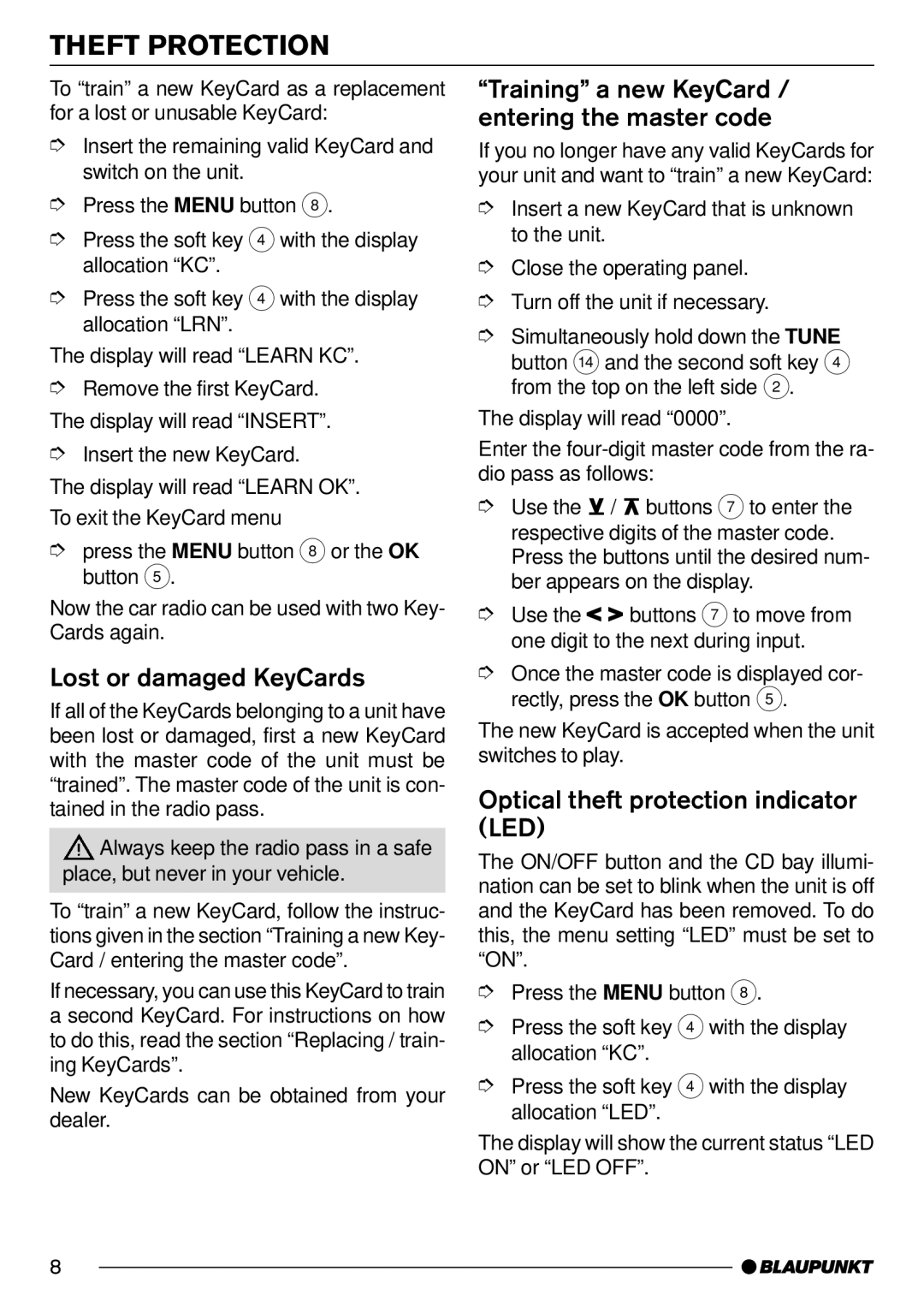THEFT PROTECTION
To “train” a new KeyCard as a replacement for a lost or unusable KeyCard:
➮Insert the remaining valid KeyCard and switch on the unit.
➮Press the MENU button 8.
➮Press the soft key 4with the display allocation “KC”.
➮Press the soft key 4with the display allocation “LRN”.
The display will read “LEARN KC”.
➮Remove the first KeyCard. The display will read “INSERT”.
➮Insert the new KeyCard.
The display will read “LEARN OK”.
To exit the KeyCard menu
➮press the MENU button 8or the OK button 5.
Now the car radio can be used with two Key- Cards again.
Lost or damaged KeyCards
If all of the KeyCards belonging to a unit have been lost or damaged, first a new KeyCard with the master code of the unit must be “trained”. The master code of the unit is con- tained in the radio pass.
![]() Always keep the radio pass in a safe place, but never in your vehicle.
Always keep the radio pass in a safe place, but never in your vehicle.
To “train” a new KeyCard, follow the instruc- tions given in the section “Training a new Key- Card / entering the master code”.
If necessary, you can use this KeyCard to train a second KeyCard. For instructions on how to do this, read the section “Replacing / train- ing KeyCards”.
New KeyCards can be obtained from your dealer.
“Training” a new KeyCard / entering the master code
If you no longer have any valid KeyCards for your unit and want to “train” a new KeyCard:
➮Insert a new KeyCard that is unknown to the unit.
➮Close the operating panel.
➮Turn off the unit if necessary.
➮Simultaneously hold down the TUNE button >and the second soft key 4 from the top on the left side 2.
The display will read “0000”.
Enter the
➮Use the ![]() /
/ ![]() buttons 7to enter the respective digits of the master code. Press the buttons until the desired num- ber appears on the display.
buttons 7to enter the respective digits of the master code. Press the buttons until the desired num- ber appears on the display.
➮Use the![]()
![]() buttons 7to move from one digit to the next during input.
buttons 7to move from one digit to the next during input.
➮Once the master code is displayed cor- rectly, press the OK button 5.
The new KeyCard is accepted when the unit switches to play.
Optical theft protection indicator (LED)
The ON/OFF button and the CD bay illumi- nation can be set to blink when the unit is off and the KeyCard has been removed. To do this, the menu setting “LED” must be set to “ON”.
➮Press the MENU button 8.
➮Press the soft key 4with the display allocation “KC”.
➮Press the soft key 4with the display allocation “LED”.
The display will show the current status “LED ON” or “LED OFF”.
8