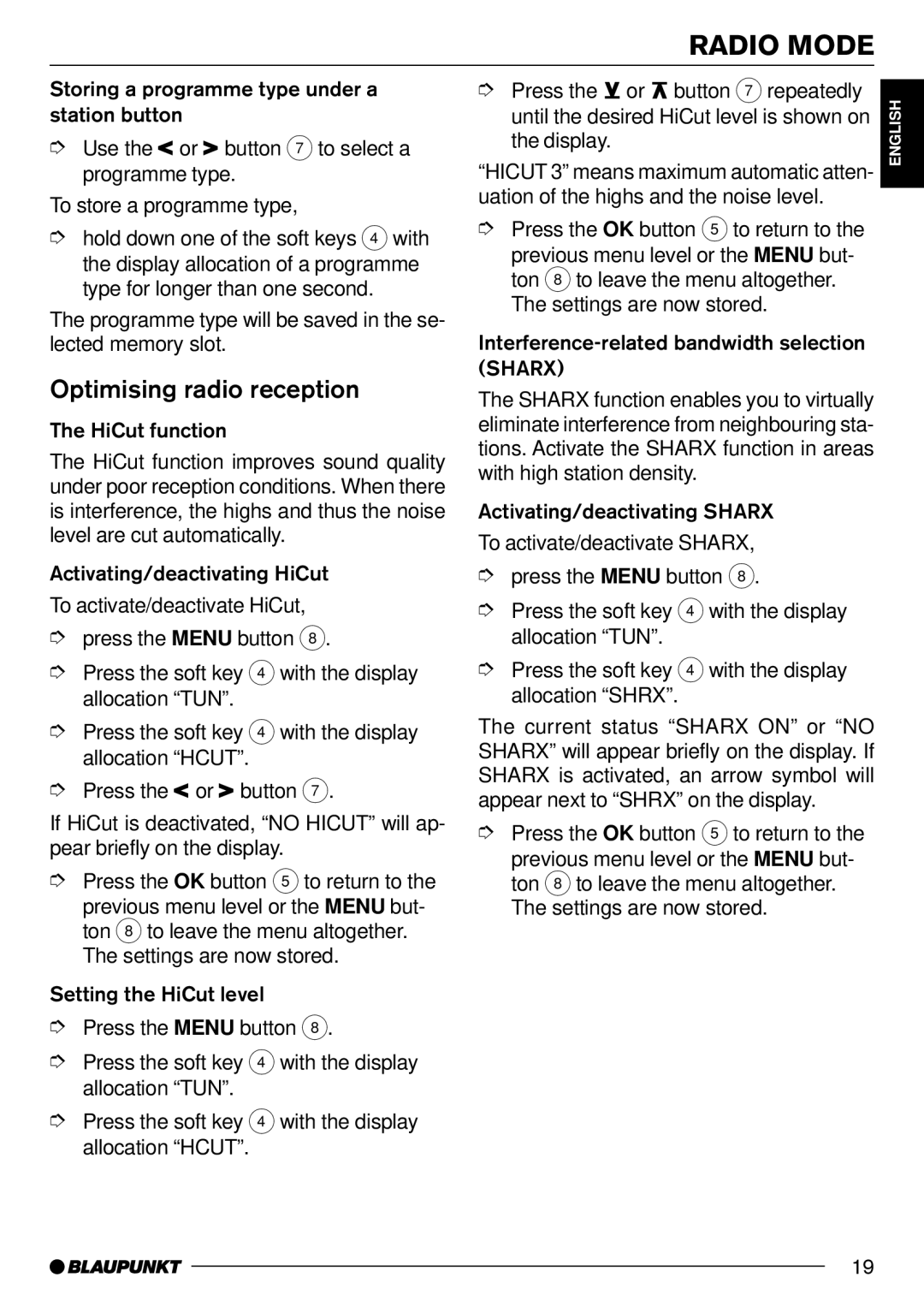RADIO MODE
Storing a programme type under a station button
➮Use the![]() or
or ![]() button 7to select a programme type.
button 7to select a programme type.
To store a programme type,
➮hold down one of the soft keys 4 with the display allocation of a programme type for longer than one second.
The programme type will be saved in the se- lected memory slot.
Optimising radio reception
The HiCut function
The HiCut function improves sound quality under poor reception conditions. When there is interference, the highs and thus the noise level are cut automatically.
Activating/deactivating HiCut
To activate/deactivate HiCut,
➮press the MENU button 8.
➮Press the soft key 4with the display allocation “TUN”.
➮Press the soft key 4with the display allocation “HCUT”.
➮Press the![]() or
or![]() button 7.
button 7.
If HiCut is deactivated, “NO HICUT” will ap- pear briefly on the display.
➮Press the OK button 5 to return to the
previous menu level or the MENU but- ton 8to leave the menu altogether. The settings are now stored.
Setting the HiCut level
➮Press the MENU button 8.
➮Press the soft key 4with the display allocation “TUN”.
➮Press the soft key 4with the display allocation “HCUT”.
➮Press the ![]() or
or ![]() button 7repeatedly until the desired HiCut level is shown on the display.
button 7repeatedly until the desired HiCut level is shown on the display.
“HICUT 3” means maximum automatic atten- uation of the highs and the noise level.
➮Press the OK button 5 to return to the
previous menu level or the MENU but- ton 8to leave the menu altogether. The settings are now stored.
Interference-related bandwidth selection (SHARX)
The SHARX function enables you to virtually eliminate interference from neighbouring sta- tions. Activate the SHARX function in areas with high station density.
Activating/deactivating SHARX
To activate/deactivate SHARX,
➮press the MENU button 8.
➮Press the soft key 4with the display allocation “TUN”.
➮Press the soft key 4with the display allocation “SHRX”.
The current status “SHARX ON” or “NO SHARX” will appear briefly on the display. If SHARX is activated, an arrow symbol will appear next to “SHRX” on the display.
➮Press the OK button 5 to return to the
previous menu level or the MENU but- ton 8to leave the menu altogether. The settings are now stored.
ENGLISH
19